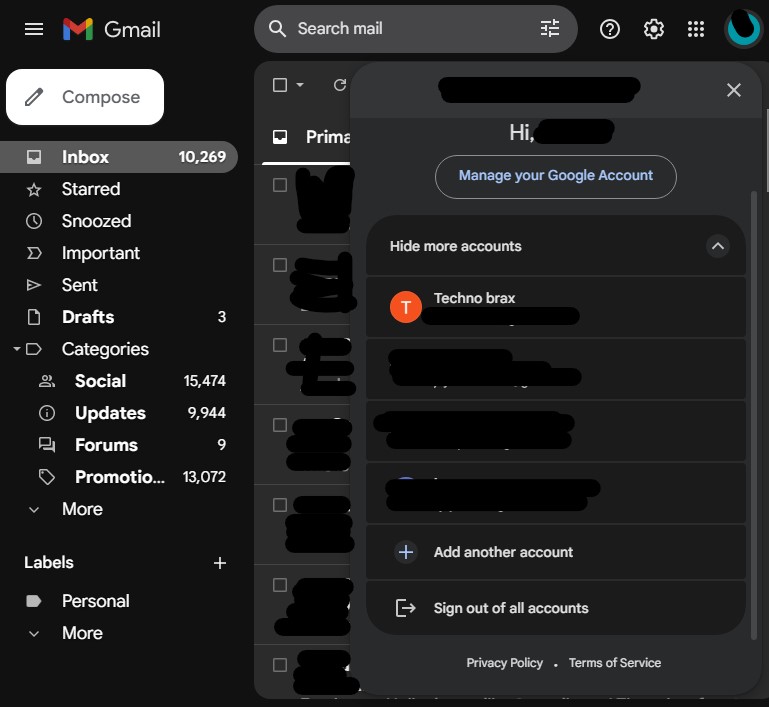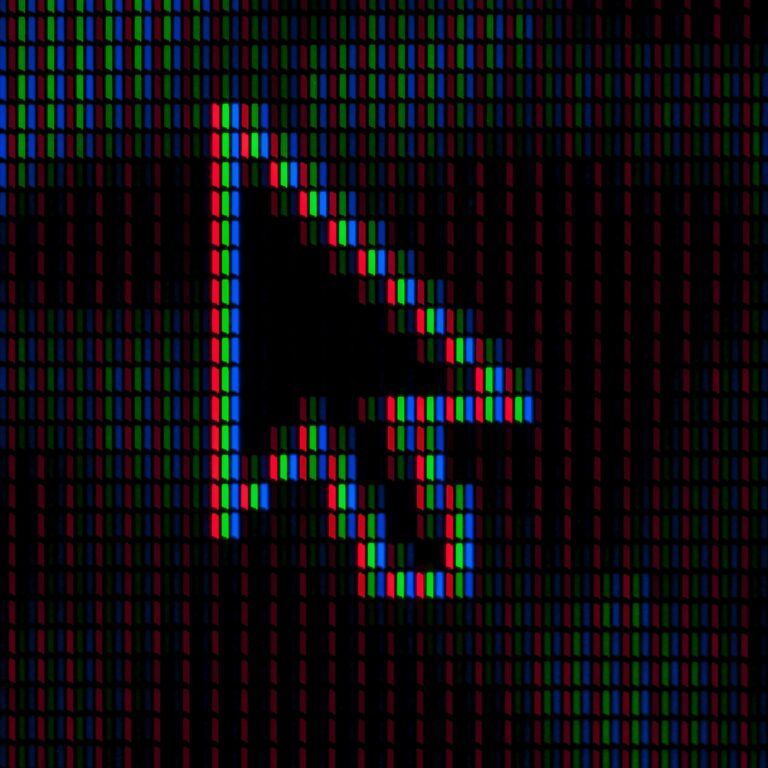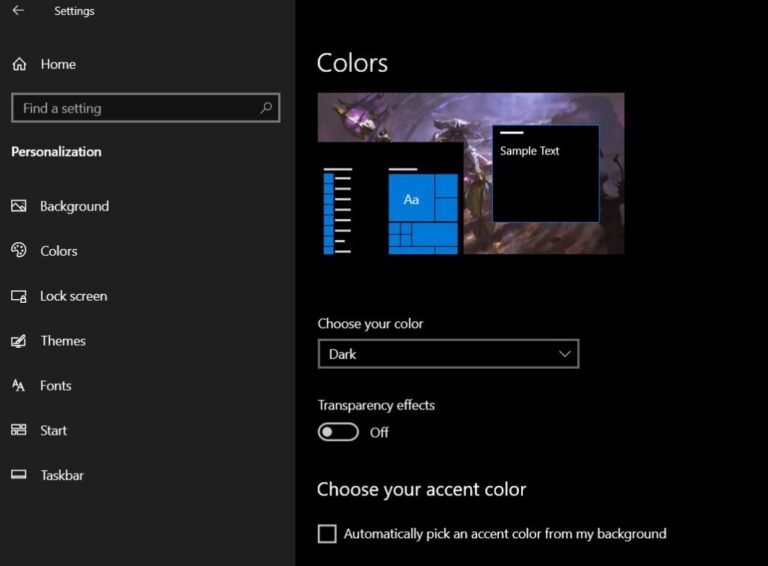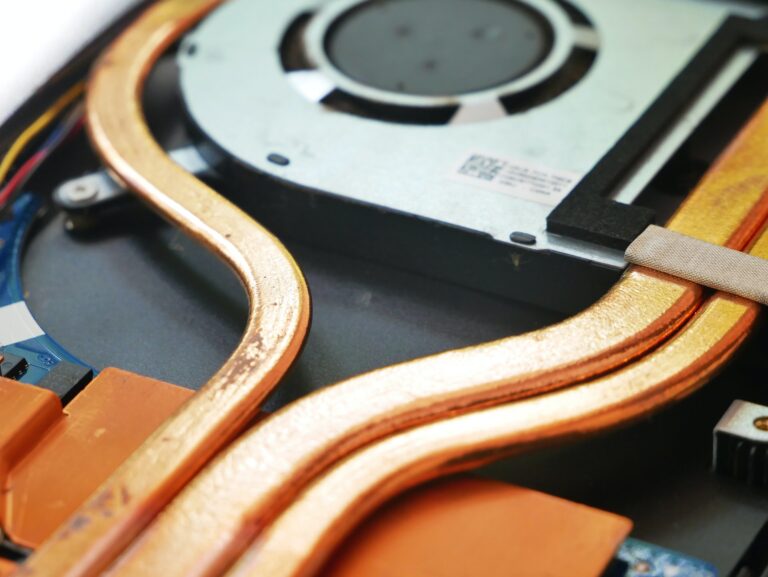What is Drag Clicking?
Drag clicking is a technique done with a mouse and is usually used in Minecraft PvP (Player versus Player). This technique involves rapidly and repeatedly pressing the mouse button while maintaining a light touch or drag on the mouse surface. Drag clicking takes advantage of certain mouse designs that register multiple clicks with minimal physical effort. This technique enables players to achieve an exceptionally high click-per-second (CPS) rate, providing a competitive advantage.

How do you do Drag Clicking?
Drag clicking is a technique that requires practice and a specific approach. Follow these steps to learn how to drag click effectively:
Select the Right Mouse:
- Choose a mouse with a design conducive to drag clicking. Technically every mouse can be used to drag click but it is only a question of if your mouse clicks are being registered by the key switches. Mice with high-quality microswitches, light button springs, and suitable button materials are often more effective.
Understand Finger Placement:
- Experiment with different finger placements on the mouse buttons. The goal is to find a position that allows you to maintain a light touch on the mouse surface while still engaging the button rapidly.
Adjust Mouse Grip:
- Adopt a grip that provides both stability and flexibility. Some players find success with a fingertip grip, while others prefer a claw grip. Experiment to discover which grip suits your hand size and comfort.
Light Touch Technique:
- Develop a light touch on the mouse surface without fully lifting your finger. The key is to maintain a slight drag on the mouse, allowing the button to release and engage rapidly.
Practice Regularly:
- Like any gaming technique, drag-clicking improves with practice. Set aside time to practice the drag-clicking motion consistently to build muscle memory.
Experiment with Clicking Speed:
- Find the optimal speed for your drag-clicking. Too slow, and you may not register as many clicks; too fast, and it might lead to unintended actions. Adjust the speed based on the specific game and scenario.
Optimize Mouse Settings:
- Adjust mouse settings such as sensitivity to complement your drag-clicking technique. Experiment with different settings to find what works best for you.
Common Mistakes in Drag Clicking
Applying Too Much Pressure:
- Avoid pressing too hard on the mouse button. Drag clicking is about finding a delicate balance between maintaining contact and allowing the button to release.
Inconsistent Finger Movement:
- Consistency is crucial in drag-clicking. Inconsistent finger movements can lead to variations in click rates and hinder performance.
Ignoring Mouse Quality:
- The effectiveness of drag-clicking is often influenced by the quality of the mouse. Investing in a mouse with suitable components can significantly enhance drag-clicking capabilities.
Tips for Drag Clicking
- If drag-clicking is not working as expected, try adjusting the mouse settings or experimenting with a different mouse model.
- Ensure that your mouse buttons are functioning correctly, as wear and tear may impact drag-clicking performance.
- Another thing to consider is putting an adhesive tape on the primary click buttons of your mouse. It can be a grip tape, electric tape, rubber tape, or masking tape. The increased friction will help to easily drag click with your finger.
Pros and Cons of Drag Clicking
| Pros | Cons |
|---|---|
| 1. Increased CPS: Achieve exceptionally high click-per-second rates. | 1. Mouse Wear: Drag clicking can lead to increased wear and tear on mouse buttons and switches. |
| 2. Competitive Advantage: Gain an edge in certain gaming scenarios. | 2. Learning Curve: Mastering drag clicking requires practice and may not be suitable for all players. |
| 3. Precision Clicking: Useful for scenarios where precise, rapid clicking is necessary. | 3. Device Dependency: Effective drag clicking may depend on the specific mouse model and its internal components. |
Popular Mice for Drag Clicking
Logitech G Pro X Superlight
The Logitech G Pro X Superlight is favored for drag-clicking due to its lightweight design, facilitating a light touch on the mouse surface. Its high-quality microswitches contribute to the effectiveness of drag clicking by ensuring quick and responsive button clicks. The wireless technology provides freedom of movement without the hindrance of a cable, offering flexibility in mouse positioning during drag-clicking.
Glorious Model O
The Glorious Model O is well-suited for drag clicking with its honeycomb shell design, reducing overall weight and aiding in control. Equipped with Omron switches, it provides a reliable platform for drag-clicking with durable and responsive button clicks. The flexible and lightweight cable enhances smooth movements, reducing interference during rapid mouse actions. With Glorious Gaming’s companion software, you can adjust the debounce rate which will help achieve better CPS when drag clicking.
Razer DeathAdder Elite
The Razer DeathAdder Elite’s ergonomic design offers comfort during extended gaming sessions, contributing to the precision required for drag clicking. With Razer Mechanical Switches, it ensures tactile and responsive button clicks, enhancing the speed and consistency needed for effective drag clicking. The high DPI sensor allows for precise and accurate cursor movements, crucial in scenarios requiring rapid and accurate clicks.
Disclaimer: This page contains links that are part of different affiliate programs. If you click and purchase anything through those links, I may earn a small commission at no extra cost to you. Click here for more information.
SUBSCRIBE TO TECHNOBRAX
If you want to receive updates whenever we post new articles or emails regarding discount deals on mice and keyboards, or other electronic devices CLICK HERE to SUBSCRIBE