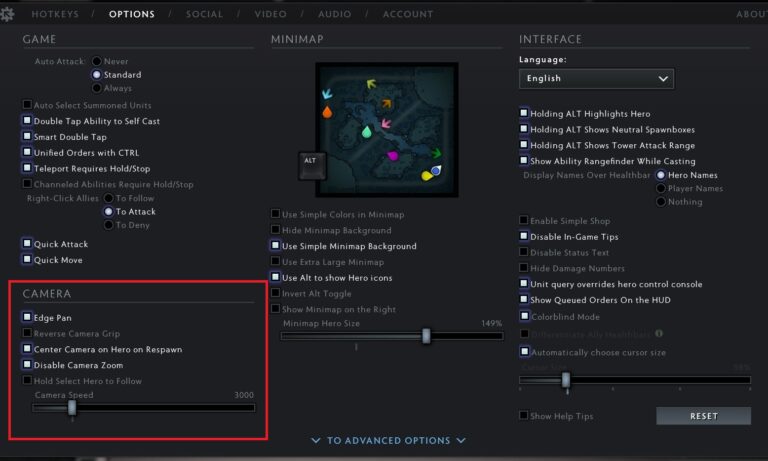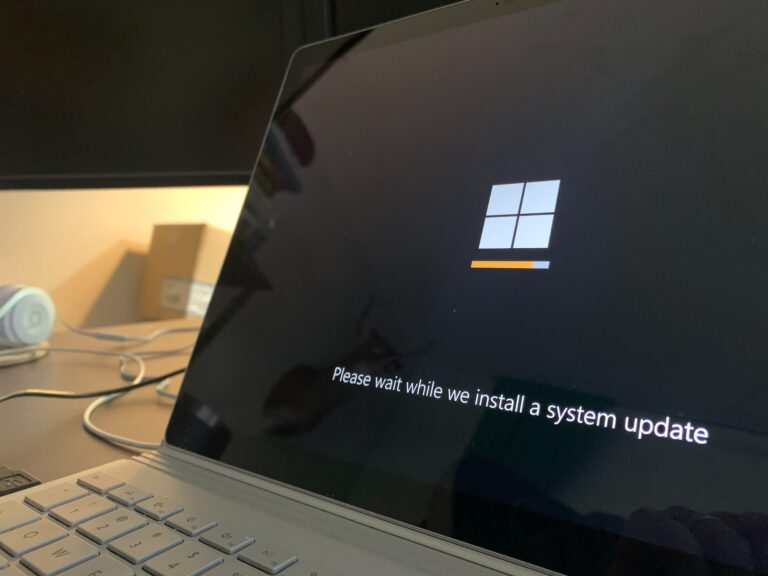Signing Out from your Gmail Account
To log out of your Gmail account, follow these steps:
- Open your Gmail account: Go to the Gmail website (https://mail.google.com) and sign in if you’re not already logged in.
- Click on your profile picture: In the upper-right corner of the Gmail window, you should see your profile picture or the initial of your name. Click on it to open the account menu.
- Select “Sign out”: In the account menu, you’ll see the “Sign out” option. Click on it.
- Confirm sign-out (optional): Gmail may ask you to confirm that you want to sign out. If prompted, click “Sign out” or “Yes” to confirm.
After following these steps, you will be logged out of your Gmail account, and you’ll need to sign in again with your username and password if you want to access your Gmail account in the future. Make sure to log out if you’re using a shared or public computer to protect your privacy and security.
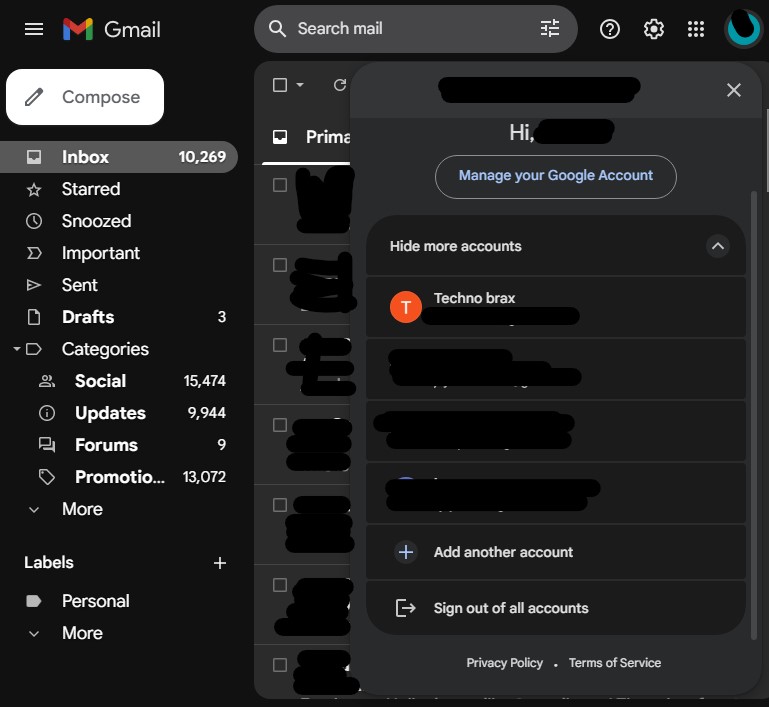
Disclaimer: This page contains links that are part of different affiliate programs. If you click and purchase anything through those links, I may earn a small commission at no extra cost to you. Click here for more information.
SUBSCRIBE TO TECHNOBRAX
If you want to receive updates whenever we post new articles or emails regarding discount deals on mice and keyboards, or other electronic devices CLICK HERE to SUBSCRIBE