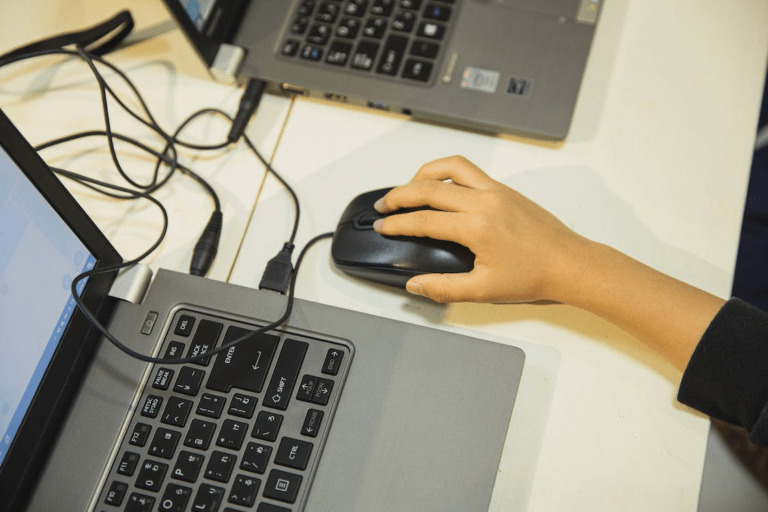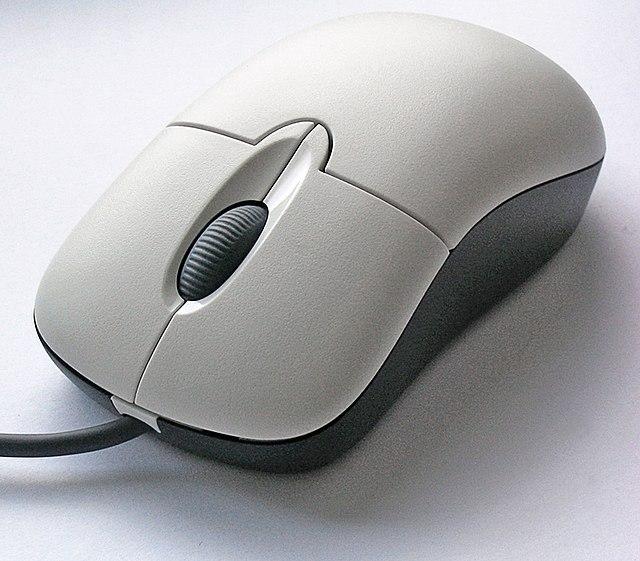Claw Grip vs. Palm Grip
When using a mouse one of the overlooked things a gamer has is their mouse grip. There are various grips, but two primary contenders stand out: the Claw Grip and the Palm Grip.
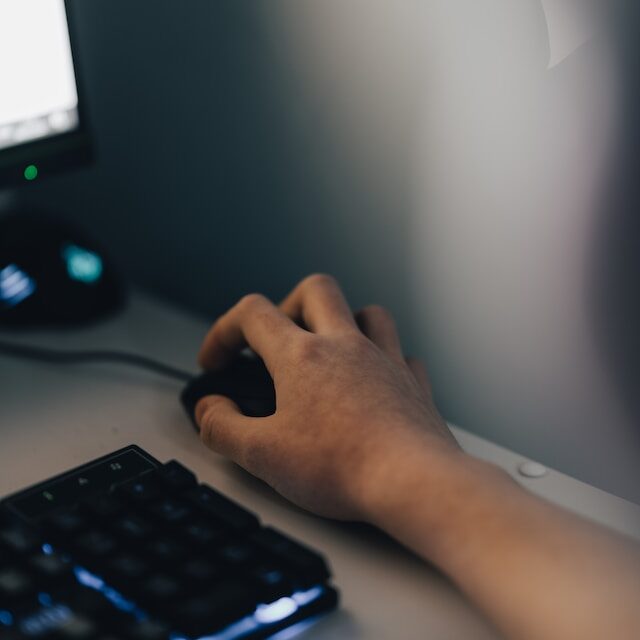
The Claw Grip
The Claw Grip is a favored technique among gamers who demand precision and quick reflexes. In this grip, your fingers arch in a claw-like fashion, with the base of your palm resting on the back of the mouse. This grip provides agility and allows for swift, precise movements. The fingers, particularly the fingertips and the knuckles, do most of the work, making it an ideal choice for those who require quick response times.

Despite its advantages in fast-paced scenarios, the Claw Grip may not be suitable for extended periods of use. The arching of the fingers can lead to fatigue, and individuals with larger hands might find it less comfortable. Finding the right balance between control and comfort is essential when considering the Claw Grip.
The Palm Grip
On the other hand, Palm Grip is a more traditional and relaxed approach. With this grip, your entire hand rests on the mouse, and the fingers lie flat across the buttons. This design provides a natural and comfortable position, reducing strain during prolonged usage. The Palm Grip is favored by users who engage in extended work sessions or gaming marathons.

While the Palm Grip excels in comfort, it may sacrifice some precision and speed compared to the Claw Grip. The entire hand moves the mouse, so intricate movements might be more challenging to execute. It’s an excellent choice for users who prioritize comfort over lightning-fast reflexes.
Finding Your Fit: Factors to Consider
Hand Size Matters
When deciding between the Claw Grip and Palm Grip, your hand size plays a pivotal role. Smaller hands often find the Claw Grip more accommodating, providing better control over the mouse’s movements. Conversely, those with larger hands might lean towards the Palm Grip for a more relaxed and less fatiguing experience.
Usage Patterns
Consider how you primarily use your mouse. If you’re a gamer who engages in fast-paced, competitive play, the Claw Grip might suit your style. However, for office tasks or leisurely browsing, where comfort is key, the Palm Grip emerges as the winner.
Ergonomics and Health
Long hours of computer use can lead to discomfort and even health issues. The Palm Grip, with its ergonomic design, is generally considered more user-friendly for extended sessions. If you find yourself spending hours at the computer daily, prioritizing the health of your hand and wrist might lead you towards the Palm Grip.
Making the Decision
In the end, the choice between the Claw Grip and Palm Grip boils down to personal preference and usage patterns. There’s no one-size-fits-all solution. Some users even find a hybrid grip that combines elements of both to be the most comfortable.
Experimenting with both grips is the key to finding what works best for you. Pay attention to how your hand feels after extended use, and consider the nature of your activities. A comfortable grip enhances your overall computing experience, whether you’re immersed in a gaming session or tackling work tasks.
Conclusion
In the dynamic world of technology, even the seemingly minor choice of a mouse grip can significantly impact your daily experience. The Claw Grip and Palm Grip cater to different needs, and understanding their nuances allows you to make an informed decision. Remember, it’s not about which grip is superior; it’s about which one suits your preferences, hand size, and usage habits. So, go ahead, experiment, and find the grip that feels just right for you.