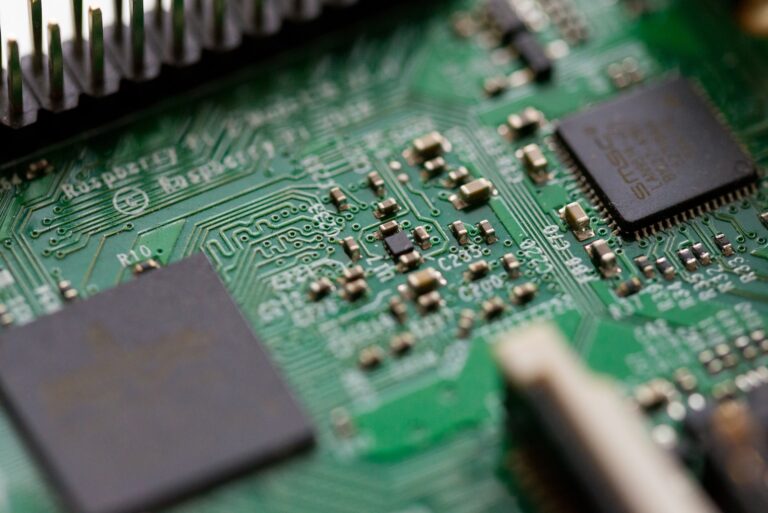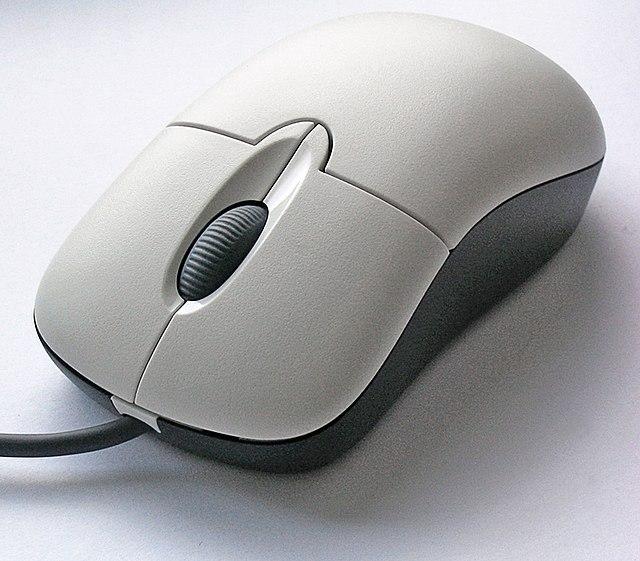Undervolting my Nitro 5 (2019 Model) – My Throttlestop Settings
Undervolting my Nitro 5 was inevitable due to the tropical climate from where I live. Room temperature would average around 30 degrees Celcius, which would contribute to significant heating issues that my Nitro 5 would get. The idle temperature would fluctuate 60 to 70 degrees, repasting and cleaning the fan would help reduce 5-7 degrees. The real problem was when the CPU was under a lot of load, for example during gaming, my Nitro 5 would always thermal throttle.
Intel CPU usually throttles at around 100 degrees but most manufacturers would often put limitations to cause thermal throttling at a lower temperature and avoid too much overheating that could damage the laptop. These would oftenThe only bad news about thermal throttling is that once your laptop hits the temperature limit set by the manufacturer(92 degrees in Nitro 5’s case) it reduces the CPU’s clock speed to reduce the heat, this will more often cause stuttering during games.
READ: What is a Safe Temperature for your CPU?
Undervolting My Nitro 5 Laptop
I have been using Throttlestop for almost 3 years and I have had a great experience with it. This software helped me reduce temperature up to 10 degrees and also helped my laptop from thermal throttling.
I just want to remind you that even though Throttlestop is safe to use, there are risks when tinkering with your laptop’s voltages. Be very careful to not brick your laptop, and do your due diligence to research more about undervolting.
The following are the settings I use for my laptop:
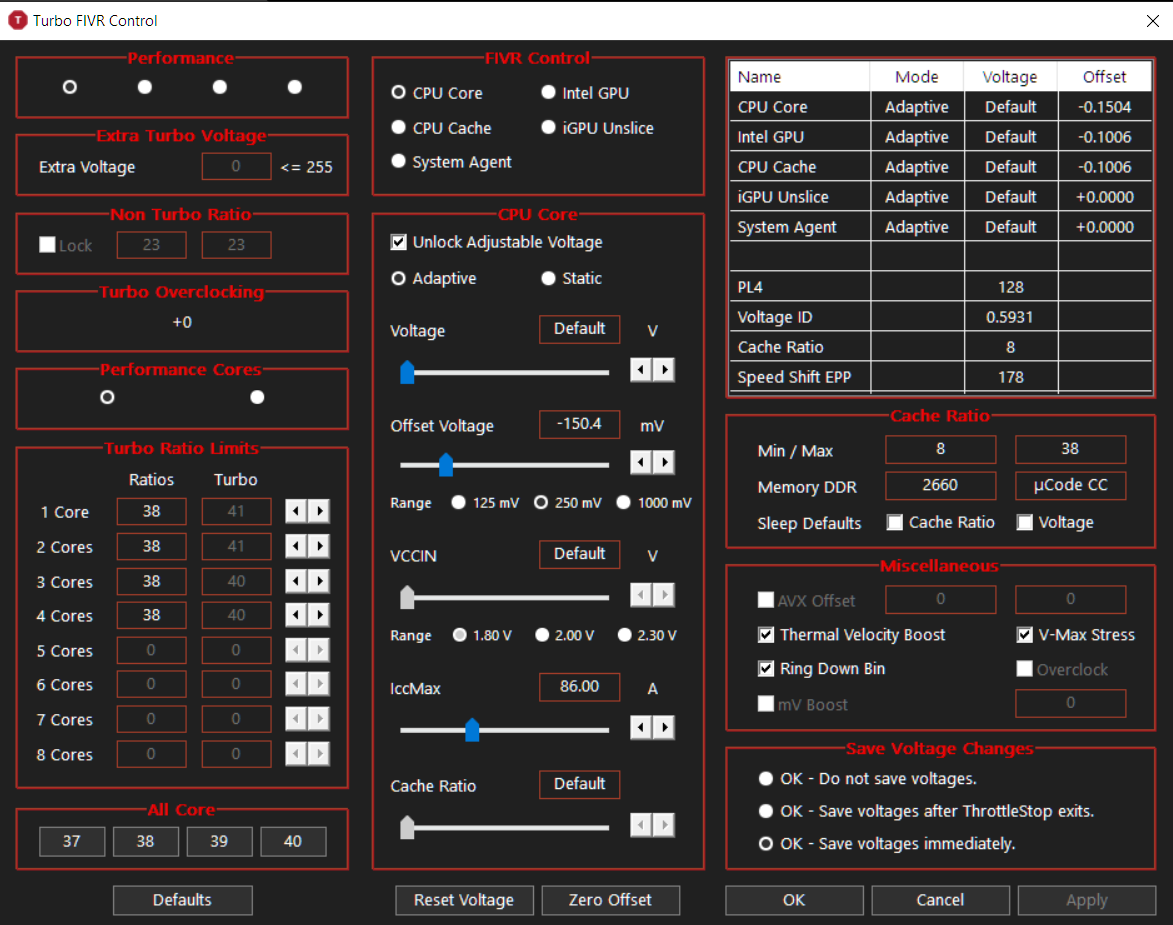

I reduced my CPU Core voltage to -150 mV which greatly helps reduce temperature and my CPU Cache voltage was also reduced to -100 mV. If you live in a colder temperate climate these settings can be effective in reducing heat but due to the tropical climate where I live these settings can be hit-or-miss. Other users said that CPU core voltage of -200mV is stable but it seems my laptop didn’t win the silicon lotto because it keeps crashing at that setting.
If you notice my Turbo Ratio Limits is lower than the default, this is bad practice when it comes to undervolting, but it is the only way I can get consistent clock speed and maintain it longer before the CPU thermal throttle.
Whenever I use the default Turbo Limits it will immediately overheat and downclock from 4.0 GHz to 3.6 GHz, with my current setting I was just able to maintain 3.7 to 3.6 GHz boosts for longer.
Is this a guide?
No, I just want to share how I undervolted my laptop to get consistent(not great) performance. I think unclewebb, the developer of throttlestop, would facepalm at my current settings.
Every laptop is different, my settings might not work for your laptop.
This thread helped me with my throttlestop settings: https://www.techpowerup.com/forums/threads/intel-i5-9300h-best-settings-for-balance-between-temps-performance.281326/
READ: Fix an Overheating Gaming Laptop
Disclaimer: This page contains links that are part of different affiliate programs. If you click and purchase anything through those links, I may earn a small commission at no extra cost to you. Click here for more information.
SUBSCRIBE TO TECHNOBRAX
If you want to receive updates whenever we post new articles or emails regarding discount deals on mice and keyboards, or other electronic devices CLICK HERE to SUBSCRIBE