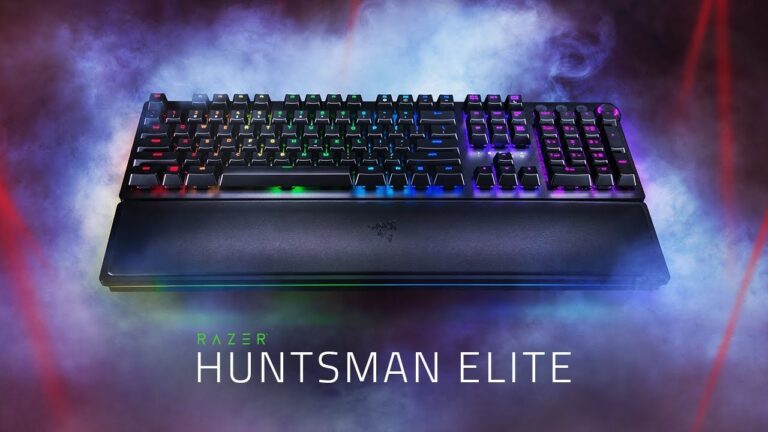Is Logitech M220 Silent a Good Office Mouse?
The Logitech M220 Silent wireless mouse is a small, portable, and silent office mouse from Logitech, one of the most well-regarded mouse producers in the world.

| Product Name | Logitech M220 Silent Wireless Mouse |
|---|---|
| Height | 99 mm |
| Width | 60 mm |
| Depth | 39 mm |
| Weight (with batteries) | 75.2 g |
| Number of Buttons | 3 (Left/Right-click, Middle-click) |
| Connection Type | 2.4 GHz USB wireless connection with a 10 m wireless range |
The appearance of Logitech M220
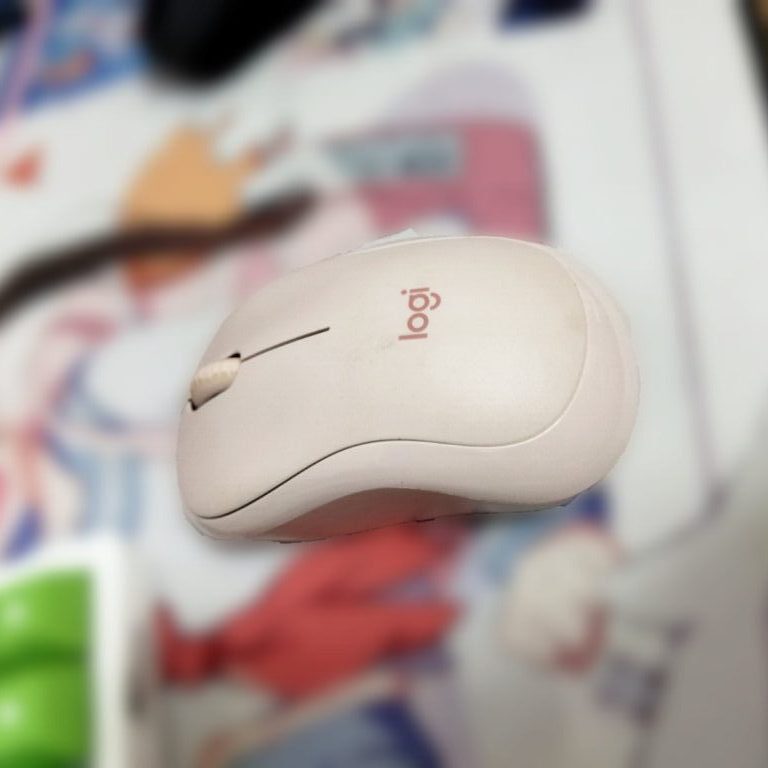
This is really an awesome mouse for the office or maybe your home office. It is true to its name; it is silent and almost never creates a clicking noise when being used. It is fairly lightweight with a small frame; it can be carried in your pocket or a small purse. The Logitech M220 has the dimensions of 99x60x31mm (LxWxH) and it weighs around 75 grams with the battery inserted. Finger-grip style is recommended when using this mouse.
It has a symmetrical design, so if you are left-handed, you can use the Windows settings or whichever operating system you’re using to change the primary click button.
READ ALSO: How to change the primary mouse button?
It has a stylish design and a handful of colors to choose from. If you like cute design aesthetics this can be the mouse for you. It can be the centerpiece of the minimalist setup you are building.
ALSO READ: Logitech M330 Silent Plus Wireless Mouse: A Peaceful Clicking Experience
Sensor and the “Silent” Technology

The sensor is just a standard sensor for any office mouse. It has a low DPI, which is only around 1000, which means you’ll need at least 2 mouse movements to move the cursor from one side of a 1080p monitor to the other side just by relying on your wrist. The polling rate of this mouse is around 500hz.
The “Silent” technology that Logitech uses in this mouse helps in making the mouse much quieter than your standard office and gaming mouse.
Connectivity and Battery Life

It can be connected to your computer using a 2.4 GHz dongle. no wired connection and no Bluetooth wireless connection.
It uses an AA battery to power the mouse which can last up to 18 months.
Everyday Use
This is a very handy mouse to carry if you are a light packer and not really a “power user” type of person. This is more suited for a casual workload, a study computer, or for any person who just wants a cheap and reliable mouse to use in their home computer setup.
Can you use Logitech M220 for gaming? For casual gaming like Stardew valley, or any clicker gamer, absolutely. For esports, absolutely not, you just have a bad gaming experience.
ALSO READ:
- Logitech G102 Light Sync Gaming Mouse Review
- Logitech G304 Lightspeed Review: Best Wireless Mouse for the Budget Gamer
Disclaimer: This page contains links that are part of different affiliate programs. If you click and purchase anything through those links, I may earn a small commission at no extra cost to you. Click here for more information.
SUBSCRIBE TO TECHNOBRAX
If you want to receive updates whenever we post new articles or emails regarding discount deals on mice and keyboards, or other electronic devices CLICK HERE to SUBSCRIBE