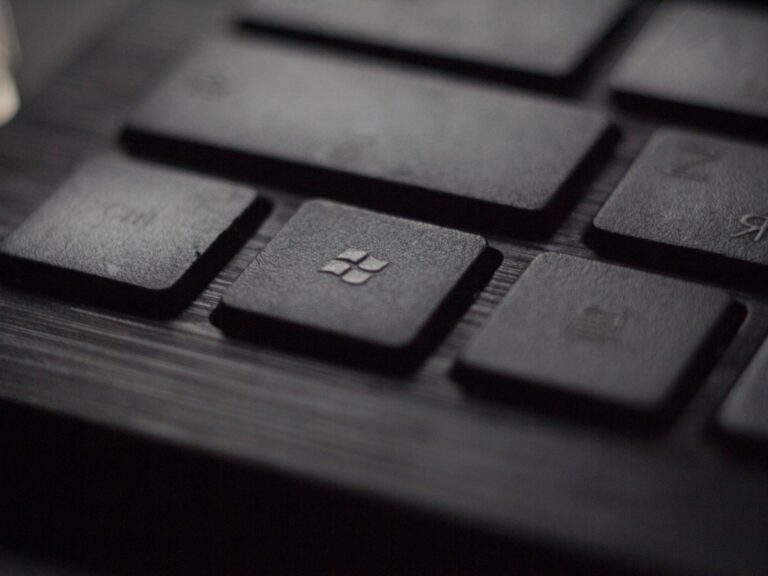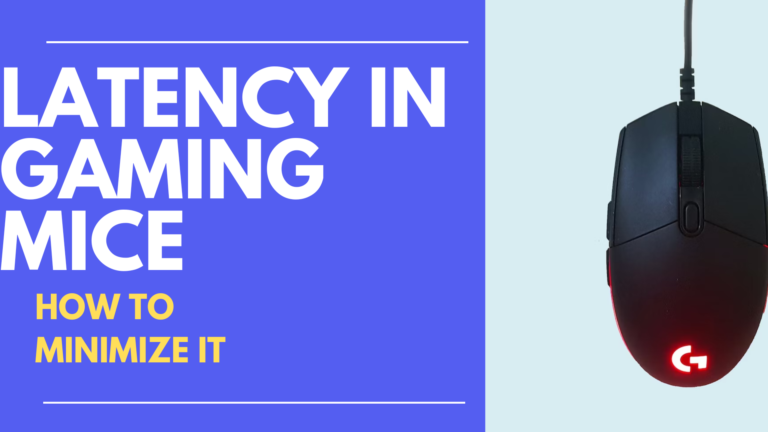Logitech G502 X Wired Gaming Mouse Review: Legendary Mouse got Redesigned
The Logitech G502 X is a refreshed design of the legendary G502 mouse. It is an ergonomic wired mouse with 13 programmable buttons and a scroll wheel that can be set to hyperfast scrolling.
This mouse also features Logitech’s newest innovation in gaming mouse, the Lightforce switches which is a hybrid of mechanical and optical switches.

G502 X’s Sensor
The G502 X still uses the Hero 25K sensor that is a very efficient and powerful mouse sensor in the market. It has around 400 IPS tracking speed which is significantly faster than most mouse sensors right now. It can go up to 25,000 DPI and as low as 100 DPI.
DPI is adjusted by pressing the buttons marked as G7 and G8 besides the Left click button. You also have 4 polling rate options; 125, 250, 500 and 1000 which are adjustable using the Logitech G Hub software.
Buttons
This mouse has a hybrid optical mechanical switch that Logitech calls Lightforce. It also has 13 programmable buttons, even the sniper button is also programmable. The Sniper button can be removed and can be placed back flipped. The sniper button has an elongated end to make it more comfortable to reach.
The scroll is somewhat changed, the ratcheted mode feels tighter than the scroll wheel in G502 Hero. The scroll wheel can spin freely when in hyperfast mode.
Inputs are crisper now due to the switches being optical. The switches are more durable now due to it being optical switches, it will greatly reduce the chances of your mouse developing the infamous double-clicking issues that the Logitech mouse has.
READ ALSO: G502 Lightspeed Wireless Mouse Review




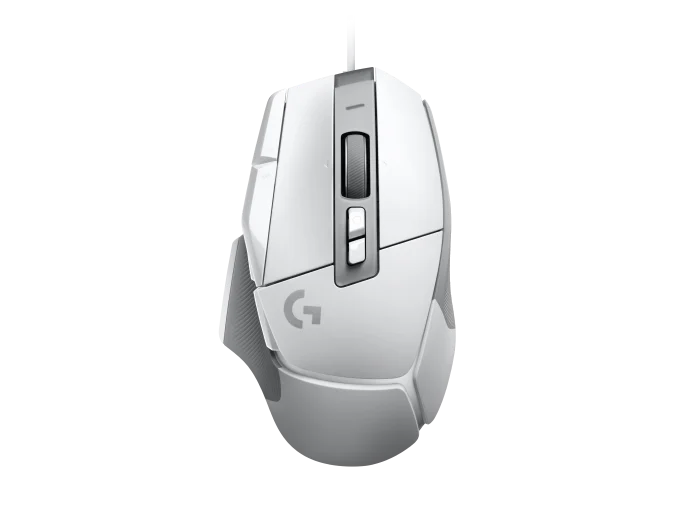
Appearance
The mouse itself is well built and has a more modern slick look. It also has an incline for ergonomics, but I barely feel the incline it feels like a level mouse
The grips have a nice curve to it that didn’t slip in my hands during gaming. The etched design helps keep my finger from slipping but it is also good at catching sweat and dust. But like its cousin the G502 Hero, the rubber grips are dust and dirt magnets.
The G502 X is a decently light mouse compared to its predecessors; it weighs around 89 grams with the cable not included.
This mouse doesn’t have RGB zones. The only light is from the DPI indicator which is kind of a bummer on this mouse when its predecessors have customizable RGB.
It is also a large mouse with dimensions 131x42x79mm (LxHxW), so it might not be comfortable for people with small hands
The weight of this mouse is also not customizable, this is just a very light mouse.
Connectivity
G502 X has a 2-meter wire non-braided cable. The wire is soft enough to not be a drag during game play. The wire is not removable, this kind of reduces its points for portability.
Everyday Use
From gaming, this mouse is incredible. FPS and RTS players would love this mouse. The adjustability in the sniper button would be very welcome for any FPS player.
I think this is also a very good mouse for productivity. The hyper fast scrolling and the horizontal scroll were just too good for scrolling through my editing timeline. You can also save 5 profiles that can be cycled through using the DPI button.
Conclusion
I would love to recommend this mouse to anyone who wants the G502 mouse experience, it is almost similar to the original G502 mouse with some features removed to be replaced with better specs. This is a very efficient mouse that continues the legacy of the G502 line.
But if you own the G502 Hero or the original G502, I suggest keeping a look out for this mouse but don’t rush and buy it as it really is a refresh. There are minimal changes to the design to make you want to replace your old G502.
READ ALSO: Logitech G502 HERO Review
Disclaimer: This page contains links that are part of different affiliate programs. If you click and purchase anything through those links, I may earn a small commission at no extra cost to you. Click here for more information.
SUBSCRIBE TO TECHNOBRAX
If you want to receive updates whenever we post new articles or emails regarding discount deals on mice and keyboards, or other electronic devices CLICK HERE to SUBSCRIBE