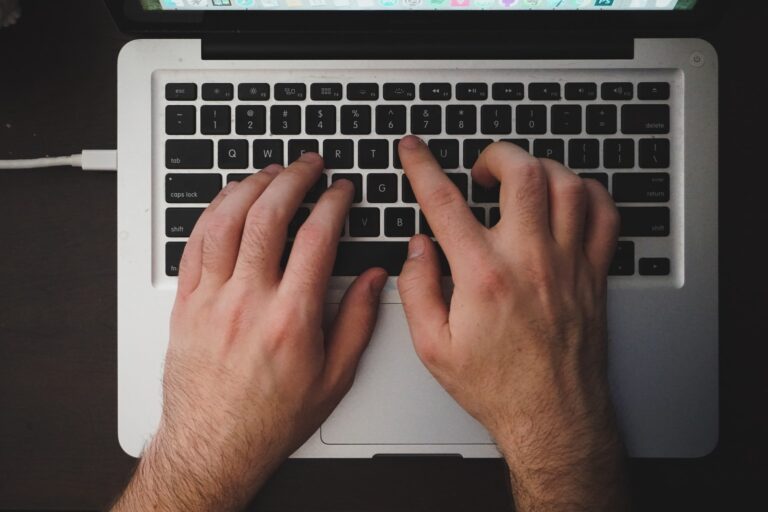Keyboard Form Factor and Keyboard Layout – What’s the Difference?
A keyboard’s form factor defines its physical shape – for example, the size of the board. Some examples are full-sized, ten keyless (TKL), 60%, or 40%.
Keyboard layouts define how the keys fit together on a board to allow different characters to be generated when combinations of keys are pressed. The most common layouts in use today are ANSI QWERTY, ISO QWERTY, and JIS.

What is the Keyboard Form Factor?
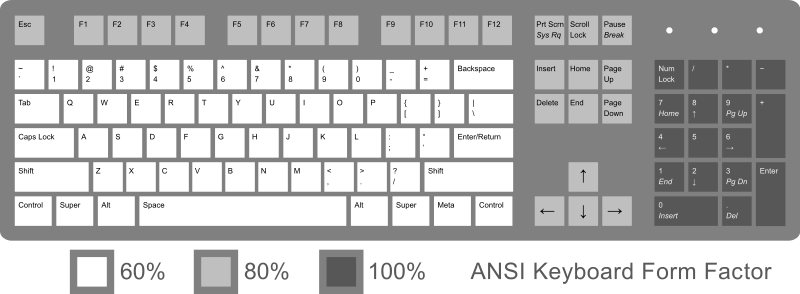
Keyboard form factors refer to the physical sizes of keyboards.
Full-size
A full-size keyboard is a standard PC keyboard that can have 104, 105, or 108 keys, depending on which keyboard layout you are using.

Typically, it has an alphanumeric key cluster with a row of function keys on top as the main typing keypad, Navigational keys with dedicated directional arrow keys, and a Numeric keypad
This type of keyboard is mostly used for tasks that need frequent use of the numeric pad for number inputting or tasks that need all keys at your disposal.
Tenkeyless (TKL)
Ten keyless (TKL) or 80% are both referring to keyboards without a numeric pad or cursor keys, leaving them approximately 20% smaller in width than a full-sized board. Most have function keys and arrow keys, but they often omit the Numpad for space savings.

ALSO READ: Before You Buy a Razer Huntsman Elite
They also often don’t include USB hubs which may also save costs due to only having the necessary connectors instead of splitting them between two ports on top of one another. A shorter backspace key can make typing more awkward, though this can be easily replaced with an inexpensive short right shift key found in many modern aftermarket keycap sets. The slightly smaller size makes them popular with gamers and laptop users who benefit from the more compact layout, especially in crowded LANs where wired keyboards are not practical.
Compact Keyboards
75% Keyboard
75% keyboard refers to keyboards without numeric pads and is only within 75% width of a full-size keyboard.

It is quite like the TKL keyboard, but its design is made more compact by arranging the navigational keys into a row and replacing redundant keys on the right-hand side of the keyboard with the directional arrow keys.
The Function keys are now part of the alphanumeric keys cluster. This is done to reduce space and make the keyboard build more compact.
60% Keyboard
The name refers to its dimensions in comparison to a 60% keyboard. There is no distinguishing characteristic outside of size and lack of numeric keypad or arrow keys, nor does it imply anything about its features. Functionality is identical to that of a Ten keyless (TKL) with most of the function keys and cursor keys (though lacking Num pad and arrow keys). It differs from a full-sized board by not having CTRL and Windows (OS) keys, requiring the user to hold down the FN key for their functions; most manufacturers make this clear on their layout diagrams or labels.

60% keyboards are laid out such that all alphanumeric keys and most modifier keys (e.g., function, arrow cluster) are arranged in a column on the left-hand side of the keyboard, with other functions accessible via layers triggered by combinations of multiple modifiers and/or function keys held simultaneously (similar to how Alt Gr works on ISO and ANSI layouts).
A typical 60% board only has 26 alphabetic letters: The ten digits plus an additional six punctuation symbols available via Shift; some rare examples may include lowercase letters as well.
40% Keyboard
A 40% keyboard is typically one without a Numpad section, which reduces the width of keys required. This can be achieved by moving non-alphanumeric characters or secondary functions onto other keys that take up additional space (such as replacing “Enter” with “?”) or by allowing for multiple modes to allow different layouts, depending on what mode it’s in (e.g., arrow keys could become Page Up/Down/Left/Right when the physical locations on the board match their places on an external arrow pad). Often found in laptops and wireless keyboards much used with tablets such as the iPad.
What are Keyboard Layouts?
The three most common keyboard layouts are ANSI (American standard), ISO (European standard), and JSI Keyboard Layout.

ANSI Keyboard
The ANSI (American National Standards Institute) keyboard is an extension of the basic Latin alphabet, extended to include all Latin characters with diacritics found in Western European languages. This allows typing text in English, French, German, and Spanish without switching between keyboard layouts.
ANSI is the most common keyboard layout standard in the United States. It specifies a layout with a rectangular Enter key and left Shift key about the same size as the right shift key.
ISO keyboard
ISO (International Organization for Standardization) is a keyboard layout standard that is widely used in Europe. The ISO layout is like the ANSI layout, as it maintains the original QWERTY layout with a few minor changes.
The Enter/Return key looks like an inverted “L”. The backslash key [ \] is moved next to the left-hand Shift. The left-hand shift is shorter than the right Shift key.
JSI Layout
JIS (Japanese Industrial Standard) is a keyboard layout standard that is used in Japan. It specifies a layout with a “7”-shaped Enter key and a straight left Shift key.
The JSI layout is designed for typing using the Japanese language. It has 108 or 109 keys, it has more keys than a typical ANSI and ISO keyboard,
Disclaimer: This page contains links that are part of different affiliate programs. If you click and purchase anything through those links, I may earn a small commission at no extra cost to you. Click here for more information.
SUBSCRIBE TO TECHNOBRAX
If you want to receive updates whenever we post new articles or emails regarding discount deals on mice and keyboards, or other electronic devices CLICK HERE to SUBSCRIBE