Why do the F and J keys on keyboards have bumps?
A keyboard is a tool, and like any other tool, it is designed to make your work as easy as possible. This is evident in the QWERTY keyboard, where the commonly used letters are not placed close to each other. A lot of thought went into designing the modern keyboard with the inclusion of little bumps on the F and J keys.
The little bumps or ridges on the F and J keys allow you to write efficiently on your keyboard without looking at it. They also allow you to quickly place your index fingers into appropriate letters on your keyboard. Knowing where the F and J keys are will enable you to find every other letter by simply using your muscle memory.
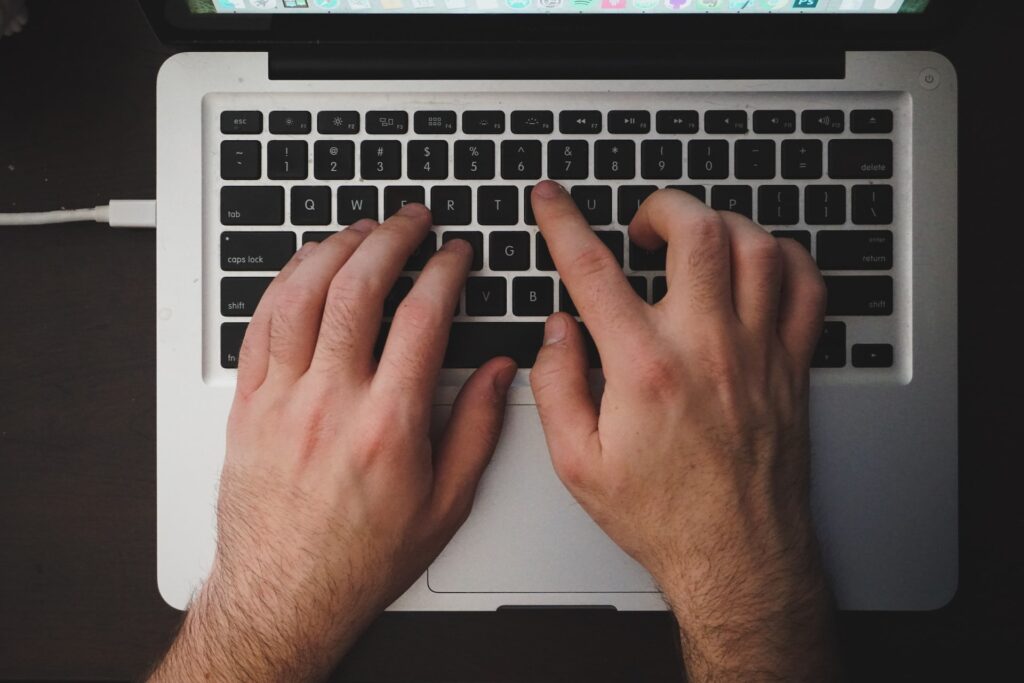
Who invented these small ridges?
These small bumps in the keyboard were invented by June E Botich back in 2002. This feature was later included in modern keyboard models to help typists locate suitable keys without looking down at the keyboard. Some decades ago, professional typists were trained to type quickly using the keyboard and make minimal errors.
Since this required a significant amount of concentration, they were required to maintain the perfect position of their fingers on the keyboard. These small ridges on the keyboard allow optimal positioning of your fingers when typing and allow you to distinguish between the left and right sides of your keyboard. With your index fingers on the F and J keys, your right-hand covers J, K, L, and colon, and your left-hand covers A, S, D, and F.
Positioning your fingers well on your keyboard
If you can balance your hands correctly using these small ridges, you will be able to improve your typing speed and make it easier to use your keyboard. Once you position your hands on the middle row of the keyboard, also known as the home row key position, you will be able to access the remaining keys of your keyboard easily. The F and J keys were chosen for this role as they are located in the middle of your keyboard.
ALSO READ: Keyboard Form Factor and Keyboard Layout – What’s the Difference?
Disclaimer: This page contains links that are part of different affiliate programs. If you click and purchase anything through those links, I may earn a small commission at no extra cost to you. Click here for more information.
SUBSCRIBE TO TECHNOBRAX
If you want to receive updates whenever we post new articles or emails regarding discount deals on mice and keyboards, or other electronic devices CLICK HERE to SUBSCRIBE







