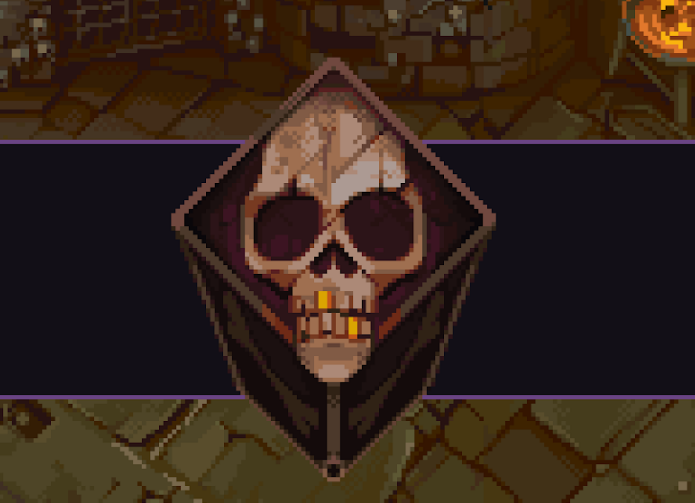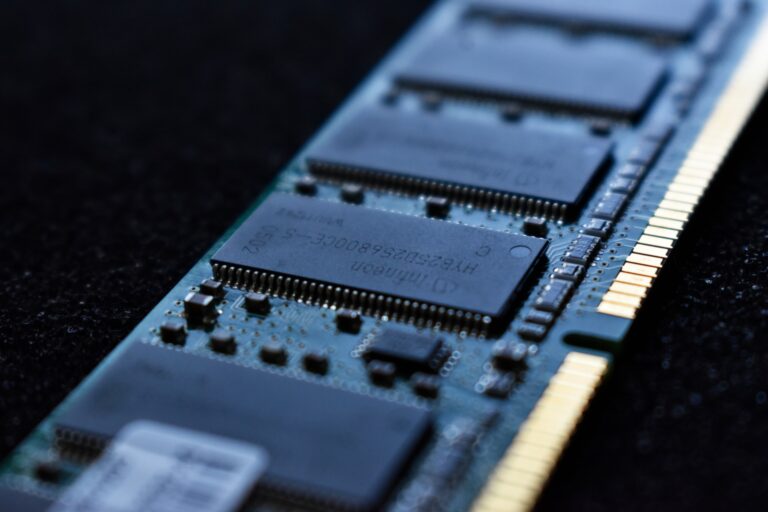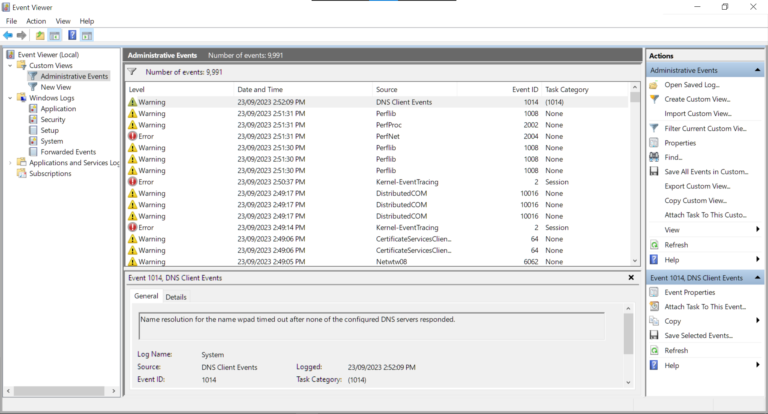Is 8GB of VRAM enough for 1080p gaming?
Yes, 8GB of VRAM is generally sufficient for 1080p gaming. You play can a large number of games in mid to high settings as long as it is 1080p resolution. However, the specific requirements can vary based on the games you play and their graphical demands. Some modern AAA games may benefit from having more…