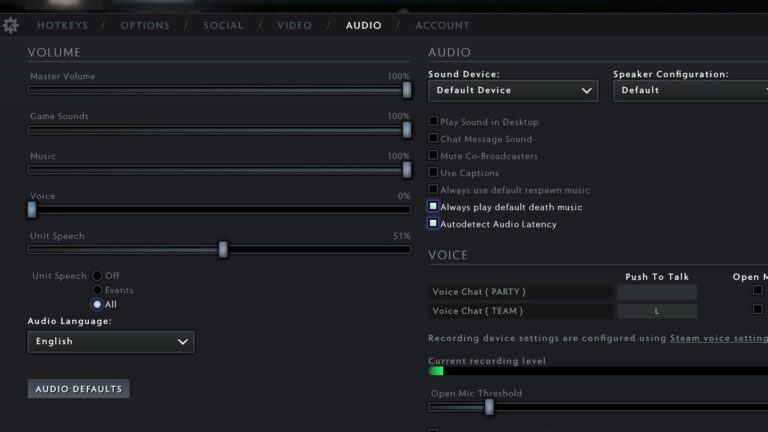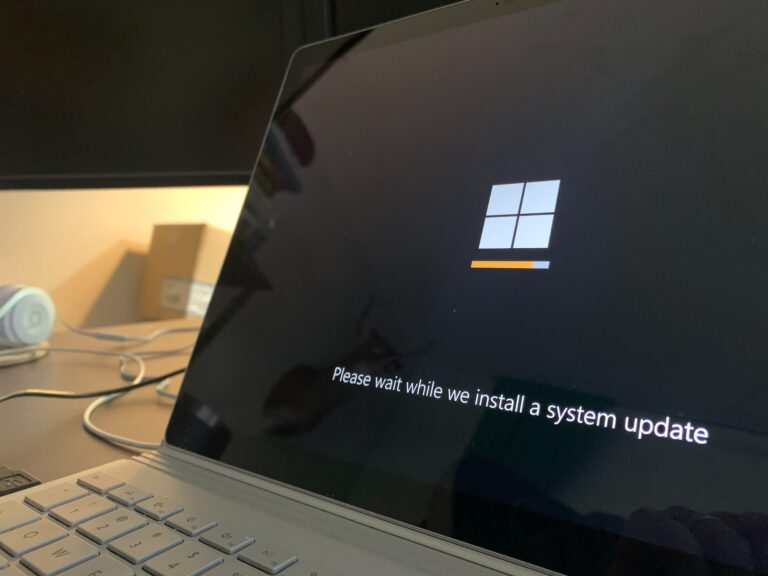What does Guest Network do?
While sharing your Wi-Fi password might seem like a straightforward solution, it comes with inherent security risks. That’s where guest networks come into play. In this article, we’ll explore the concept of guest networks, their importance, and how they can enhance security and convenience in your network setup.

What Is a Guest Network?
A guest network is a separate and isolated network within your primary network infrastructure. It’s designed to provide internet access to guests or visitors without granting them access to your main or private network. Think of it as a digital welcome mat, allowing guests to connect to the internet while keeping them at arm’s length from your personal or business data.
Key Characteristics of Guest Networks
Guest networks offer several key features that make them invaluable in network management:
Isolation: The most crucial aspect of a guest network is isolation. Devices connected to the guest network are segregated from your main network. This means that guest devices cannot communicate directly with devices on your primary network, enhancing security and privacy for both parties.
Internet Access: The primary purpose of a guest network is to provide internet access to guests. It ensures that your guests can browse the web, check emails, or access online services without needing access to your local resources.
Limited Access: Guest networks often have limited access to specific services or devices on the main network. This restriction helps maintain security by preventing unauthorized access to sensitive data or devices.
Separate SSID: Guest networks are associated with a distinct network name, known as an SSID (Service Set Identifier). This unique identifier makes it easy for guests to locate and connect to the guest network without needing your main network’s credentials.
Security Measures: To prevent unauthorized usage, guest networks are typically secured with a password or require guests to go through a captive portal login. These security measures ensure that only authorized guests can access the network.
Temporary Access: Guest network access is often time-limited or set to expire after a specific duration. This feature minimizes the risk of unauthorized access and ensures that guests only have access during their stay.
Bandwidth Control: Some routers and network management systems allow administrators to control the bandwidth allocated to the guest network. This control ensures that the guest network doesn’t consume excessive resources, which can impact the performance of your main network.
The Benefits of Guest Networks
Implementing a guest network offers several benefits:
Enhanced Security: Guest networks keep your main network safe from potential threats originating from guest devices. Even if a guest’s device is compromised, it remains isolated from your critical data.
Privacy Preservation: You can maintain the privacy of your home or business network by preventing guests from accessing shared files or sensitive devices, such as printers or network-attached storage.
Ease of Use: The separate SSID and authentication methods make it straightforward for guests to connect to the network without needing assistance or risking exposure of your primary network’s credentials.
Temporary Access: With time-limited access, you can ensure that guests only have internet access during their visit. Once they leave, their access is automatically revoked, reducing security risks.
Optimized Performance: Bandwidth control allows you to manage the resources allocated to the guest network, preventing it from overwhelming your main network’s bandwidth.
How to Set Up a Guest Network
Setting up a guest network varies depending on your router and network equipment. However, the general steps are as follows:
- Access Router Settings: Log in to your router’s web interface using a web browser. This typically involves entering the router’s IP address in the browser’s address bar.
- Create a Guest Network: Navigate to the wireless settings section and look for options related to guest networks. Create a new SSID for the guest network and configure security settings such as a password.
- Enable Isolation: Ensure that device isolation is enabled, preventing guest devices from communicating with devices on the main network.
- Set Time Limits: If available, configure time limits for guest access to automatically expire after a certain duration.
- Bandwidth Control: If desired, configure bandwidth control settings to manage guest network resource usage.
- Save and Apply Changes: Save your settings, and your guest network is ready to go.
Conclusion
In an era where connectivity is essential, guest networks offer a secure and convenient solution for providing internet access to guests while safeguarding your private network. By isolating guest devices and implementing security measures, you can ensure that your network remains protected while still offering hospitality to your visitors. Setting up a guest network is a simple yet effective way to strike a balance between security and convenience in today’s interconnected world.