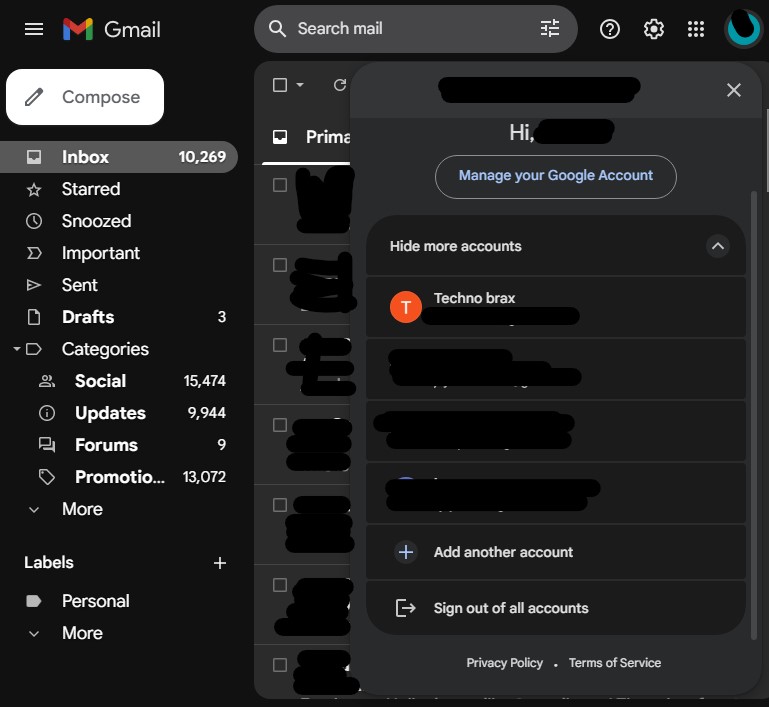TV box is “Connected but no internet “– Fixing the issue
If you have done a reset of your TV box, you might have encountered an issue where it is connected but has no internet connection. This might be caused by a simple issue within your TV box or your smart TV.

If you reset the settings of your TV, it will sometimes also reset the date and time settings. If the current date and time do not sync with your TV’s date and time settings internet functions will have a problem. It will still let your TV connect to the modem, but it will not connect to the internet.
To fix this problem, you will need to go to the settings of your TV box or Smart TV. Look for device preferences and then look for the date and time settings and either turn on the automatic date and time or manually set the date and time in your settings. Make sure that they are the correct date and time for your time zone.
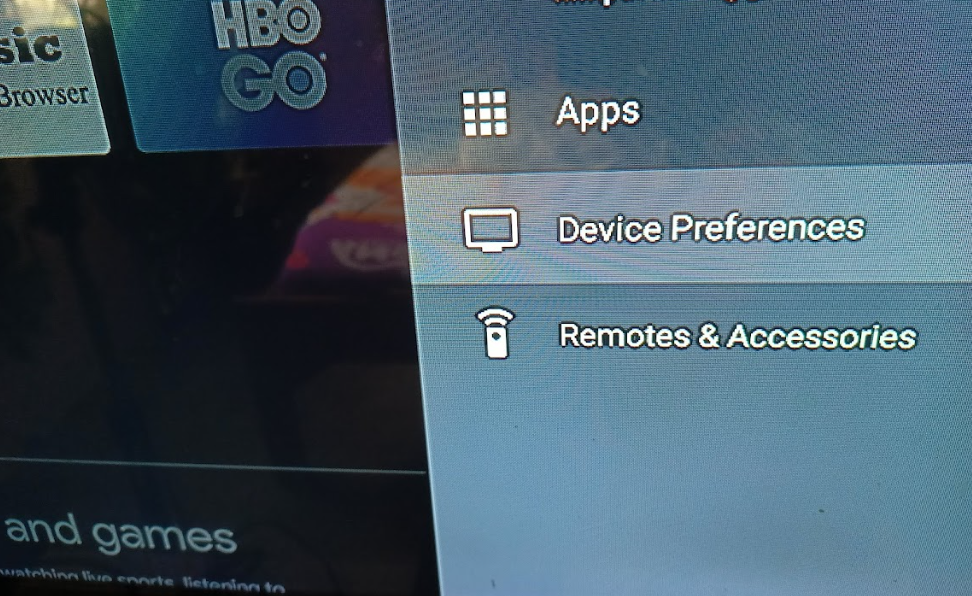
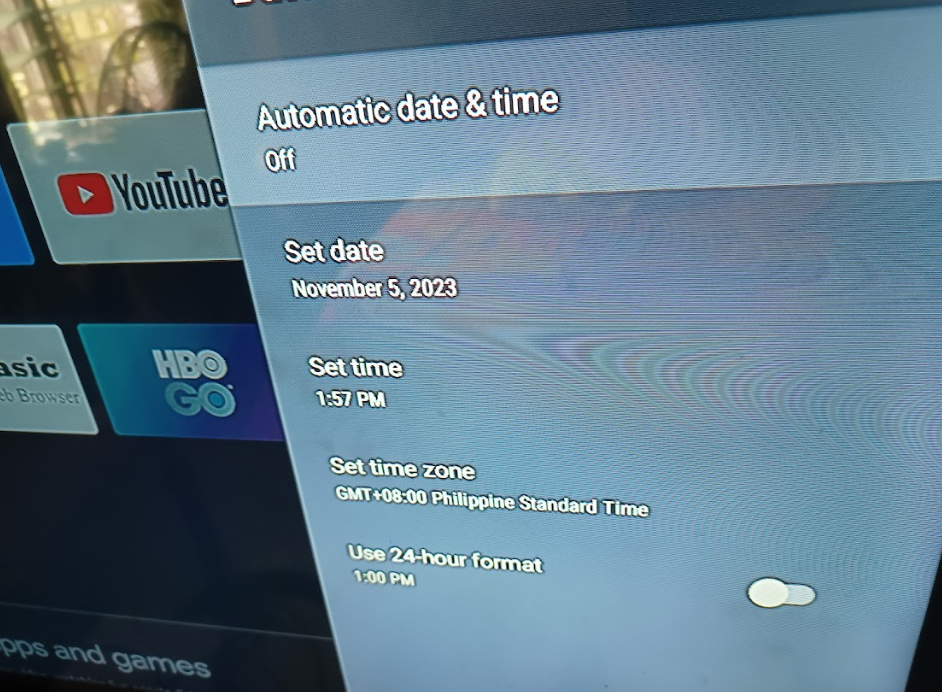
Disclaimer: This page contains links that are part of different affiliate programs. If you click and purchase anything through those links, I may earn a small commission at no extra cost to you. Click here for more information.
SUBSCRIBE TO TECHNOBRAX
If you want to receive updates whenever we post new articles or emails regarding discount deals on mice and keyboards, or other electronic devices CLICK HERE to SUBSCRIBE