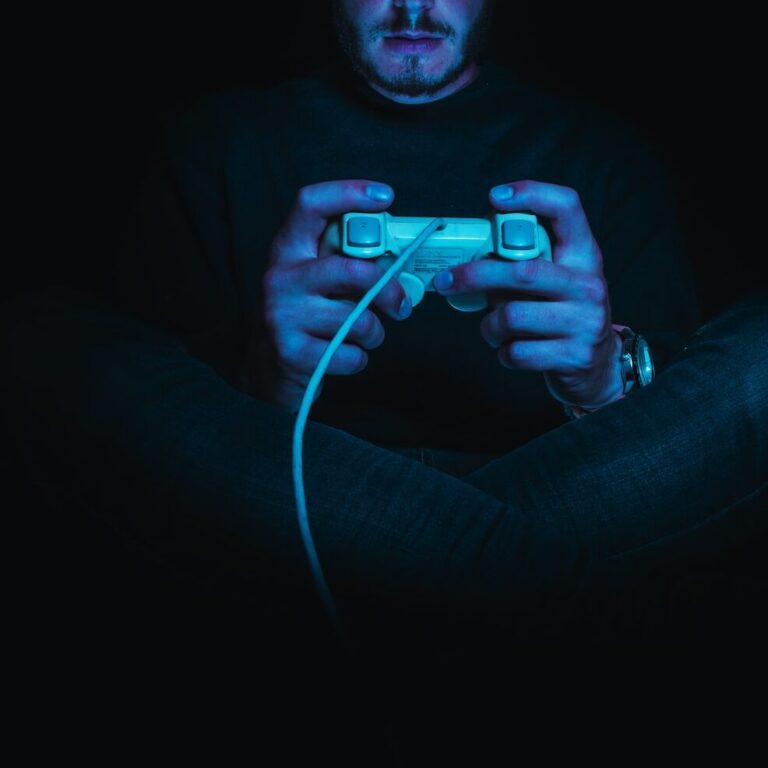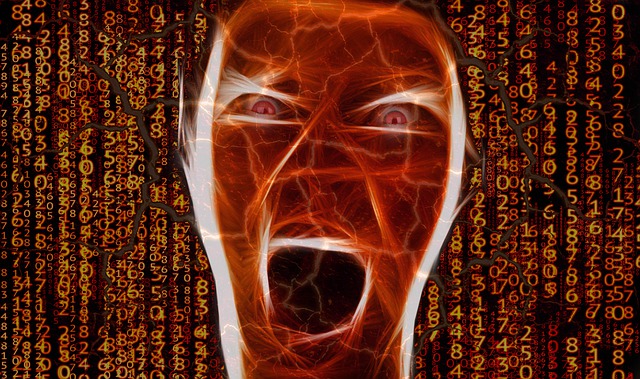What are the 5 Types of Mouses for Computers?
Among the many components in a computer, the types of mouse is one of the most important considerations. Many components make up a computer system today, and these components work together to enable you to interact with your system. This is a device that is used to select and execute programs, select, and paste content, and some other things in the Windows operating system environment. Many types of mice can be used on a computer system.
Common Types of Mouses
Optical mouse
An optical mouse is equipped with a light-emitting diode (LED) and optical diodes that are used to detect movement related to a surface such as a mouse pad or desktop. Essentially, the mouse is equipped with an optoelectronic sensor that takes sequential images of the surface on which the mouse is operated. Surface images captured by the sensor are taken in a continuous sequence and compared with each other to determine how far the mouse has moved. Unlike spherical mice, optical mice have no moving parts, which leaves little room for mechanical failure, and optical mice are less fragile.

Mechanical mouse
With a rubber or metal ball underneath, these mice can roll in any direction. Mechanical sensors inside detect which direction the ball is moving and allow the pointer to move across the screen in the same direction. A mouse pad is required for proper operation.
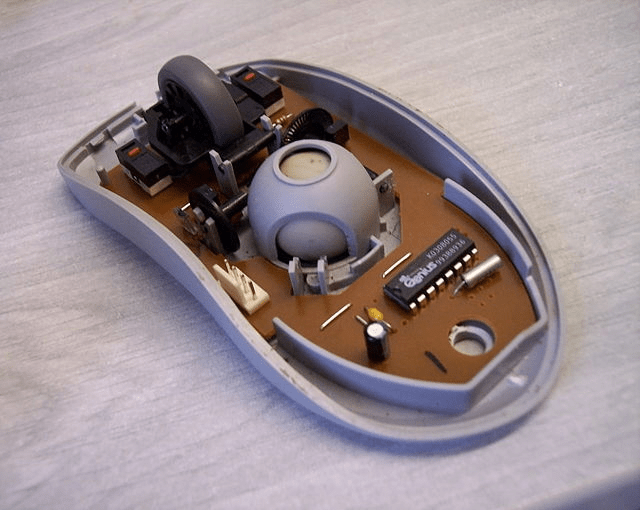
Trackball Mouse
This type of mouse has a ball that detects development by pivoting the ball with the thumb or palms of the hand as opposed to turning the cursor around. It works much the same way as the ball mouse. Normally, the actual ball comprises thick glass or plastic.

Wired Mouse
It is connected using a wire to the computer to enable it to work. The pointer moves in a similar heading when you move the mouse.
Wireless mice
It’s connected to your computer using a Bluetooth signal. Among the wireless mice, there are flat gadgets, miniature mice, mice with USB receivers, many additional buttons, and much more. They are called ergonomic wireless mice. It is not only about style but also about comfort, flexibility, and ease of use.
Many mice now perform with fewer motions. For example, the ultra-fast scrolling function or the zoom in and out function with just one touch of a button. Many players want more buttons to play with all fingers. Now they have such an opportunity. The latest wireless mice have more buttons and functions that can be spread over more than two fingers. In addition, some models of wireless mice can be used for both right and left hands.
Types of mouse: Ergonomic or Ambidextrous
Computer mice come in various designs, with two common types being ergonomic and ambidextrous. Ergonomic mice are crafted to conform to the natural contours of the hand, providing a comfortable and supportive grip, often tailored for either the right or left hand. This design aims to reduce discomfort and strain during prolonged computer use, making it especially suitable for individuals spending extended periods at a computer. On the other hand, ambidextrous mice feature a symmetrical shape, lacking the contoured design of ergonomic counterparts. This symmetry allows for comfortable use with either hand, making ambidextrous mice a versatile choice for users who may switch hands or prefer a more neutral grip.
We use a computer mouse quite often. The rigid shape of the mouse can lead to disorders of the muscles of the wrist or fingers. Therefore, by choosing a comfortable mouse, you will make your work comfortable. Find one that fits in the palm of your hand. Make sure it maintains a neutral position for your hand and wrist. Check if it supports the natural curve of your hand.
Types of mouse: Wired or wireless
Several years ago, a computer mouse was connected via serial ports. But today, most of them connect via a USB cable. It provides a faster connection and means that the cursor moves and runs faster. A wired mouse is cheaper and does not require a battery.
The wireless mouse is an advanced alternative that works great and frees up your workspace. It works as a remote control, without any messy wires. However, everyone has their preferences. So, choosing the one that suits your business will be easy.
READ ALSO: Wired vs Wireless: Which is a Better Mouse for Gaming?
Conclusion
Finally, choosing the perfect mouse is not a difficult task if you know the benefits of each type. It is always a good idea to do thorough research before purchasing any electronic device. Go to a trusted computer store to check out and learn about different types of mice and how to use them. You can also use the internet to find what works best for you. Many online stores offer a wide range of computers at a reasonable price.