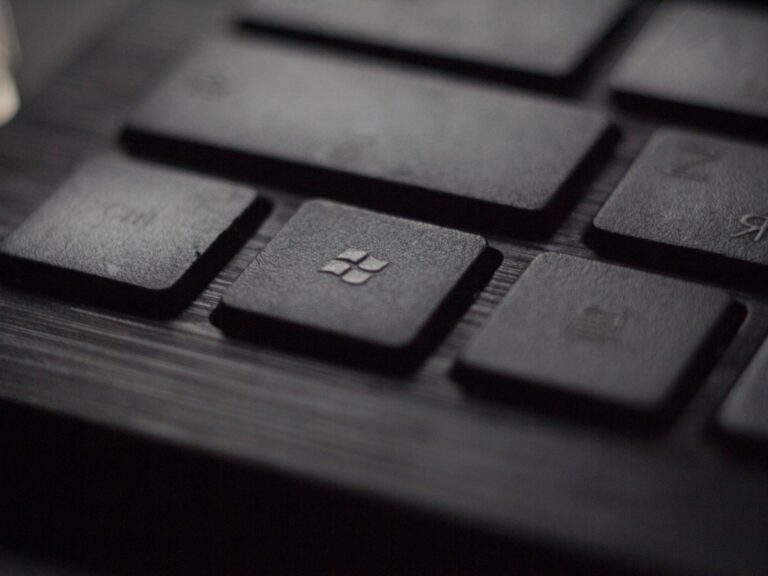Razer Death Adder Essential Review
The Razer Death Adder Essential is a budget mouse from the DeathAdder line. It is a wired right-handed mouse that sports a similar ergonomic shape to the full-sized models of DeathAdder. It is a fairly large mouse more suitable for medium to large hands and it’s also an average-weight mouse. It has lighting but only has one color, only comes with green lighting. CPI/DPI has an average range of 6400.
Pros
Cons
Check the availability and price of Razer DeathAdder Essential in the links below
Death Adder Essential: Overview, Features, and Specifications

The DeathAdder Essential has a matte finish which is good for your grip. It is a right-handed ergonomic mouse. Even though the shape is rounded, left-hand use of this mouse may be uncomfortable.
The dimension of the mouse is 127x62x43mm(LxWxH) which is a fairly large mouse. Mouse of this dimension is more comfortable for larger hand size. If you have a small hand, palm grip and claw grip will be a good grip use. For medium to large hand size, claw and fingertip grips are recommended
The weight is 96g, which is average for a modern mouse. the weight is centered which is good for aiming and precision-focused activities.
The sides of the mouse are rubberized which makes this mouse comfortable to use for long gaming sessions.
The Death Adder Essential also has lighting but only the “G” in “RGB”. The lighting has very little customizability.
Mouse feet are just your standard PTFE feet. It has good glide on the mousepad.
| Feature | Specification |
|---|---|
| Sensor Type | Optical |
| DPI Range | 6400 (adjustable) |
| Programmable Buttons | 5 |
| Connectivity | Wired USB |
| Compatibility | Windows and macOS |
| Weight | Approximately 96 grams |
Button and Scroll Wheel
The Death Adder Essential uses durable and responsive Razer Mechanical Switches(based on Omron) which Razer advertises to have a longevity of up to 10 million clicks. The switches used by the essential are mechanical and also a common mouse switch found in mice. This is kind of disappointing since most of the Death Adder line uses optical switches
There are 5 buttons and all are customizable using the Synapse software. You can have another layer of commands by setting up the Razer Synapse. There is also a dedicated button for DPI switching. Ideal for transitioning between different gaming scenarios, such as precision aiming and swift maneuvers.
The lack of buttons might affect your gaming experience when playing certain genres such as RTS, MMO, and MOBA but the Death Adder Essential is made with first-person shooters in mind.
The scroll wheel is rubberized and also a tactile feel to it. it has notched edges to it. The scroll wheel is kind of average when compared to other Razer mice.
The switches have audible clicks from it but it is not loud enough to be very distracting.
Sensor
The Razer Death Adder Essential has an optical sensor that is based on PixArt PAW3328 which is a pretty decent sensor. It has 500 and 1000hz polling rates which can changed inside the Synapse. Some might be disappointed with the low DPI range of this mouse which only goes as high as 6500 DPI but is okay for me.
It has a lift-off distance of 2mm, and it will track your movement if you lift your mouse, just be mindful when playing with low DPI and you need to lift your mouse frequently to adjust the aim. It can be changed to 1mm using Synapse.
Connectivity
The Death Adder Essential is a wired mouse with no wireless option. The wire cable is nice. It is braided and flexible. There is a minimal drag when gaming. Being a wired mouse, its portability is somewhat reduced but is still a portable device.
Compared to other mice
If you’re still looking for a similar mouse to Death Adder Essential, the Logitech G203 Lightsync (G102 on other regions) is a good alternative. It is a budget mouse with a better sensor and RGB. The shape is ambidextrous though.
The Glorious Model D is a noteworthy alternative to the Razer DeathAdder Essential, particularly for users seeking an ultralight design and high-performance gaming features. Its ergonomic shape caters to right-handed users, providing a comfortable grip during extended gaming sessions. Equipped with the Pixart PMW3360 sensor, the Model D ensures accurate tracking with a wide DPI range. The honeycomb shell reduces weight, contributing to swift and precise movements. Customizable RGB lighting adds a touch of personalization.
If you want a much better DeathAdder, just a couple more bucks and buy the DeathAdder V3 which is significantly better than the Essential in every way.
Conclusion
The Essential is a decent mouse and good for the price. I want to like this mouse but some mice have better specs within the same price range. Its features pales in comparison to other DeathAdder.
Check the availability and price of Razer DeathAdder Essential in the links below
Disclaimer: This page contains links that are part of different affiliate programs. If you click and purchase anything through those links, I may earn a small commission at no extra cost to you. Click here for more information.
SUBSCRIBE TO TECHNOBRAX
If you want to receive updates whenever we post new articles or emails regarding discount deals on mice and keyboards, or other electronic devices CLICK HERE to SUBSCRIBE