Logitech G304 Lightspeed Review: Great Wireless Mouse for the Budget Gamer
Logitech G304 Lightspeed is one of the best wireless gaming mice available for under $100. Logitech outdid themselves when creating a budget-friendly high-performance wireless gaming mouse.
My experience with wireless gaming has been disappointing but the Logitech G304 Lightspeed is the exception to that. After getting this mouse, it has been my daily driver mouse and my most preferred gaming mouse right now.
It is reliable especially when gaming. Even though this mouse is an entry-level lightspeed mouse, Logitech G304 Lightspeed feels well-built and comparable to the premium wireless mice that Logitech has in the market right now. The only thing you are missing out on when buying this mouse is the bling, the G304 has no RGB lighting to save battery life.
| Name of Product | Logitech G304 Lightspeed |
|---|---|
| Connectivity | Wireless through a 2.5ghz lightspeed dongle, no Bluetooth support |
| Customizable buttons | 6 programmable buttons |
| Advance Sensor | HERO sensor (Optical) |
| Lighting | No RGB |
| Battery life | 250 hours (1 AA battery) |
| DPI adjustability | lowest-200DPI, highest-12000DPI |
| Dimension | 2.45 x 1.5 x 4.6 inches |
| Weight | 3.36 ounces (95.2544) |
| Price and Links | Logitech G304 (price) Amazon.com, |

Logitech G304 Lightspeed: Design
Sensor
The important part we should discuss is the sensor. Logitech G304 Lightspeed has a proprietary optical sensor called HERO sensor that Logitech boasts can have the same low latency on all DPI settings comparable to a wired gaming mouse.
I must agree with Logitech, the experience using this mouse has been smooth and I have never felt that the mouse isn’t registering the correct inputs. It has been a pleasant experience when using this mouse.
The HERO sensor can be set to 200 DPI and up to 12000 DPI using the Logitech G hub software. Out-of-the-box there are four DPI profiles already adjusted in the mouse, 400, 800, 1600, and 3200 DPI, that you switch between using the DPI button.
The polling rate is also adjustable. You can choose between 4 polling rates, 125Hz, 250Hz, 500Hz, and 1000Hz.

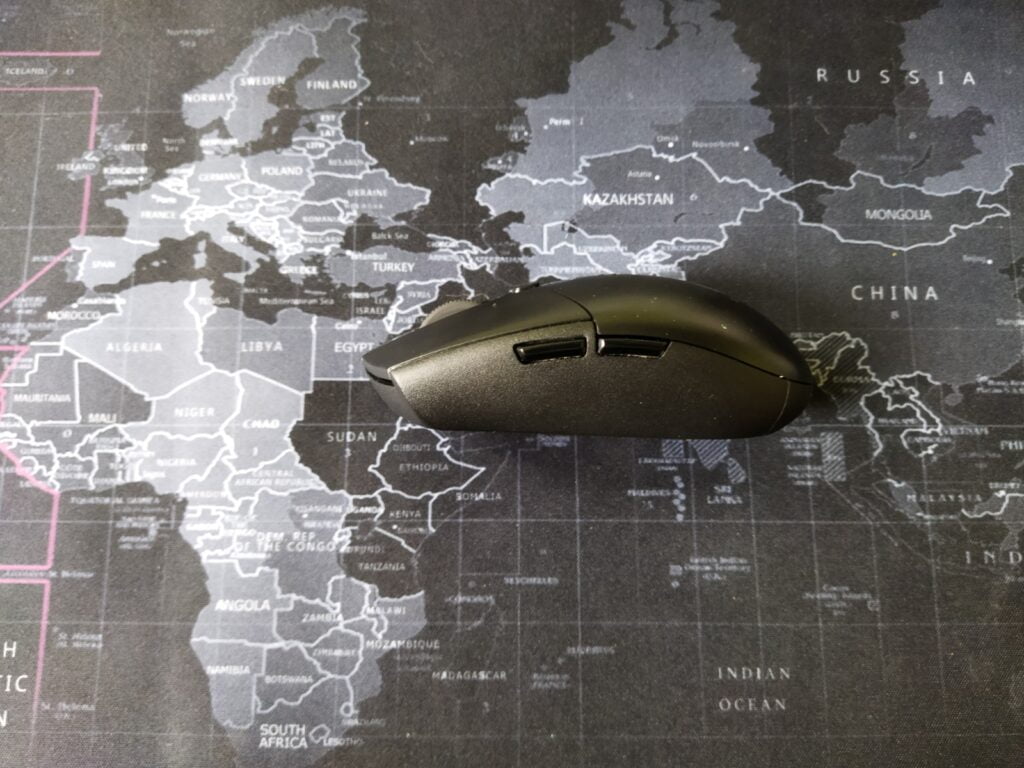
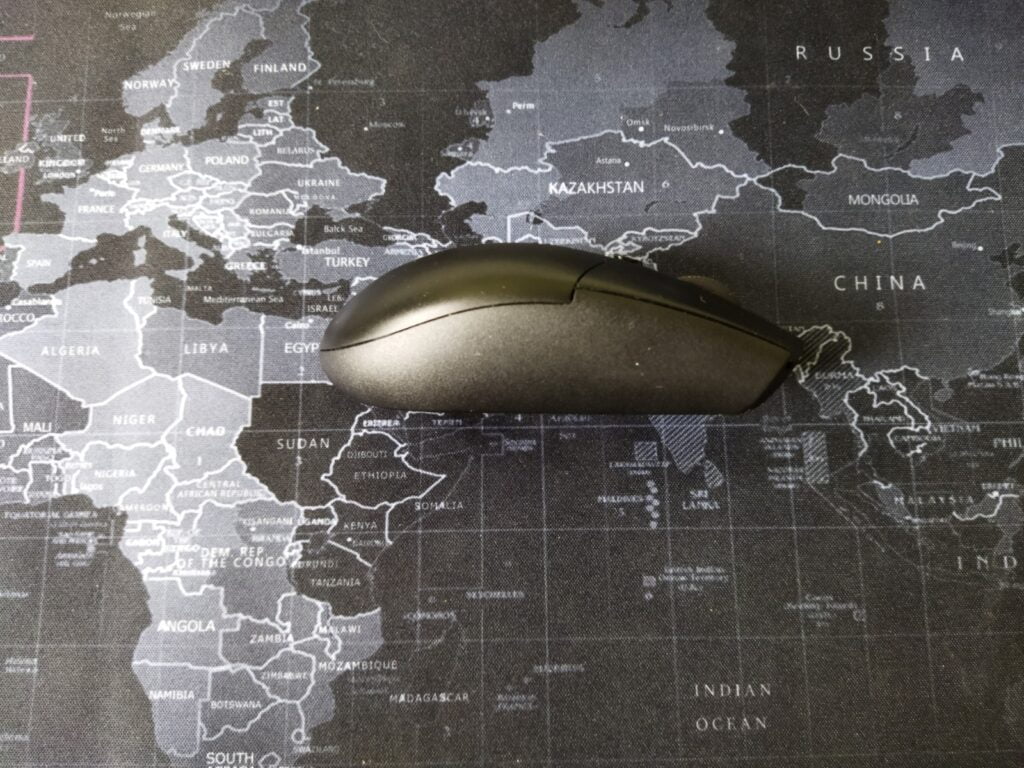

The lift-off distance is low, it won’t track your movement when lifting and adjusting the position of your mouse during hectic FPS gaming. I really liked using this mouse when playing CS: GO, it doesn’t mess with my aim when I am lifting it up or doing large movements on a low DPI setting. I can never go back to playing FPS games with a wired mouse.
READ ALSO: Razer Basilisk X Hyperspeed Wireless Mouse Review
Buttons
Logitech G304 Lightspeed has 6 programmable buttons that can be customized within the G Hub Software. These buttons use Omron switches and are individually rated for 10 million clicks.
If you need more macros or commands, you might need to set up the G shifts command. One problem with this mouse is that its memory can only support one profile on-board, so without the G Hub software profile switching won’t be available to you.
This mouse is loud, if you are sensitive to the clicking sound you might not like this mouse but in its defense it is bearable.
The scroll wheel is standard with a rubber coat and notched edges.
Physical Appearance
The dimensions are 4.59 x 2.45 x 1.50 inches (116.6 x 62.2 x 38.2mm), this is a small mouse and the hump behind the mouse is short. Good for people with small hands but I would assume it will be uncomfortable for large hands
It has no RGB, the only LED you’ll see in this mouse is the DPI profile/power indicator LED on the top of the mouse. This might be for saving battery life.
Logitech G304 Lightspeed weighs under 100 grams, it is a very light gaming mouse. There is no way to add weight to it unless you modify the mouse. Some people would replace the AA battery with an AAA battery in a battery adapter to greatly reduce its weight. Some people also play without a cover just for weight reduction.
There are 4 glide pads on each corner under the mouse and there is also a glide pad around the sensor.
If you open the mouse, there is a space for you to store the dongle in.
READ ALSO: Logitech G502 X Wired Gaming Mouse Review: Legendary Mouse got Redesigned
Connectivity
This mouse can only be connected to the computer with a wireless receiver. The dongle can be stored inside the mouse. There is no Bluetooth support, so be incredibly careful not to lose your dongle because it would render the mouse useless.


Battery life
It can last up to 250 hours of gaming, but it can be extended if you are using the endurance mode. The battery can’t be recharged, you might want to buy a lithium battery and a stand-alone battery charger to avoid buying too many disposable AA batteries.
What is the difference between Endurance mode and Performance mode?
Endurance mode draws less energy from the battery by switching the polling rate to 125hz while performance mode can be set to 500hz or 1000hz sacrificing battery life.
Logitech G304 Lightspeed: Everyday Use
Office and Productivity
The G304 is a good mouse for productivity and office work. All the buttons are programmable with the help of Logitech G Hub software. I already assigned the two side buttons to macros that are needed when video and photo editing.
The appearance of the G304 is inconspicuous, people around you won’t think that it is a gaming mouse.
Gaming
This mouse is really great when playing any FPS on a low DPI setting. It gives the player the ability to use big arm movements that are often limited by a wired mouse. It is very surprising that this mouse has low latency and also has a high polling rate.
For RTS, MOBA, and MMO, this doesn’t add much to the experience because most players of this genre play their game on a high DPI setting so that minimal arm movements are enough to move the character or screen pan. The only thing that G304 could do is have the freedom to play in a more comfortable position.
If you want to have better latency when gaming, they included an extension cable for your 2.5GHZ lightspeed dongle
One thing to remember when buying this mouse. This mouse is built for small hands, I could palm it because of its size. If you have large hands, gaming with this mouse would be uncomfortable unless you are okay with using a claw grip the whole gaming session.
What is the Difference between G304 lightspeed and G305 lightspeed?
The model number is different, but they are essentially the same mouse. G304 is just predominantly sold in the Asian regions while Logitech G305 Lightspeed is sold in Australian, American, and EU regions.
Check links for the price and availability of Logitech G304/G305 Lightspeed
Conclusion
I’ve been using this mouse for 3 months now and it has been a good experience in gaming and work. I might not return to a wired mouse after this. One thing that sets this apart from other wireless gaming mice right now is the price. The G304 is a cheap mouse but still has a performance that is comparable to its premium counterparts.
Just be aware of the double-clicking issues that are plaguing the Logitech gaming mouse after a few years of constant use but other than that this is a quality product.
Some Alternatives to Logitech G305 LIGHTSPEED

Razer Orochi V2 Mobile Wireless Gaming Mouse
This is an ambidextrous, lightweight, wireless gaming mouse from Razer. Though it is a bit more expensive than the G305, it feels like a premium built mouse
Logitech G502 Lightspeed Wireless Gaming Mouse
This is a more popular wireless gaming mouse from Logitech. It is quite more expensive than the G305 but has an ergonomic design, more programmable buttons, 6 profiles, and a better HERO sensor

ALSO READ: Glorious Model O Wireless Mouse Review
Disclaimer: This page contains links that are part of different affiliate programs. If you click and purchase anything through those links, I may earn a small commission at no extra cost to you. Click here for more information.
SUBSCRIBE TO TECHNOBRAX
If you want to receive updates whenever we post new articles or emails regarding discount deals on mice and keyboards, or other electronic devices CLICK HERE to SUBSCRIBE







