Lenovo Legion M300 Gaming Mouse Review
The Lenovo Legion M300 Gaming mouse is a wired ambidextrous RGB gaming mouse that has 8 programmable buttons, rubber sides, plastic chassis with a smooth finish and true to its ambidextrous design because left-hand use is not an afterthought in this mouse.
After using the Legion M300, it is a budget gaming mouse that I could recommend for a budget conscious gamer or a left-handed gamer looking for a cheap alternative to a very expensive left-handed gaming mouse.

Sensor of the Legion M300
The Legion M300 uses a Pixart 3325 sensor to provide high response and low latency gaming for users. The sensor in the Legion M300 is capable of DPI up to 8000, which is almost the standard max DPI for mice at this price range. The Pixart 3325 is capable of tracking movements up to 100 IPS, which is lower than other mouse sensors in the market but is enough for any competitive gaming title.
Out of the box, there are 3 available DPI settings, and they can be customized using the Legion Accessory Central Software. The mouse has a polling rate of 1000hz, which is good for gaming.
Buttons
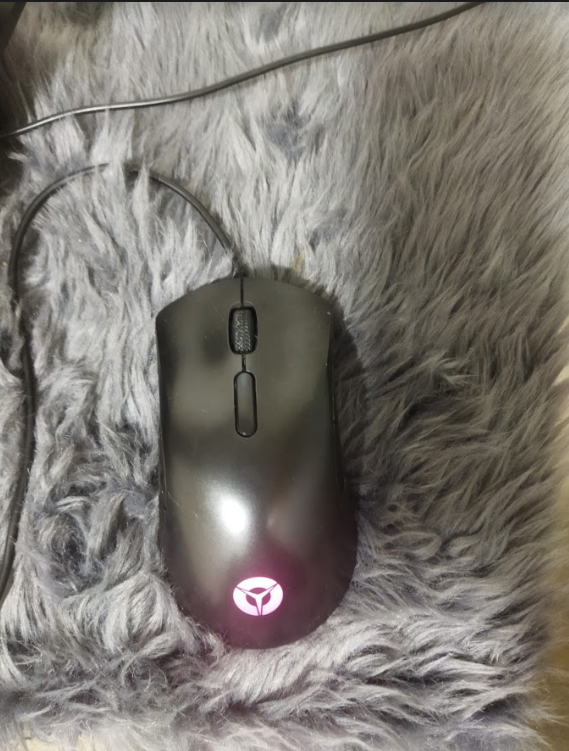
There are 8 programmable buttons that can be customized using the Legion accessory software.
The main selling point of this mouse is the ambidextrous design. Both sides of the mouse have a pair of customizable buttons that are functional during work or gameplay. The DPI button can also be customized if you want to. The scroll wheel only has an up/down scroll and also can be pressed.
One gripe I have with the buttons of this mouse is that except for the primary buttons, the side buttons and the scroll wheel feel kind of spongy to press. Maybe it’s just a personal bias as I have used a mouse for years and I can immediately feel the click in the switches. This might not be an issue for other users.
Physical Appearance
What immediately would grab your attention in the Legion M300 is the RGB lighting that is shining through the very stylish Legion logo. That is the only RGB is the mouse, and it can be customized using the companion software.
Its dimensions are 42.1 mm (Height) x 127.6 mm (Length) x 68.2 mm (Depth), which is not a small mouse but thin enough for medium and small hands. It is designed for palm and claw grip, fingertip grip might be uncomfortable with this mouse because of the length. This is also a very light mouse weighing around 88 g (excluding the cable).

Both sides of the mouse are rubberized to help the user in gripping the mouse. The scroll wheel is also covered with rubber. The top side of the chassis is smooth plastic. This makes the mouse a little bit of a dust magnet, you will be cleaning your hand oil off this mouse every week.
The shape of the mouse is also one the most comfortable designs I ever held on to an ambidextrous mouse. It is far more comfortable than other ambidextrous mice on the market.
Connectivity
This is a wireless mouse that has a 1.8-meter cable attached to it and requires a USB 2.0 connection to work.
Everyday Use with the Legion M300
Great for gaming whether it is FPS, RTS, or MMO. For its price level, this is good enough for any esports title. If you’re a left-handed person, I think this is a good budget option for you. One thing I noticed during gameplay is that the buttons that are on the side of the mouse are practically useless to me when playing games. You can try to assign functions to them, but it would be inconvenient to press them using my middle or ring finger.
ALSO READ: How to change the primary mouse button?
For work, I like the extra buttons, even though it is still cumbersome to reach for the buttons on the other side, without the hectic nature of gaming, it is still very functional.
Recommendation
I can recommend this mouse to gamers on a budget that needs a mouse that is still very reliable and has a recognizable name attached to it. Some of the buttons might feel mushy for some users who are used to clicky switches, but it is still very responsive.
It is not that flashy for a RGB mouse, if you’re looking for a mouse for aesthetic reasons this might be for you.
If you’re a left-handed person looking for a cheaper alternative for a left-handed mouse that can be used for gaming, you might want to check the Legion M300.
ALSO READ: Best Left-Handed Gaming Mouse
Disclaimer: This page contains links that are part of different affiliate programs. If you click and purchase anything through those links, I may earn a small commission at no extra cost to you. Click here for more information.
SUBSCRIBE TO TECHNOBRAX
If you want to receive updates whenever we post new articles or emails regarding discount deals on mice and keyboards, or other electronic devices CLICK HERE to SUBSCRIBE







