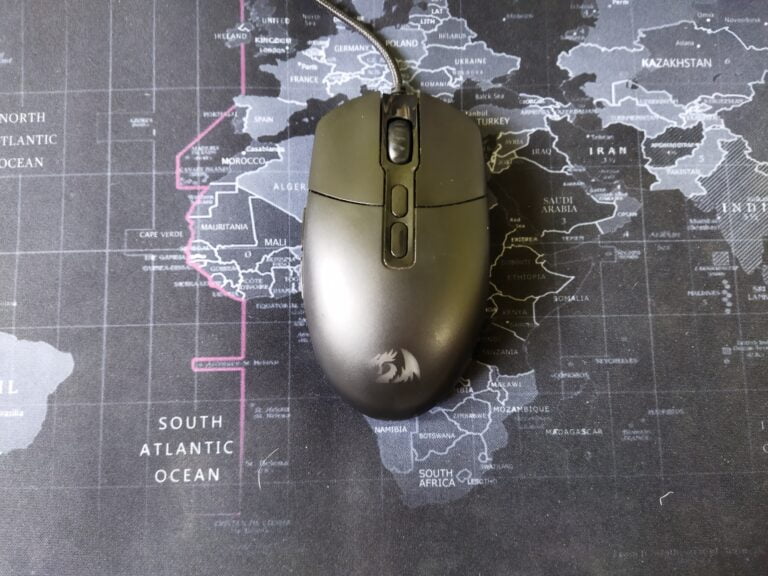Is a Gaming Mouse with RGB Lighting Worth It?
In recent years, a striking evolution has occurred in gaming mouse design, and a notable trend has emerged – the integration of RGB lighting. Gone are the days when a simple two-button mouse sufficed for gaming; today’s gamers demand a device that not only responds with lightning speed but also reflects their personal style and gaming ambiance.
What is RGB Lighting?
RGB stands for red, green, and blue, the three primary colors of light. RGB lighting is a feature that allows you to customize the color and brightness of the LED lights on your gaming mouse. You can choose from millions of colors and effects, such as breathing, pulsing, cycling, or syncing with your game or music.
Why Does RGB Lighting Matter?
RGB lighting is not just for aesthetics. It can also have some practical benefits for your gaming experience. Here are some of them:
- RGB lighting can help you identify your mouse settings at a glance. For example, you can assign different colors to different DPI levels, profiles, or macros, so you can easily switch between them without looking at the software.
- RGB lighting can enhance your immersion and mood. For example, you can match the color of your mouse with the theme of your game, or create a dynamic lighting effect that reacts to your actions or events in the game.
- RGB lighting can improve your visibility and comfort. For example, you can adjust the brightness of your mouse to suit your ambient lighting conditions or use a soothing color to reduce eye strain.
Enhancing Gaming Atmosphere
The gaming experience is not confined to the screen alone; it extends to the entire gaming environment. RGB lighting in gaming mice contributes to the overall atmosphere by synchronizing with other peripherals like keyboards, headsets, and even PC components. This synchronization, often facilitated by software suites, creates a harmonious visual spectacle, immersing players deeper into the gaming world.
Challenges and Considerations
While RGB lighting has become a beloved feature, it’s not without its challenges. Some argue that it may be distracting during intense gaming sessions, potentially affecting concentration. Moreover, the additional components required for RGB light can add weight and complexity to the mouse. Striking the right balance between aesthetics and functionality remains a constant challenge for designers.
Recommended Gaming Mouse with RGB Lighting
To help you narrow down your choices, we’ve selected some of the best gaming mice with RGB lighting on the market today. These mice have excellent sensors, shapes, buttons, weights, wireless features (if applicable), and software. They also have stunning RGB lighting that will make your gaming setup shine.
Here are our picks:
Razer Basilisk V3

It has a versatile shape that fits most hand sizes and grip styles. It has 11 programmable buttons that are easy to reach and click. It has an adjustable scroll wheel that can switch between tactile steps or free spin mode. It has an optical sensor that can go up to 26K DPI and has no acceleration or smoothing. It has a wired connection that is fast and stable. It has beautiful 8-zone RGB lighting that can be customized with Razer Synapse 3 software.
Logitech G502 X Plus Lightspeed Wireless

It has a contoured and adjustable shape that fits most hand sizes and grip styles. It has 11 programmable buttons that are well-placed and tactile. It has a dual-mode scroll wheel that can switch between clicky steps or hyper-fast spin mode. It has a wireless connection that uses Logitech’s Lightspeed technology for low-latency and high-performance gaming. It also has Powerplay compatibility for wireless charging. It has an optical sensor that can go up to 25K DPI and has no acceleration or smoothing. It has beautiful 8-zone RGB lighting that can be customized with Logitech G Hub software.
Conclusion
A gaming mouse with RGB lighting can add some flair and functionality to your gaming setup. However, not all RGB gaming mice are created equal. You need to consider factors such as sensor, shape, buttons, weight, wireless, software, and of course, RGB lighting, when choosing the best gaming mouse for your needs.
Disclaimer: This page contains links that are part of different affiliate programs. If you click and purchase anything through those links, I may earn a small commission at no extra cost to you. Click here for more information.
SUBSCRIBE TO TECHNOBRAX
If you want to receive updates whenever we post new articles or emails regarding discount deals on mice and keyboards, or other electronic devices CLICK HERE to SUBSCRIBE