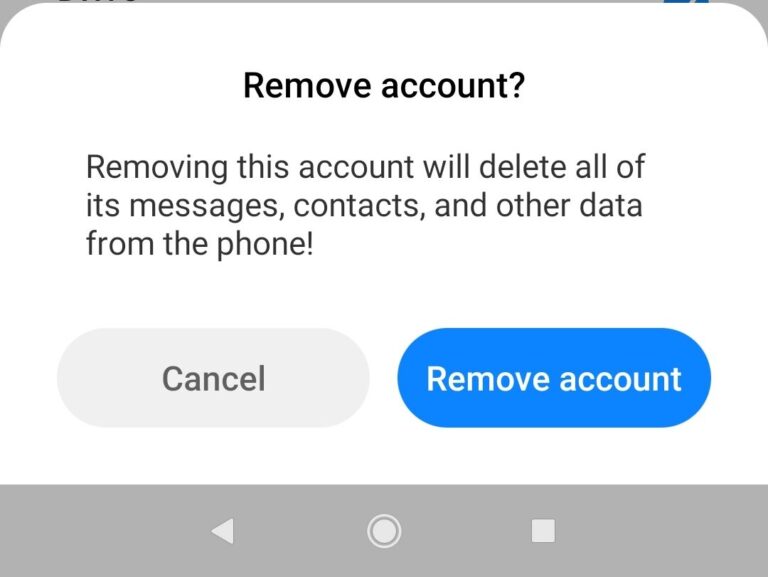How to Swap Heroes in DOTA 2?
Did you misclicked and select a hero you can’t play and now want to swap heroes? There is a function in DOTA for that, though you must be quick and need the approval of your teammate whom you want to switch heroes with.

There are only two short time windows you are allowed to switch on if that time passes you are stuck with your selected hero.
- You can swap heroes while in the hero selection screen, just right click on the portrait of the hero your teammate has, that teammate must agree to the swap.
- The last chance to swap heroes is before the 0:00 in game time, once the horn starts blowing no more chances to swap. You need to open the scoreboard and right click the portrait of the hero you want; the other player must agree.
This feature is not available in some game modes such as Single Draft mode and All Random Mode.