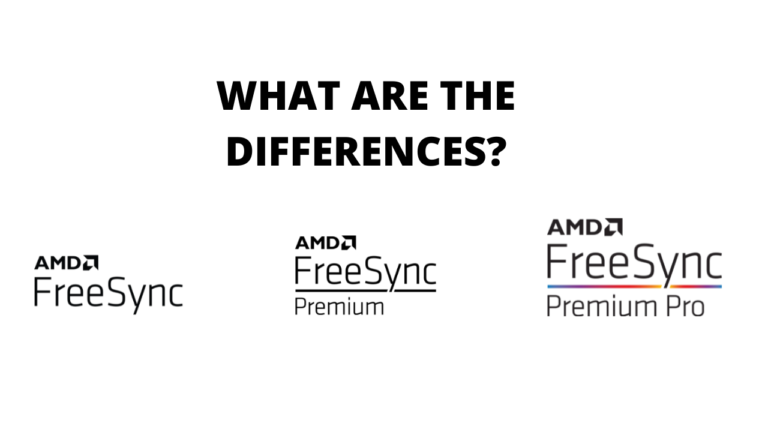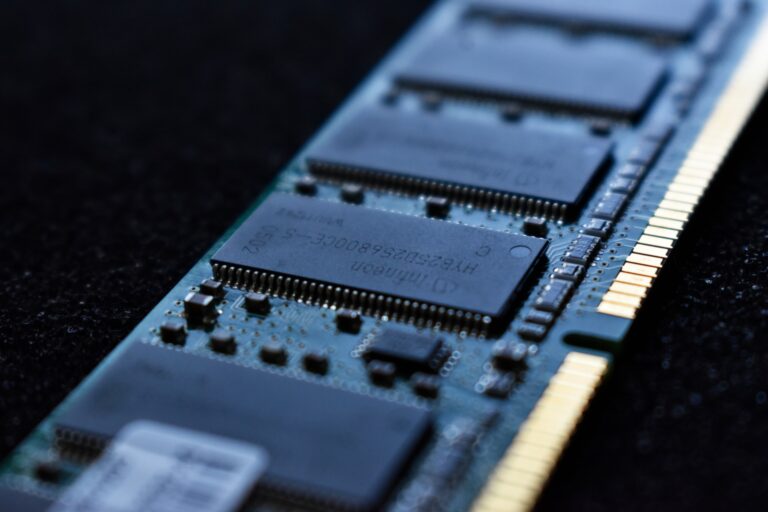How to Log off your Google account on a Xiaomi Phone?
Log off from Play Store using the Android setting of the Xiaomi phone
Of course, you won’t get the sign-out or logout option on the Google Play Store app on an Android device.
However, you can still be in a good position to sign out of the Play Store on an Android device with the use of the Android setting. Here is a step-by-step procedure on how to accomplish this.
- On the Android device, open “Settings”, or you can simply slide down from the top of the screen and click the setting icon displayed.
- Visit “Accounts and Sync”
- Click on “Google.” On reaching here, you’ll be able to see all the accounts that are login on your mobile phone.
- Click on the “Google Account” you need to log off from.
- Choose “Remove Account” and subsequently click “Confirm” to complete the step.
- As such, the process will log out Android from Google Play Store because it was initially logged in using the Google Account.
N/B: If you’ve different Google accounts that are logged in to your Android device ensure to log out of the two accounts.
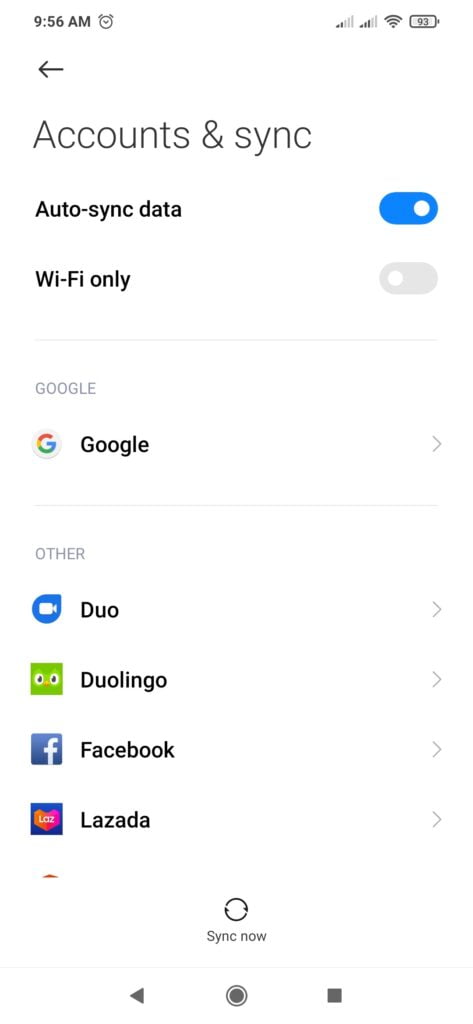
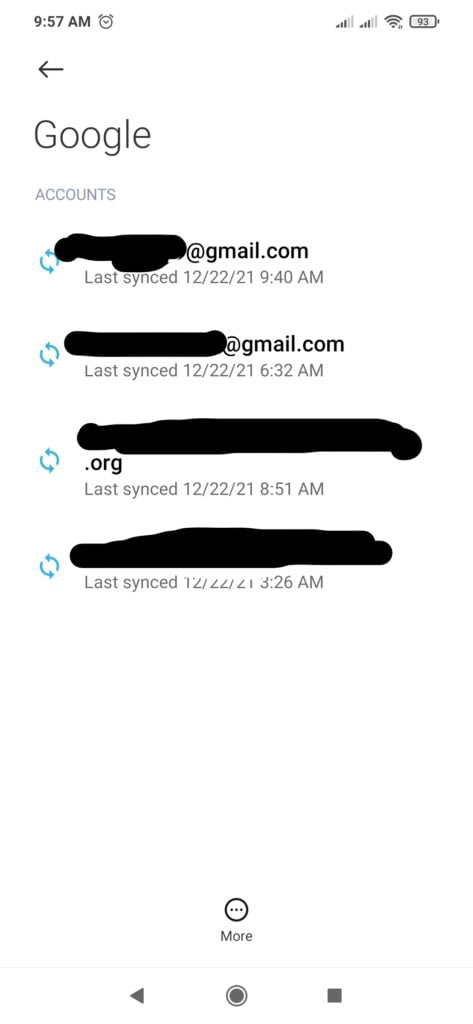
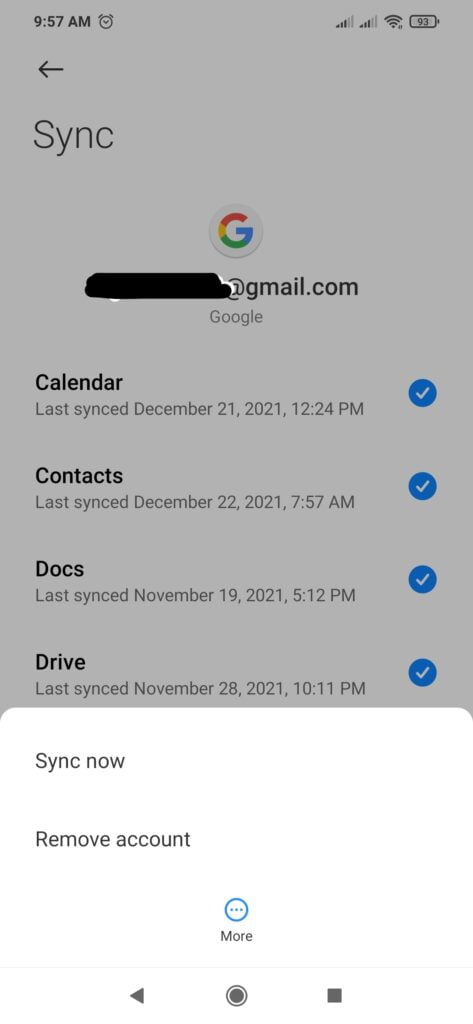
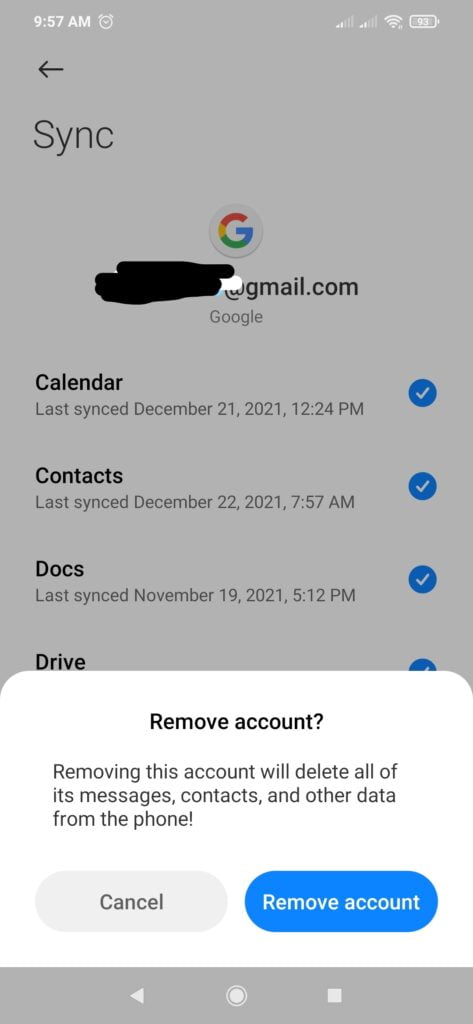
Relevant Video
ALSO READ: How to Clear Cookies on a Browser