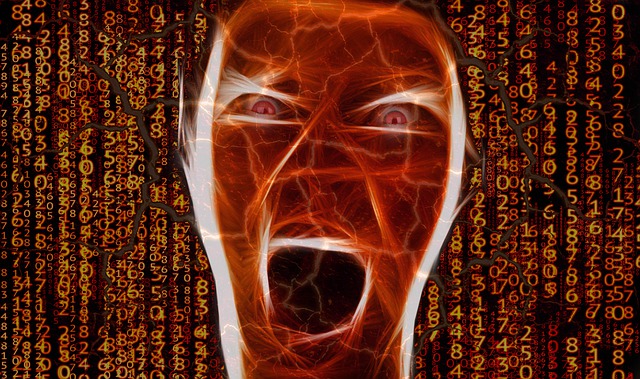How to Change the Default Browser in Windows 10?
If you installed Windows 10 as your new Operating System, Microsoft Edge would be the default browser for your computer. Though Microsoft Edge is a Chromium-based browser (same as Google Chrome and Opera) some people would rather avoid it.
Replacing your default browser in Windows 10
Here is how to replace your default browser in Windows 10, just follow the steps below:
- Open Settings.
- Click on Apps.
- Click on Default apps.
- On the “Choose default apps” section, click the current default browser.
- A list would appear on the side of the option, you are now free to choose whichever browser you want to you use as default browser.
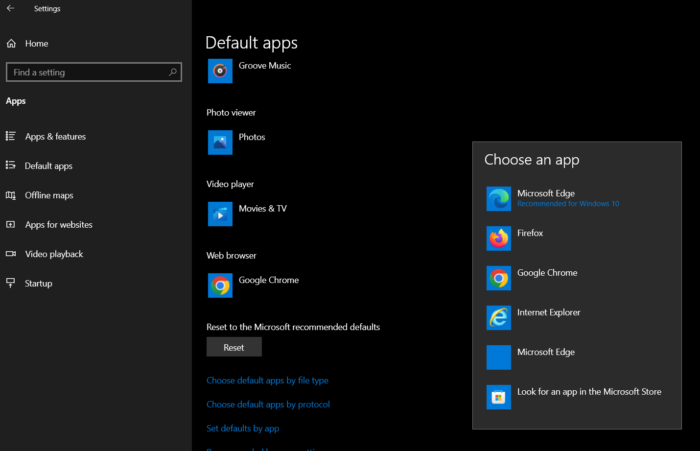
Now whenever you click a link or get redirected to a new webpage, the new default browser would open instead of Microsoft Edge.