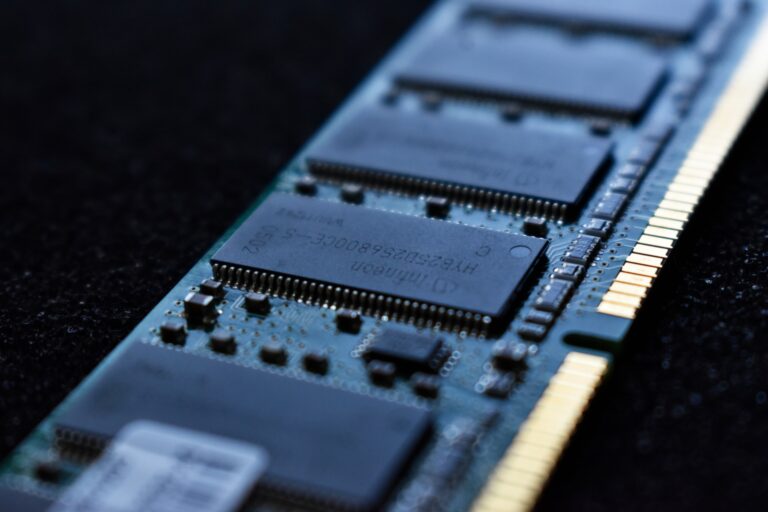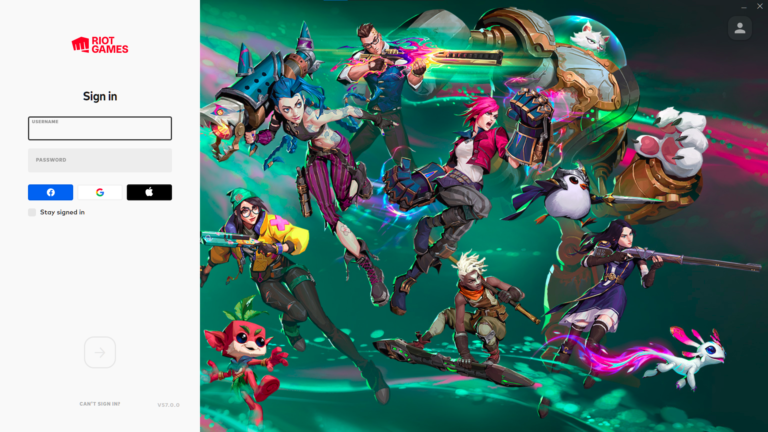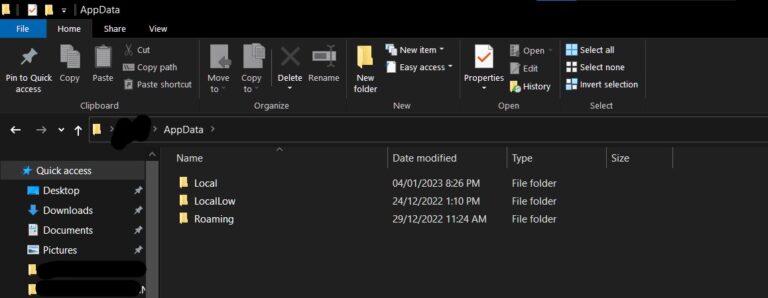The Process of Computer Virus Infection Demystified
Imagine that you are working on your computer and suddenly, your computer becomes unresponsive. You restart your computer but that doesn’t fix the problem. You press the power button to turn it off, wait a moment then turn the computer back on and that doesn’t fix the problem either. If this happens then your computer may have been infected with a virus.
What Is a Virus?
A virus usually consists of something harmful to your computer. Not all viruses are the same and the effects can be varied depending on what your computer has been infected with. There are several types of viruses and there are some types that are more severe than other types. Instead of going over every different type of common virus, we will just cover the various parts of your computer that can be affected as well as what can be done to prevent these from wrecking your computer.
What Could a Virus Do to My Computer?

One bad type is something that will infect the files and programs that automatically open every time you start your computer. So, every time you start up your computer, these infections open, and some virus removal software may miss these types. Another consequence is that changes could be made to your programs and files without anything being set up beforehand by you. Not all viruses affect all files. Some viruses affect only certain files. You could end up having something on your computer that will redirect your web browser to sites that contain these types of viruses, to begin with.
The contents of your computer can be altered or erased because of these files. For some viruses, you can be infected by just visiting a website. Some people download something they shouldn’t when they get a virus. However, some websites will infect you just by you coming across a website without clicking anything. The progress of different programs working could also be affected by running slower than they normally would. If you have had a computer virus, then you may have experienced one of the problems listed.
Is It Possible to Avoid Catching These Viruses?
It is possible to keep these viruses from getting onto your computer. It’s extremely easy, however, to have your computer infected without realizing you did anything wrong. But these tips will maximize your chances of your computer staying virus-free. The way most people catch a virus is by downloading something they thought was safe. Before you download something that seems all right, there are programs and browser extensions that can scan what you are about to download. If something doesn’t sound safe, you will be warned before you download the item. The drawback to that is these programs could be wrong and flag something safe.
You could visit a website that you shouldn’t have. These contain the viruses you catch by just visiting a website. Certain web extensions will keep you from visiting these websites or warn you that the website might have bad intentions for any web visitors. If you are visiting a website and you get a notification that the website contains a virus, you may want to think about going back and continuing your web surfing elsewhere.
You could send an infected file through your e-mail. If you have an e-mail that contains an attachment, do not download the attachment unless you know the person who sent you that e-mail or until you scan the attachment to make sure it’s safe. That’s why you shouldn’t open an e-mail in your spam folder unless it’s from somebody you know.
Mainstream programs can also affect your computer when you download them. It would be best if you only download programs from websites, you trust and scan the program once you downloaded it before you open it.
What Can I Do If My Computer Gets Affected?
If your computer has still picked up a virus, then you will have to get some virus removal software to rid your computer of the virus. If your computer’s operations can’t even run using virus removal software, then you will have to bring your computer to a professional to see if the computer can be fixed.
There are many distinct types of viruses that can affect your computer. Regardless of how careful you try to be, anyone could pick up a virus. But there are ways to minimize your chances of picking up a virus because the effects can range anywhere from nothing to wrecking your computer.
Here are Links to Some Free Virus Removal Tools
Sophos Virus Removal Tool: Link to their site
Malwarebytes: Link to their Site
Kaspersky Virus Removal Tool: Download the page