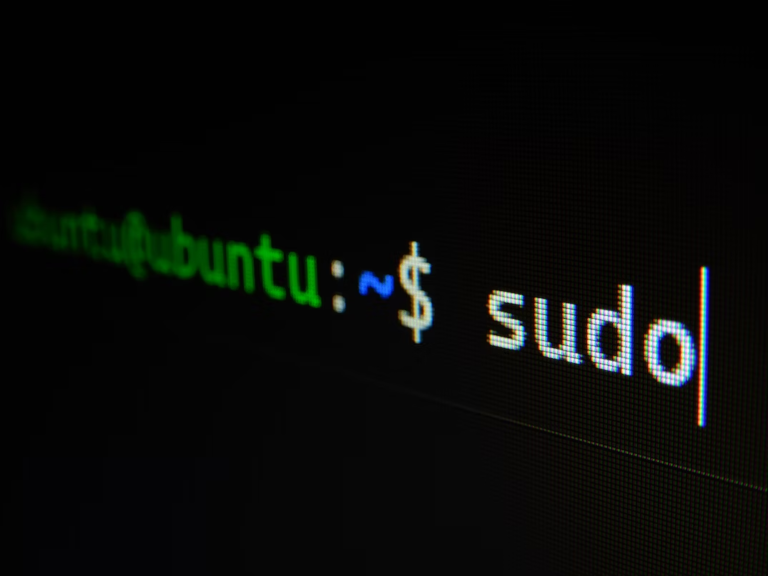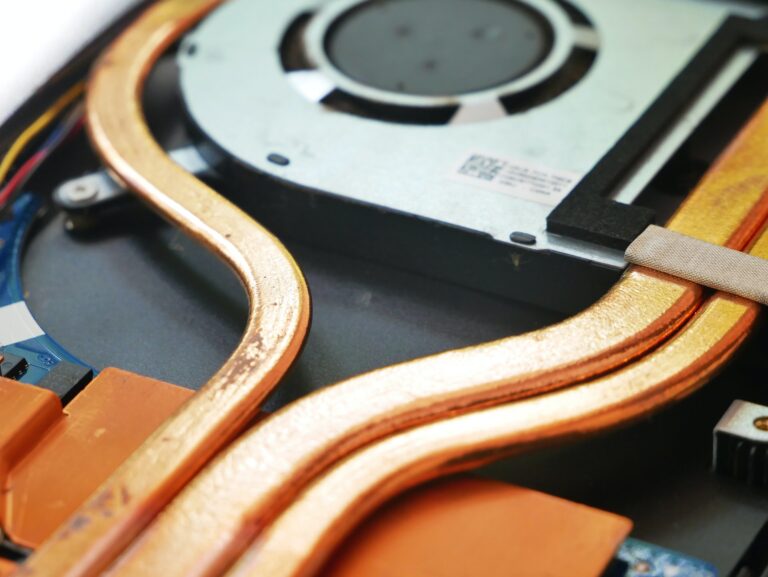Guide to Cleaning Your Gaming Mouse Pad
One often overlooked yet crucial component is the mouse pad. Whether you’re a casual gamer or a dedicated esports enthusiast, the condition of your gaming gear can significantly impact your performance. A dirty or worn-out mouse pad can hinder precision and responsiveness, affecting your gaming experience.
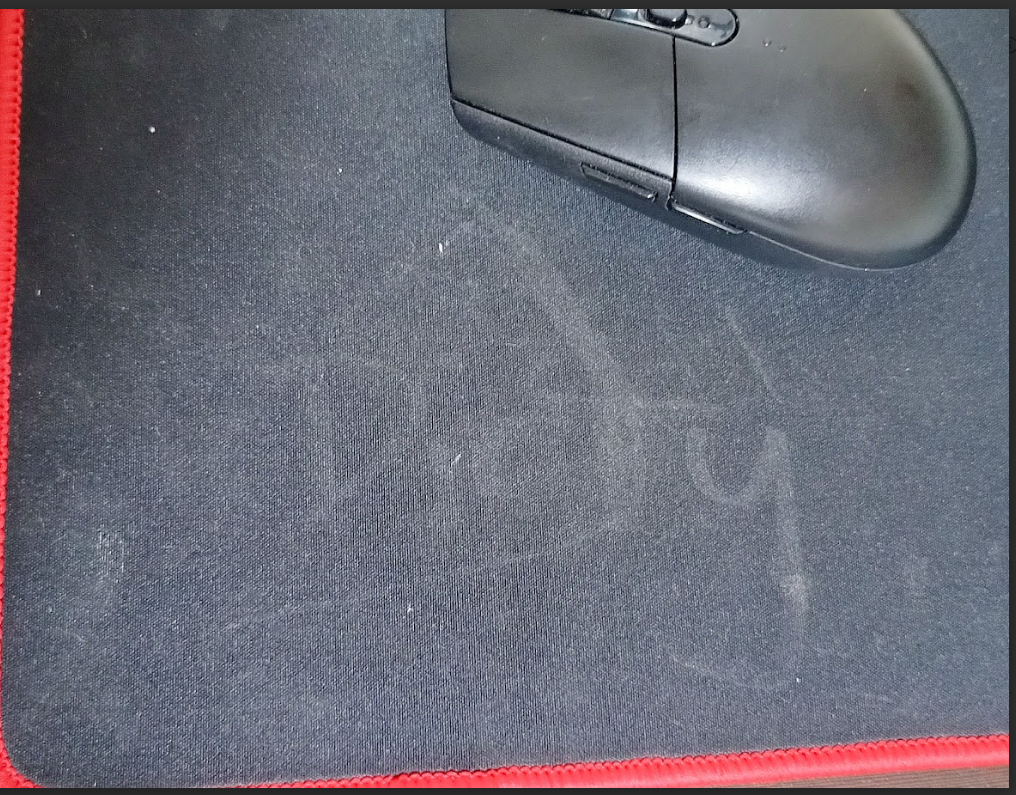
Mousepads would often get dirty due to the natural oils in our hands and the sweat getting absorbed by the pad.
Understanding Your Mouse Pad
Before diving into the cleaning process, it’s essential to understand the type of mouse pad you have. Gaming mouse pads generally fall into three categories: cloth, hard, and hybrid. Each material requires specific care, so it’s crucial to identify your mouse pad’s type before proceeding.
Cleaning Mouse Pads Made of Cloth
Step 1: Brush Off Loose Debris
Begin by removing any loose debris from the surface of your cloth mouse pad. A soft brush or your hand can be used to gently sweep away dirt, dust, or crumbs.
Step 2: Prepare a Cleaning Solution
Mix a solution of mild detergent, such as dish soap or laundry detergent, with warm water. Be cautious not to make the solution too concentrated, as excessive soap can be difficult to rinse off.
Avoid using bleach or any strong chemical to remove stains, it might damage the fabric and leave unsightly marks on your mousepad.
Step 3: Dampen a Cloth or Sponge
Dip a soft cloth or sponge into the cleaning solution. Wring out excess water to ensure that the cloth is damp but not overly wet.
Don’t use a hard bristle brush, it damages the fabric. (trust me, I made that mistake)
Step 4: Gently Clean the Surface
Using gentle, circular motions, wipe the mouse pad’s surface with a damp cloth or sponge. Pay extra attention to any stains or spots. The goal is to lift away dirt without damaging the fabric.
Step 5: Rinse and Dry
Rinse the cloth or sponge thoroughly and wipe the mouse pad again to remove any soap residue. Don’t try to wring the excess water out. To remove the excess water put the mousepad on a dry towel and roll it up to reduce the water it absorbed. Apply pressure to further remove more excess moisture.
Allow the mouse pad to dry thoroughly. Let it dry all the way through the foam before returning it to your desk Avoid using a hair dryer or heat source, as excessive heat can damage the fabric.
Cleaning Hard or Hybrid Mouse Pads
Step 1: Wipe with a Damp Cloth
For hard or hybrid mouse pads, a similar approach will be used Use a damp cloth, either water-dampened or with a mild cleaning solution, to wipe the surface of the mouse pad.
Avoid using abrasive cleaners or harsh chemicals, as they can damage the surface of the mouse pad. Stick to mild solutions to ensure longevity.
Step 2: Dry Thoroughly
Sandwich the mouse pad into two dry towels to absorb any excess moisture if your mouse is a hybrid with fabric. Let it air dry to help the fabric dry.
If your hard mousepad is made of metal, plastic, or glass, simply wipe the water off the mousepad using a dry clean towel.
Make sure the mouse pad is completely dry before using it again. Proper drying prevents any moisture-related issues and maintains the integrity of the mouse pad.
Additional Tips for Mouse Pad Maintenance
Regular Maintenance
Performing regular cleaning is key to preventing the buildup of dirt and grime. Regular maintenance ensures that your mouse pad maintains optimal performance over time.
Check Manufacturer Guidelines
Always refer to the manufacturer’s guidelines for specific cleaning instructions or product recommendations. Manufacturers often provide valuable insights into the best practices for maintaining their products.
Machine Washing (For Some Cloth Pads)
Check if your cloth mouse pad is machine washable. If it is, follow the manufacturer’s guidelines for machine washing. Generally, it’s advisable to use a gentle cycle with mild detergent and to air dry the mouse pad afterward.
A clean gaming mouse pad is not only aesthetically pleasing but also crucial for maintaining precise and responsive control. Whether you have a cloth, hard, or hybrid mouse pad, the cleaning process is manageable with the right approach. By following the steps outlined in this comprehensive guide, you can ensure that your gaming mouse pad remains in top condition, contributing to an enhanced gaming experience. Remember, each type of mouse pad has its nuances, so always consider the specific needs and recommendations of your particular gaming surface.