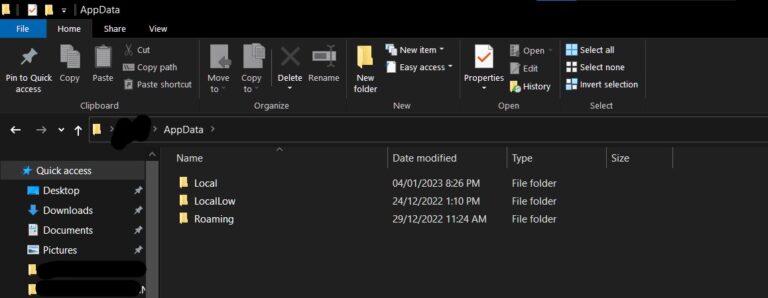Game Lag: How to Fix it?
There is nothing as frustrating as experiencing a lag during an online game. Lag, if not fixed, can interfere with your gaming experience. If you love to play online games, there are two major problems you are likely to experience poor performance and bag lag. Lag occurs when there is a delay in transferring data and signals from the computer to the game server.
How to identify a lag
If you want to know if your PC is experiencing lag, here are some indicators to check.
- The PC takes time to load and shut down
- It takes a long time to download and save files
- Programs open slowly
- The browser window is slow, and it takes time to load or send an error message
- There is a lot of stuttering, flickering, and reduced frame rates for applications and online games.

What causes a lag in games?
Input latency or lag is often caused by poor ping feedback. A ping can be described as the time the PC takes to send and receive signals to the game server. The more time it takes, the poorer the ping result, and the more your computer will lag during online gaming.
How to reduce a lag in online gaming
There are several things you can do to reduce lag in online gaming.
1. Close background apps and programs
One of the easiest ways to deal with a lag issue is to close apps and programs running in the background. This works wonders regardless of whether you use a PC or a phone. It will free up processing power to give you the best gaming experience.
2. Uninstall any apps and programs you are not using
Uninstalling unwanted apps and programs is another simple way to optimize your gaming experience. Removing unnecessary programs, apps, and files to free up valuable space will keep your PC running smoothly. According to CCleaner (https://www.ccleaner.com/knowledge/what-causes-lag-in-games-how-to-fix-it), the easiest way to maintain valuable disk space is to install programs like CCleaner, which you can use weekly.
3. Use an Ethernet connection
If your PC has input latency, you can fix the problem and improve your ping by using an Ethernet connection. You can try to attach your modem to the computer directly. This will provide a fast internet connection from the computer to the game server. You can also try to move close to a router when using a Wi-Fi connection.
4. Check the game settings
Different online games have different settings. According to HP (https://www.hp.com/us-en/shop/tech-takes/5-reasons-your-ping-is-so-high), always ensure that you customize the gaming audio and visual controls to match your internet connection. If you have slow internet, you can try to lower the graphics resolution to reduce the amount of data your PC uses. The higher the resolution, the more the lag within a poor internet connection.
5. Reduce the devices using your connection
Another way to avoid lag is to reduce the number of devices using your internet connection. This solution may be impossible in a family setup, but you can always negotiate with your family members. Reducing the number of devices connected to the internet will improve the amount of data available for use.
ALSO READ: How to Fix low FPS when Gaming?
FAQs
1. Does more RAM space reduce lag?
The more RAM, the better your gaming experience. 16GB RAM is better than 8GB because this is where your computer loads games.
2. How do I know if my PC is capable of running a game?
The easiest way to tell is to check the RAM, graphic cards, and CPU. Ensure that your computer’s specifications match the technical requirements of the online game.
3. How do I reduce input latency?
You can reduce input latency by checking the internet connection, analyzing the game settings, reducing the number of devices connected to your internet source, and checking if your computer has a virus or malware.
4. Is an Ethernet connection better than a WI-FI connection?
Yes, using a cable to connect to the internet is much more stable than a Wi-Fi connection. Though the length and quality of the cable will also affect the stability of the connection, it is still far more stable than Wi-Fi for gaming. Wi-Fi can be disrupted by many different factors such as the distance between the device and the router, how many walls and other obstacles are in your path etc.
Conclusion
People play online games for various reasons. Despite your reason, it is annoying to experience a game lag and more frustrating if you can’t fix it on time. It might cause you to lose a match, especially if you had made a bet to win. The solutions mentioned above will help you alleviate this problem fast.