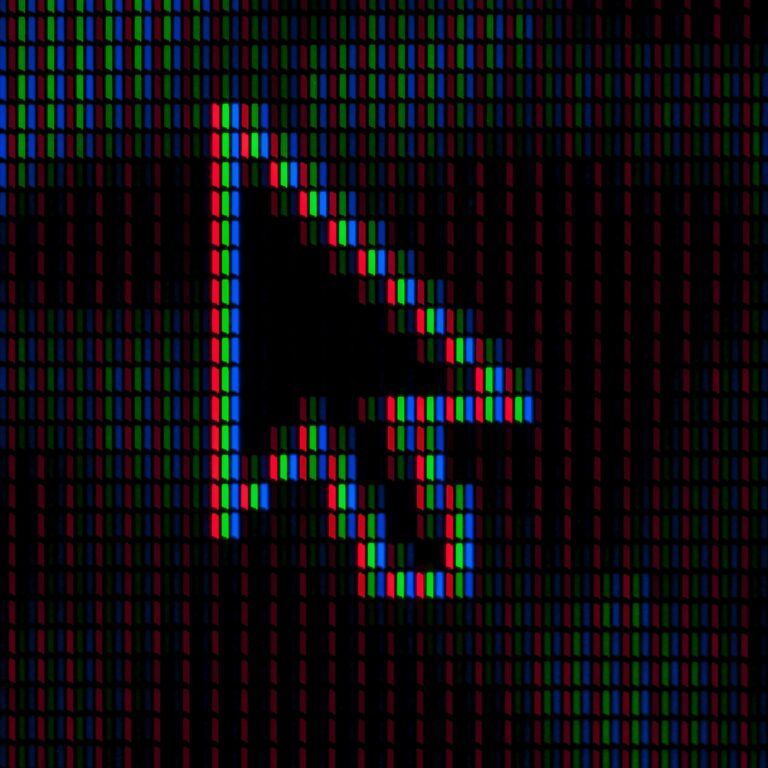Do You Need Extra Buttons in a Gaming Mouse?
Gaming mice have evolved dramatically over the years. What started as a simple left-click, right-click, and scroll wheel setup has morphed into an array of buttons that can make your standard office mouse look like a caveman’s tool. But the big question is: do you really need all those extra buttons on a gaming mouse, or is it just overkill?
The Power of Extra Buttons: Are They Worth It?
For some gamers, extra buttons are a godsend. If you’ve ever tried to reload, swap weapons, cast a spell, and chug a health potion all while dodging enemy fire, you know that every millisecond counts. Having extra buttons means you can map crucial commands to your thumb or even your pinky, reducing the need for complex keyboard gymnastics.
But do you need them? Well, that depends on the games you play and how much you’re willing to train your fingers to dance like a concert pianist.
When Extra Buttons Are a Game-Changer
- MMORPGs and MOBAs – If you’re a World of Warcraft or League of Legends enthusiast, then extra buttons can be lifesavers. You can bind spells, attacks, and macros to your mouse, allowing for faster and more precise actions. No more fumbling between Shift + 6 when you’re in the heat of battle.
- Battle Royale & FPS Games – If you’re into Call of Duty, Apex Legends, or Valorant, extra buttons can help with crouching, melee, or even swapping loadouts without reaching for the keyboard. Some pros even bind their jump or reload buttons to the mouse to make movement more fluid.
- Strategy & Simulation Games – Games like StarCraft II or even Cities: Skylines can benefit from extra buttons for unit commands, camera hotkeys, and build shortcuts. You can command armies or construct an entire city without moving your left hand off WASD.
When Extra Buttons Are Just Extra
- Casual & Single-Player Games – If your gaming habits lean more towards The Witcher 3, Red Dead Redemption 2, or Stardew Valley, you might not need an array of buttons. A basic two-button mouse with a smooth sensor is often enough to immerse yourself in a good story without overcomplicating things.
- If You Keep Misclicking – Let’s be honest, some people just aren’t built for a multi-button setup. If you keep accidentally launching grenades instead of crouching (we see you, accidental button press gang), then maybe fewer buttons would be better.
- Budget Constraints – Gaming mice with a gazillion buttons tend to cost more. If you’re on a budget and don’t need the extra buttons, maybe invest in a high-quality sensor and ergonomic design instead.
How Many Buttons Is the Sweet Spot?
For most gamers, a mouse with two side buttons (thumb buttons) is a great balance. These buttons are useful for quick actions like melee attacks, push-to-talk, or map access without making things overly complex. However, if you’re deep into MMOs or strategy games, something in the 6-12 button range might be more beneficial.
At the extreme end, some mice offer 20+ buttons (looking at you, MMO mice). If you find yourself needing that many buttons, you might actually be piloting a spaceship rather than playing a video game.
The Final Verdict
Do you need extra buttons? If you’re playing competitive, fast-paced, or strategy-heavy games, the answer is likely yes. But if you’re a more casual gamer or someone who enjoys an immersive experience without the added complexity, then maybe less is more.
At the end of the day, it boils down to comfort, efficiency, and muscle memory. If extra buttons make your gameplay smoother, get them! If they turn every session into an accidental grenade-throwing disaster, maybe keep it simple.
And hey, let’s not forget—no matter how many buttons your mouse has, it won’t compensate for bad aim. Sorry, but no amount of tech will save you from whiffing those headshots.

Disclaimer: This page contains links that are part of different affiliate programs. If you click and purchase anything through those links, I may earn a small commission at no extra cost to you. Click here for more information.
SUBSCRIBE TO TECHNOBRAX
If you want to receive updates whenever we post new articles or emails regarding discount deals on mice and keyboards, or other electronic devices CLICK HERE to SUBSCRIBE