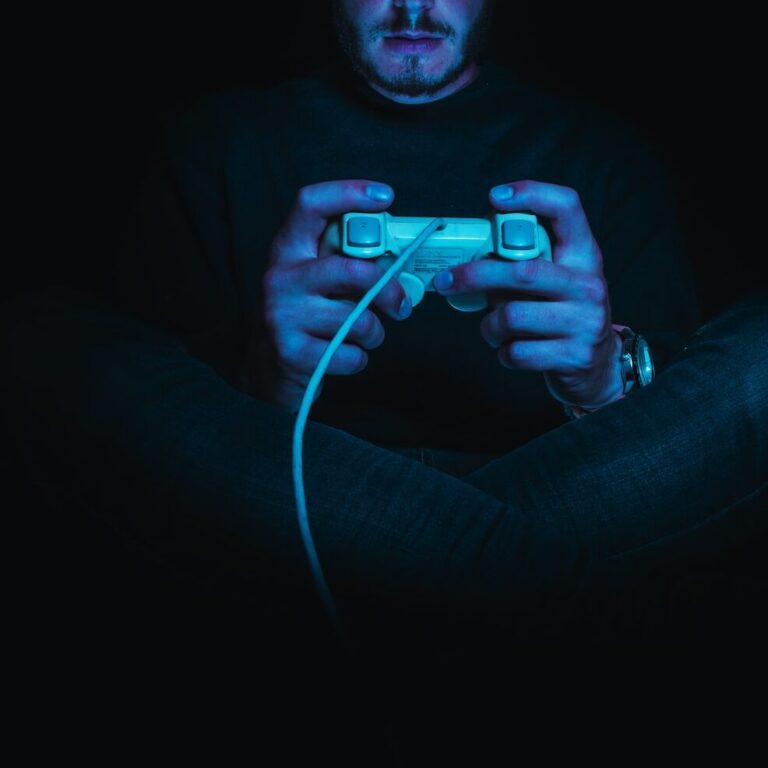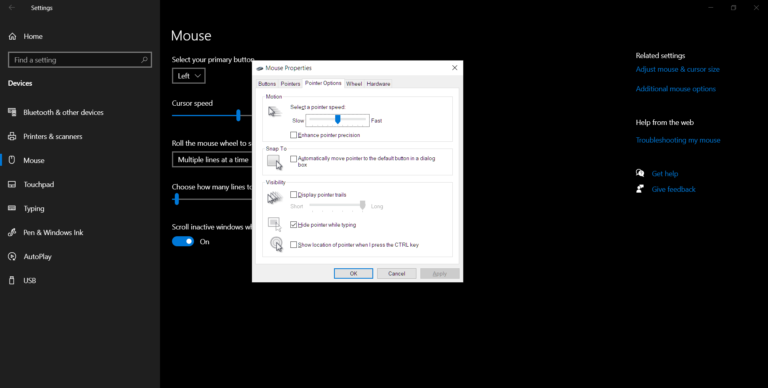Controller VS Mouse and Keyboard: What’s better for PC gameplay?
Controller VS mouse and keyboard?
Unlike in the past when gamers had very few input options to choose from, modern games such as Fortnite and Call of Duty allow gamers to use multiple platforms, including consoles and PCs. This also means that gamers can use several input options such as a mouse and keyboard and controllers when playing their favorite games.
Today, most gamers prefer to play games on PCs because they are by far superior in terms of performance, graphics, and frame rate. If you are thinking of switching from console to PC, then one dilemma that you will face is whether to use a mouse & keyboard or a controller. And this brings us to our main topic; which option is better for PC gameplay, controller or mouse and keyboard? In this article, we will tell you everything you need to know to help you make an informed decision.
What is the difference between a controller and a mouse and keyboard?

Perhaps the biggest difference between the mouse & keyboard and controllers is the setup. In controllers, all the gaming controls are located in one single unit. But on the keyboard & mouse, the gaming controls are located separately.
So, if you prefer an input method where you have everything within reach of both hands, then a controller is the perfect choice for you. On the other hand, if you prefer a greater set of buttons and flexibility, then a keyboard & mouse is the best choice for you. Keyboard & mouse are generally harder to use than a controller.
Another distinct difference between these two input methods is speed and precision. Mice and keyboards are more precise and accurate compared to controllers. The controller, on the other hand, allows smoother movement and better camera control.
Pros and Cons of a Controller
Pros
- Ergonomics
Modern controllers are well designed with all triggers and buttons placed within easy reach of your fingers. They have a very comfortable shape that you can easily get used to. The ergonomics of a controller also allow you to play from anywhere without the need to have a desk or a flat surface to support yourself.
- They have a long-range connection
Modern controllers also have Bluetooth for long-range connection that allows you to enjoy your game even when you are seated far from the screen. They provide more flexibility and thus provide a better gaming experience.
- They are compatible with both PC and consoles
Controllers are compatible with both PCs and consoles, which makes them a great option for players who are looking for versatility.
- Compact design
The compact design of controllers allows easy transportation. You can carry your controller in your bag and use it while on the go.
- They have pressure-sensitive triggers
Most controllers have two sets of pressure-sensitive triggers which provide more flexibility when playing certain games. They are particularly helpful when playing racing games where a gentle press to the trigger means slow acceleration and vice versa.
Cons
- They have a limited range of motion and thus less accurate and precise in aiming
- They have fewer buttons and thus fewer functions
- Wireless controllers require charging which can inconvenience you, especially when you are in the middle of the action.
Mouse and Keyboard Pros and Cons
Pros
- They are more precise and accurate in terms of aiming
Mouse & keyboard deliver precise aiming, which is important when playing competitive games. They have a wide range of motion which allows you to move your cursor freely across the screen using the mouse as opposed to only using a thumb in an analog stick to aim, which can be limiting and slow.
- They have more functions
Another benefit of keyboard and mouse is that they have more functions and thus allow better customization. Depending on the game, commands can be put on separate key binds. Some keyboards and mice also have the feature of having macro commands which can make your game cycle through a series of commands with just one button.
- They are versatile
Keyboards and mice are also versatile, meaning they can be used to perform more functions besides gaming. For instance, you can use a keyboard and mouse for everyday purposes such as typing and sending emails, working, as part of your editing setup, and so on.
- Available in a wide variety
Keyboards and mice are available in wide varieties including membrane and mechanical switches. This means that you can choose one that suits your gaming needs. Keyboards also have different size formats ranging from a full keyboard layout to a 60% keyboard layout. Gaming mouse usually has wireless and wired options that can come with an ergonomic design or an ambidextrous design.
- They have more customization options
Keyboards and mice and a wide variety of customization options including adjustable lighting, multiple keycaps, switch, and much more.
Cons
- They are much harder to use
- They are pretty bulky and consume more space. They are also harder to transport.
- They are not compatible with consoles
- They don’t have a ruble function
- They have wired and thus have a limited range
ALSO READ: Wired vs Wireless: Which is a Better Mouse for Gaming?
Which option is better for PC gameplay, controller or mouse and keyboard?
The debate on which one is better between the mouse and keyboard, or a controller is better for PC gaming has been around for decades and never seems to end. This is because every gamer has their preference, and each is biased toward their preferred input method. Deciding on which input method to choose is quite challenging because each game has its own unique needs.
Some games are easier to play with certain methods than others. For instance, if a game was originally designed for consoles and later a PC version was released, then a controller may be the best option. In this case, the keyboard and mouse may not give you the experience that you are looking for.
Bottom line is that the best input methods to choose depends on the game that you intend to play. For example, if you are planning to play racing games or hack-and-slash games then a controller is the best input device because it gives quick and easy access to all buttons. It also features a superior analog movement.
On the other hand, if you are planning to play games that rely on the accuracy of aiming such as Call of Duty, then a mouse and keyboard are better options because they provide better precision for aiming and a better range of movement. Keyboards and mice are also ideal for games that require a lot of buttons to play like MMORPGs
Disclaimer: This page contains links that are part of different affiliate programs. If you click and purchase anything through those links, I may earn a small commission at no extra cost to you. Click here for more information.
SUBSCRIBE TO TECHNOBRAX
If you want to receive updates whenever we post new articles or emails regarding discount deals on mice and keyboards, or other electronic devices CLICK HERE to SUBSCRIBE