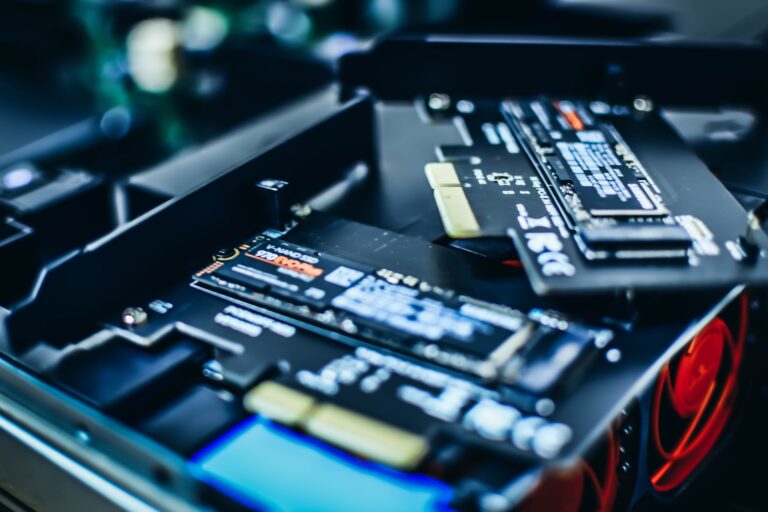Best Left-Handed Gaming Mouse
Best Left-Handed Gaming Mouse
While most gamers are right-handed, there is still a significant need for affordable, high-performing, high-quality left-handed gaming mice.
According to experts, approximately 12 percent of the global population is left-handed. 12% may not seem like a significant figure, but it indicates that millions of people continue to struggle with right-handed equipment.
In a gaming environment where precision is essential, using the inappropriate mouse could result in catastrophic failures. Having the incorrect equipment for your needs can significantly reduce your productivity and cause you frustration. As a result, we’ve compiled a list of the best left-handed gaming mouse choices from various manufacturers to help you get started.


Logitech G Pro Wireless Gaming Mouse
Logitech G Pro wireless
Sometimes the most convenient mouse isn’t one designed exclusively for left-handed individuals. Some ambidextrous mice offer a better user experience regardless of the size or shape of the user’s hand. A notable example of this is the Logitech G Pro wireless. This ultra-lightweight gaming gadget was designed with prominent eSports champions, weighs barely 63 grams, and requires no complex connection.
The Logitech G Pro Wireless may not look like much at first, but it has the potential to revolutionize your gaming experience with incredible precision and comfort. The G Pro, powered by Logitech’s Lightspeed technology, is the company’s quickest and most reliable mouse, and it’s also incredibly ergonomic. The design used ensures optimum comfort regardless of the hand used. This product is not only fast, but it is also extremely lightweight, sturdy, and portable.
Pros
- Portable, lightweight design
- Efficient yet straightforward ambidextrous design
- Availability in both wired and wireless functionality
- Continuous and accurate tracking
- Ultra-quick wireless connection
Cons
- Expensive

Mad Catz the Authentic R.A.T. 1+
Mad Catz RAT 1
The Mad Catz Rat 1+’s design is the first thing you’ll notice when you see it. Even though it has an eye-catching appearance, you’d expect it to be more expensive, but it’s surprisingly affordable, and the shape makes it easy to hold for anyone. In addition to its durability, the Mad Catz Rat 1+ features an adjustable palm rest.
The Mad Catz’s multi-button capabilities make it a powerhouse inefficiency. As a compact travel companion with only three buttons, it’s a good choice for gamers who love traveling with their devices. Its distinctive style and low price also make it a good choice.
Pros
- Amazing innovative design
- Customizable
- Quite portable
Cons
- Not wireless
- A bit too small

Logitech G903 LIGHTSPEED Wireless Gaming Mouse
Logitech G903 Lightspeed
This is another mouse design by Logitech that is a true ambidextrous design. Not only is the mouse body symmetrically designed, but each side also has one pair of programmable buttons. It has 11 programmable buttons in total making it more customizable for left-hand use. It is a high-performance mouse that is fine in using either right-handed or left-handed. It can be used in gaming and productivity, and the G903 being wireless makes it very portable.
It weighs around 107 grams with an optional 10 grams which makes this a heavy mouse for a Lightspeed mouse. It is also rechargeable with up to 180 hours of battery life; this boosts its points for portability for gamers who are always on the go.
Pros
- Has side buttons on each side
- It has 25600 DPI making it very accurate
- Has 11 programmable buttons
- Wireless gaming mouse
Cons
- It is expensive
- It is a heavy mouse

Razer Naga Left-Handed Gaming Mouse
Razer Naga Left-handed Gaming Mouse
This is a mouse specifically designed for left-handed gaming. It has a left-handed ergonomic design, which is a rare sight for a gaming mouse as the most ergonomic design is made for right-handed users. For that, we need to thank Razer for caring for left-handed gamers.
Like its right-handed brother, this Razer Naga specializes in MMO and RTS gaming. It has 12 side buttons that you can bind all commands in one mouse. This mouse is a chunky piece because of the sheer number of buttons the Naga has.
Personally, I might just use this for MMO and RTS but the high number of button customizability it offers tempts me to also use it for video and audio editing.
Pros
- Specifically designed for left-handed users
- There are so many buttons with high-level customization
- Ergonomic design
Cons
- It is a large mouse, not suited for small hands
- It is a heavy mouse
- Side buttons are too close to each other

Razer Viper
Razer Viper
One of the best choices for a left-handed gaming mice. It is an ambidextrous mouse with side buttons available on both sides of the mouse, also it is super-light. It uses Razers 5G sensor that has 16000 DPI making it an accurate mouse.
Its standard design is amazingly comfortable to hold but the sides are awkward to press. The side buttons are too high and too far back compared to other ambidextrous mice.
The shape of the mouse favors people that use a claw grip, palm grip might be uncomfortable with this mouse.
Pros
- It is an accurate mouse
- It is super light
- It is a comfortable mouse
Cons
- Side buttons are awkward to press sometimes
- The palm grip is not as efficient as a claw grip
ALSO READ: How to change the primary mouse button?
OTHER MICE TO CONSIDER
If you are just looking for a left-handed mouse that can be used for everyday use or an ergonomic mouse that doesn’t really game, you might consider the following mice below:

Perixx PERIMICE-713L Left-Handed Vertical Mouse
Perixx PERIMICE Wireless Left-Handed Vertical Mouse
If you’re looking for a left-handed mouse that’s both comfortable and efficient, look no further. This ergonomic gadget from Perixx meets all your needs flawlessly.
The Perixx PERIMICE sits precisely in the palm of your hand, eliminating wrist strain and discomfort. The Perixx PERIMICE has six easily accessible buttons and three adjustable sensitivity levels. There are three DPI settings, allowing you to select your chosen level of sensitivity and a wireless 2.3 GHz connection, so you don’t have to worry about cords cluttering your workstation.
The Perixx PERIMICE is compatible with most operating systems and includes a power-saving mode to reduce battery consumption.
Pros
- Amazing wireless connection
- Ergonomic design
- six operational buttons
- Three levels of customizable DPI
- Certified quality
Cons
- Average response time
- Not rechargeable

Evoluent Vertical Mouse 4 Left Hand
Evoluent VM4L Vertical Mouse
The Evoluent VM4L is a vertical traditional wired mouse with a left-handed ergonomic design. There are six buttons to pick from on this device, and LEDs indicate the pointer’s speed. The Evoluent VM4L is among the most comfortable mice on the market. This left-handed device is compatible with all operating systems and is plug-and-play ready, requiring no setup.
The Evoluent also includes software that allows you to customize the functions of each button, giving you greater control over the Evoluent VM4L’s functionality.
Pros
- Adjustable DPI
- Delightfully comfortable and ergonomic
- Excellent scrolling rate
- Customized button functionality
- Customized button functionality
Cons
- Obsolete software.
- Expensive

Microsoft Arc Mouse
Microsoft ARC
Most vertical mice on the market today are built for outstanding comfort but not for portability. This is not the case with the Microsoft ARC mouse, which is built for portability. It is available in various colors to complement your preference.
The Microsoft ARC offers a terrific experience, whether right-handed or left-handed. In addition to the scroll wheel, this mouse has a scroll plane that allows for horizontal and vertical movement. The ultra-sleek and ultra-lightweight design are perfect for a wide range of tasks.
The Microsoft ARC is a highly versatile device for on-the-go gamers, as it can instantly fold flat and fit into a pocket or backpack. This device feels more like a touchpad than a mouse, which could provide consumers with better control.
The Microsoft ARC is a superb alternative to bulky computer gaming mice. This product is built exclusively for Microsoft software; thus, you cannot use it with your Mac.
Pros
- Enhanced clicking performance
- Excellent scroll-plane design
- Accurate tracking
- Folds compactly for transport
- Convenient, lightweight design
Cons
- Confined button options
- Not compatible with Mac devices
Conclusion
Choosing the perfect left-handed gaming mouse is a subjective endeavor. It would be best to consider how you use your controller and which design will be most comfortable. The best part is that left-handed devices are becoming common as most manufacturers have started considering their left-handed clients. Hopefully, this article has made it easy to choose the best left-handed mouse for gaming.
Even though left-handed devices are becoming widespread, ambidextrous mice are easier to come by if you’re stuck for options. However, consider trying the mouse out first before investing in one.
Disclaimer: This page contains links that are part of different affiliate programs. If you click and purchase anything through those links, I may earn a small commission at no extra cost to you. Click here for more information.
SUBSCRIBE TO TECHNOBRAX
If you want to receive updates whenever we post new articles or emails regarding discount deals on mice and keyboards, or other electronic devices CLICK HERE to SUBSCRIBE