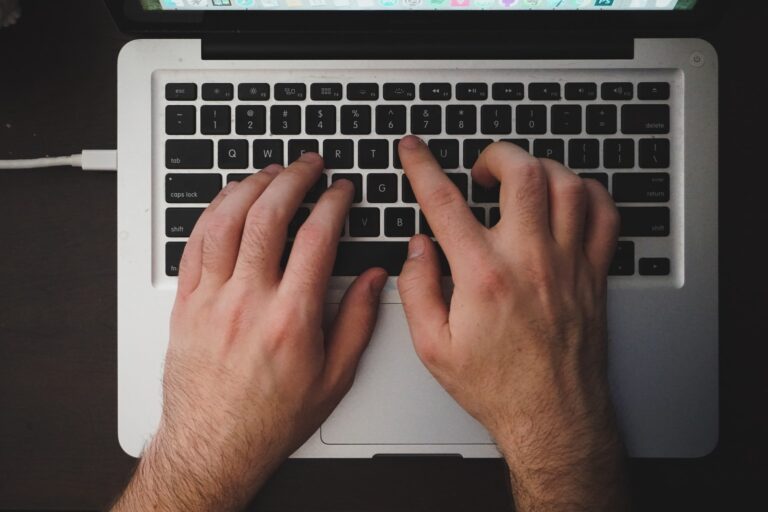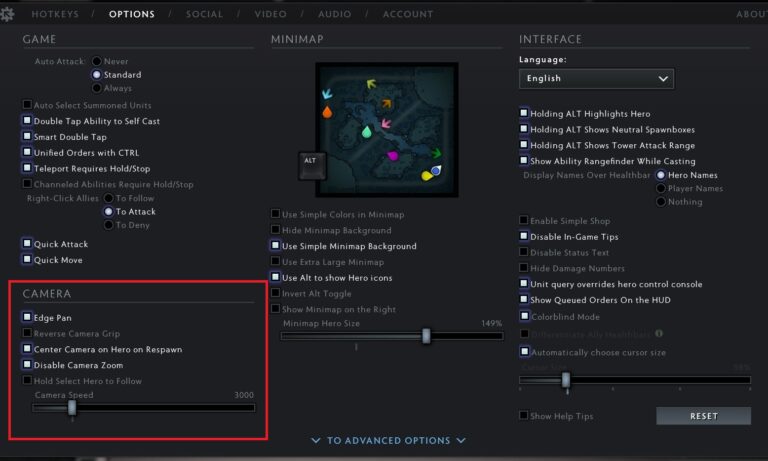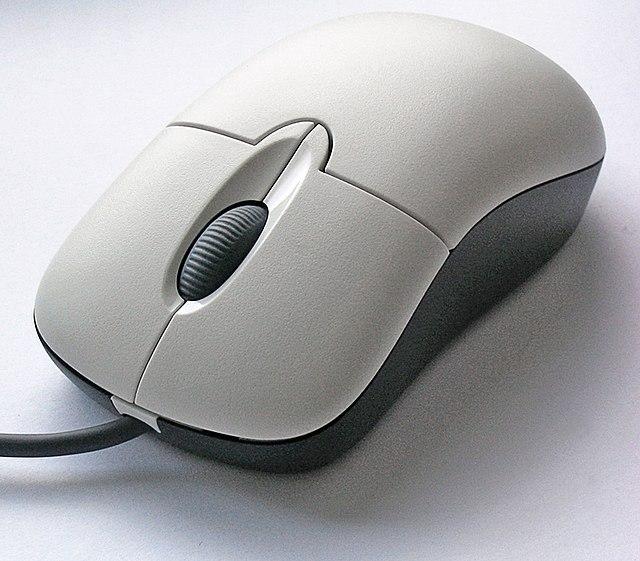Why do the F and J keys on keyboards have bumps?
A keyboard is a tool, and like any other tool, it is designed to make your work as easy as possible. This is evident in the QWERTY keyboard, where the commonly used letters are not placed close to each other. A lot of thought went into designing the modern keyboard with the inclusion of little…