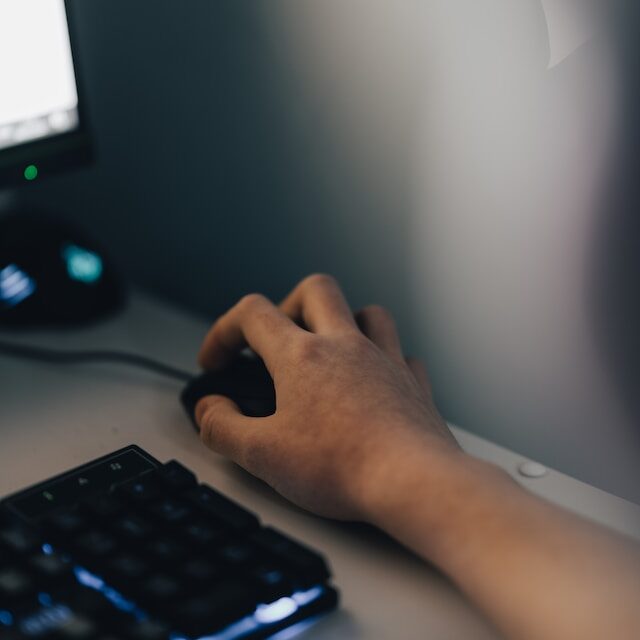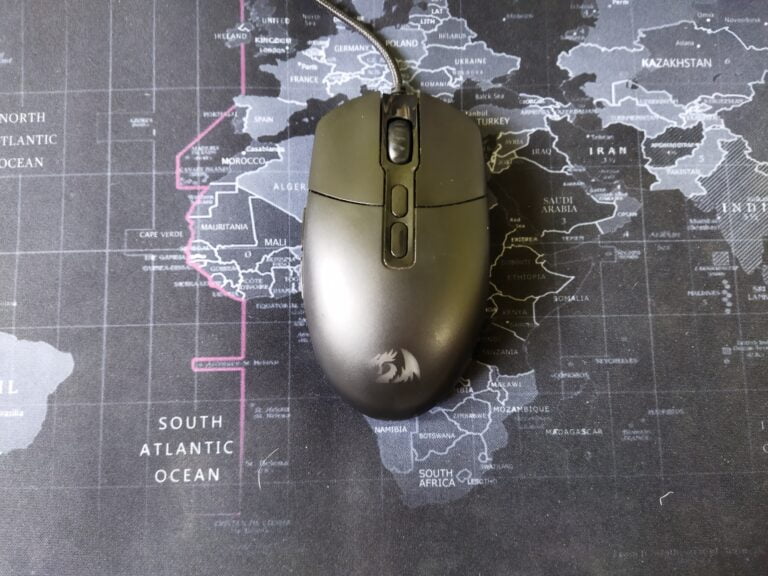Which Mouse Grip Should You Use?
There usually isn’t a correct mouse grip or way to hold a mouse as long as it doesn’t harm or damage your palm nerves, tendons, and blood vessels. However, three main grips exist; the fingertip, claw, and palm grips, with numerous variables between them. Your preferred mouse grip usually tags along with the task at hand, typically varied in gamers and office people. This article offers insight into the three primary and mainstay mouse grips and which between them you should settle for.

What Are the Popular Mouse Grips?
People have unique styles for holding computer mice, but it typically depends on their tension level. Gamers are more likely to get tense and grip their mouse tight to beat the odds of winning a game, contrary to office people who get relaxed and hold their mouse more leisurely. Besides, the mouse’s ergonomics play a significant part in determining the grip type you’d use. Here are the popular mouse grips you should know about.
The Palm Grip
This mouse grip style is the most sought-after since it’s the standard way of holding a mouse. It involves patching the palm’s weight on the device almost entirely, leaving the fingers free to click and scroll. While holding this position, it’s usual to make windshield movements while pivoting at the wrists, which can be pretty damaging. It stretches the palm muscles and exhausts the tendons and ligaments, leading to a cumulatively harmful effect. It’s therefore advisable to always maintain a straight hand position and pivot your movements by the elbow.

The Claw Grip
You grab your mouse using this exceptional style by arching the fingers at the metacarpophalangeal (MCP) joints. This style is popular with gamers and people running tasks out of time since it facilitates quick scrolls back and forth. While it’s still an excellent way to grip your mouse, it can be exhausting, straining your joints and impacting your nerves and muscle. People used to this style should plan to take breaks quite often to prevent prolonged arching and stress on the palm.

The Fingertip Grip
This grip is quite bizarre but is becoming increasingly common by the day. Sincerely, it’s somewhat baffling to operate a mouse using this grip if you aren’t well used to it. However, the pros will unequivocally disagree that’s nowhere near an ideal grip you should adopt. Usually, people initiate minimal contact with the mouse, with all fingertips touching its surface and no other part of the palm. A few gamers would ditch the different styles for the tip grip since it scares their opponents and makes them seem more proficient at gaming. However, it’s hardly a relaxed way of holding the mouse, and people working in more relaxed ambiances would prefer otherwise.

The Importance of a Comfortable Mouse Grip
Mouse ergonomics usually determines the type of grip, and there aren’t any comprises in this case. However, regardless of the kind of grip you prefer or what your mouse manufacturer subjects you to, it’s always best to ensure that you’re comfortable. A tight and tensed grip isn’t ideal and puts excessive stress on your palm muscles, nerves, and blood vessels. That can reduce immobility and motor function if it stretches over a long time. Therefore, it’s best that your grips make you comfortable and less stressed to maintain a healthy and forever functional hand and palm.
Which Mouse Grip Should You Use: Our Verdict?
The palm mouse grip is usually the most preferred because it’s comfy and less strenuous compared to the rest. However, it all boils down to your taste and preferences. If you’re a gamer, you may find rotating around these grips more practical and perhaps display your gaming proficiency level. Office people and all others using their computers leisurely and more relaxed would settle for the palm grip. Frankly, whichever mouse style suits you, you are your own judge.
Conclusion
Mouse grip styles vary between the palm, claw, and grip. However, the palm grip is the most sought-after and seemingly comfortable for numerous computer mouse users. Sometimes, mouse manufacturers play a part in tailoring these grip styles with their ergonomic designs. So, before picking one, always ensure that it gives you your preferred grip while maintaining a comfortable feel. If nothing feels like it’s working, you can still settle for the most conventional grip – the palm mouse grip.
Disclaimer: This page contains links that are part of different affiliate programs. If you click and purchase anything through those links, I may earn a small commission at no extra cost to you. Click here for more information.
SUBSCRIBE TO TECHNOBRAX
If you want to receive updates whenever we post new articles or emails regarding discount deals on mice and keyboards, or other electronic devices CLICK HERE to SUBSCRIBE