Review of the Apple Magic Keyboard
If you are bothering to buy the best keyboard for your Mac, consider the Apple Magic Keyboard. Apple products are famous for clean, simple, and user-friendly designs. Like other state-of-the-art products, the Apple Magic Keyboard does an excellent job of upholding these values.
It is a wireless keyboard with a built-in battery that can last for a month after being fully charged. A compact design with a size of half an A4 paper and a weight of a half-pound is the simplicity that Apple brings to you with the keyboard.
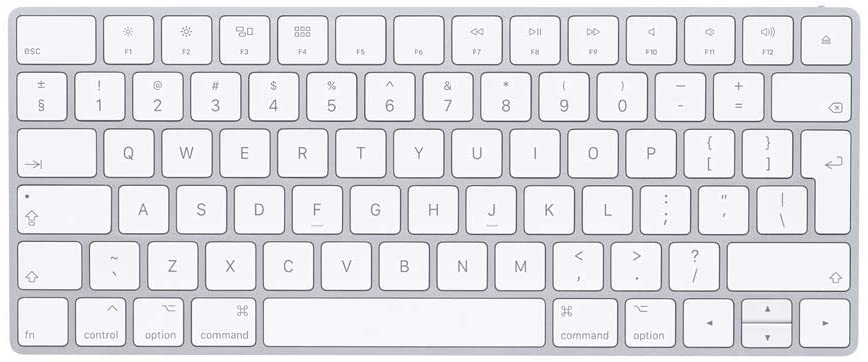
Pros of Apple Magic Keyboard
Excellent typing experience
The Magic Keyboard offers typing experience as good as MacBook, which is extremely easy to type on. Its keys are highly responsive while providing a comfortable sense of touch and good bouncy by which you will know it has been actuated. Although the keyboard is in a minimal design, the keys are well-spaced, enhancing typing accuracy and speed. It is uncomfortable that a keyboard keeps wobbling while typing, but it is not the case for this gadget which provides a very stable typing experience. And if typing noise always bothers you, it is certainly your excellent choice.

Clean design
Fashioned the keyboard out of aluminum, and the weight is extremely light while being durable. The sleek appearance and minimal size also make the gadget look sophisticated. Made of white plastic, the keys give a clean feeling. And indeed, it helps identify dirt on the cool keyboard and you will want to keep it clean.
Easy pairing
The connection setup is so simple that it is effortless. First, you just need to turn the keyboard and the Bluetooth function on and connect it to your Mac via Lightning cable. The second step is to wait as it will automatically be paired. Disconnect the cable and you can enjoy using it.
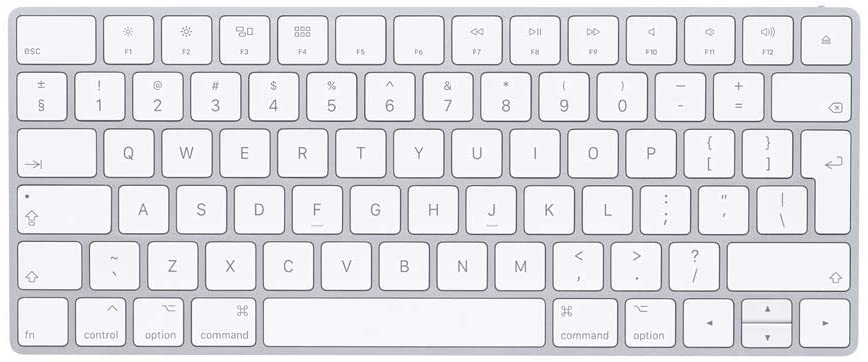
| Brand | Apple |
| Compatible Devices | iPhone, iPad, Mac, iPod |
| Connectivity Technology | Wireless, Bluetooth, Lightning to USB Cable |
| Keyboard Description | Standalone |
| Special Feature | Wireless, Bluetooth, Lightning to USB Cable |
| Color | Silver |
Cons of Apple Magic Keyboard
Apple only
The Magic Keyboard is exclusively designed for Apple products. Although it has great compatibility that can pair up with other gadgets, we would recommend you use it with Apple products since Apple-specific function keys including mission control and the launch pad will not work on other OS such as Windows and Linux.
No customization
If you want to alter the function of specific keys, you will need keyboard customization software. Unfortunately, the Magic Keyboard does not support such a function.
No tilting
While having quite an ergonomic design that typing on its low-profile keys can be comfortable, tilting is not supported which may affect keys visibility.
Recommendation
The Apple Magic Keyboard is perfect for the office or home if you are using Mac products. Having good typing quality while making little noise is exactly what we want in our office. A compact keyboard that easily pairs with your Mac and iPad will be a convenient but quality choice, not to mention the smart and professional image it can bring to us. If you are looking for a conventional keyboard for daily use, you don’t have to use enhanced features like keyboard customization and the Apple Magic Keyboard fits your needs.
Currently, almost all keyboard manufacturers are making Apple-compatible keyboards. Some are ten folds cheaper than the Magic Keyboard. If you are on a budget, you could look for a more suitable keyboard within your budget. If you are a programmer, you can check out our article about keyboards for programmers.
ALSO READ: Review of Keychron C1 Mechanical Keyboard: A Quality Keyboard
Disclaimer: This page contains links that are part of different affiliate programs. If you click and purchase anything through those links, I may earn a small commission at no extra cost to you. Click here for more information.
SUBSCRIBE TO TECHNOBRAX
If you want to receive updates whenever we post new articles or emails regarding discount deals on mice and keyboards, or other electronic devices CLICK HERE to SUBSCRIBE







