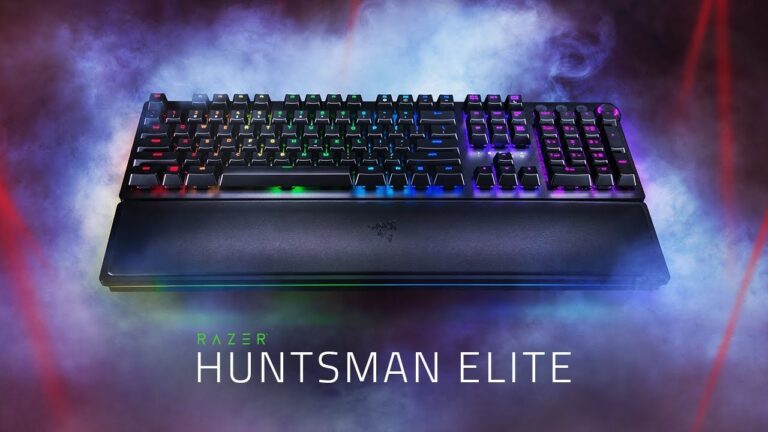XP-Pen Artist 12 Review: A Good Budget Tablet for Beginners
If you’re an artist looking for an easier way to create digital art, the XP-PEN Artist 12 drawing tablet is perfect! Sometimes when you’re starting something new, or if you’re looking for a way to continue doing something you’ve learned for a brief period, you don’t really know where to start.

It must be used with a computer but the tablet itself comes with a variety of different features that enable you to draw anything you please, with ease. It provides vibrant colors and images with discrete details for the artwork you wish to display, giving more life to your project.
Why Choose XP-pen Artist 12?
It comes with an 11.6-inch screen display that comes with a pen with 8,192 pressure sensitivity levels. Changing the pressure is beneficial for anyone who needs to frequently change the width of the line, whether it be from light and skinny to dark and thick. Your tablet will always give you the option for the line you need, when, and where you need it.
Another excellent feature is its slim touch bar which makes it much easier to zoom in and out, scroll up and down, etc. You’ll be able to see what you’ve already done so easily it’s as if no effort had been put in at all. It also comes with six shortcut keys, along with an anti-reflective coating so the light doesn’t get in the way of your beautiful art piece.
As for the pen, well, it has its own multi-purpose pen holder and is easily portable on the go along with your tablet. So, if you’re thinking about booking that trip to Miami to get a picture of the beautiful sunrise, do it. Whether it is a tree, an animal, or a person, you’ll be able to bring it to life with the amazing features the tablet has to offer.
The pen itself is just like an actual pen, making it feel not as different from drawing in a sketchbook. It has a hexagonal design along with a tack-free glue-like grip making it easier to hold the pen while you draw! The pen tip is partially transparent so you can see what you’re doing, and an eraser, just like any pen, is provided at the end. It has a comfortable grip and is highly efficient for creating beautiful art pieces and is great for anyone wishing to start digital art.
Though the portability and having a display tablet is good, the screen is quite small for large artworks. This tablet is more geared towards the newbie and budget-conscious artist. If you are looking for an XP-Pen Artist with a larger display, I would suggest getting XP-PEN Artist 15.6 or XP-Pen Artist 21.5
The tablet works well with Windows, and MAC OS 10.10 and higher so if you have either Windows or MAC OS and are an artist looking for a wonderful way to continue digital art, this is perfect.
Not only does it give you a way to continue your passion for creating digital art or just creating art in general, but it brings it to life more than anyone could really deem possible with a sketch pad, pencil, and colored pencils. The XP-Pen Artist 12 comes with features that are highly beneficial in the process of creating a masterpiece, and I highly recommend starting yours here.
| XP PEN Tablet models | Work Area(inches) | Express Keys | Color Gamut | Pen Technology | Display Resolution | Tilt Support | Full Lamination |
 XP-PEN Artist 12 (Amazon link) | 11.6 Inch | 6 Shortcuts Keys+1 touch bar | 72% NTSC/100%SRGB | Battery-free | 1920×1080 | No | No |
 XP-PEN Artist15.6 (Amazon link) | 15.6 Inch | 6 Shortcuts Keys | 72% NTSC/100% sRGB | Battery-free | 1920×1080 | No | No |
Disclaimer: This page contains links that are part of different affiliate programs. If you click and purchase anything through those links, I may earn a small commission at no extra cost to you. Click here for more information.
SUBSCRIBE TO TECHNOBRAX
If you want to receive updates whenever we post new articles or emails regarding discount deals on mice and keyboards, or other electronic devices CLICK HERE to SUBSCRIBE