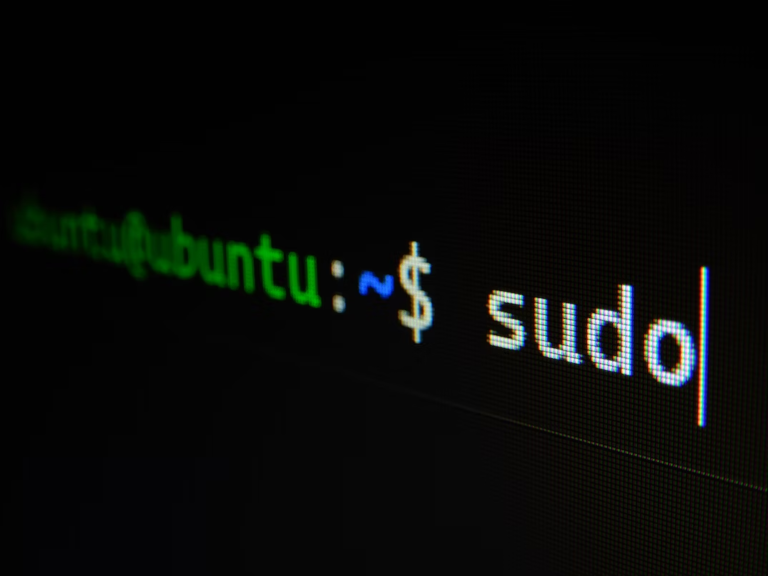The Benefits of Ergonomic Design in Gaming Mice
The advent of ergonomic design in gaming mice has revolutionized the gaming experience, providing players with a range of benefits that extend beyond mere aesthetics. In this article, we delve into the significance of ergonomic gaming mouse design and explore the manifold benefits it brings to gamers.

Understanding Ergonomic Design
Ergonomics is the science of designing products to maximize user comfort and efficiency. When applied to gaming mice, ergonomic design seeks to create a device that fits naturally into the user’s hand, reducing strain and enhancing overall performance. Unlike traditional mice that adopt a one-size-fits-all approach, ergonomic gaming mice are crafted with the user’s hand anatomy in mind.
Benefits of Ergonomic Design in Gaming Mice
Reduced Physical Strain
The primary advantage of ergonomic design is the reduction of physical strain on the user’s hand and wrist. Traditional mice, with their flat and symmetrical designs, can contribute to discomfort and even lead to conditions like carpal tunnel syndrome over extended periods of use.
Ergonomic gaming mice, on the other hand, feature contoured shapes that align with the natural curves of the hand, providing a more relaxed grip. This reduces the strain on muscles and tendons, allowing gamers to engage in longer gaming sessions without discomfort.
Comfort is essential for gamers who want to enjoy their gaming sessions without feeling pain or discomfort in their hand or arm. A comfortable mouse can also improve the accuracy and precision of the movements, as well as the reaction time and speed.
Customizable Features
Ergonomic gaming mice often come equipped with customizable features that allow users to tailor the device to their preferences. Adjustable DPI (dots per inch) settings, programmable buttons, and customizable lighting are common features that cater to individual gaming styles.
Some mice have removable weights that can be added or removed to change the balance and feel of the mouse. Some mice have interchangeable side panels or grips that can be swapped to fit different hand sizes and shapes. Some mice have additional buttons that can be programmed to perform different functions or macros.
This level of customization ensures that the mouse adapts to the user, rather than the other way around. Gamers can fine-tune the mouse’s settings to match their preferred sensitivity levels and button configurations, further enhancing the overall gaming experience.
Enhanced Precision and Control
Ergonomic gaming mice are designed to optimize the interaction between the hand and the device, resulting in improved precision and control. The contours of the mouse ensure that the fingers rest comfortably on the buttons, reducing the likelihood of misclicks.
This enhanced control is particularly critical in competitive gaming, where every movement counts. Gamers can execute intricate maneuvers with greater accuracy, giving them a competitive edge in fast-paced gaming environments.
Improved Comfort for Long Gaming Sessions
Gamers often find themselves immersed in marathon gaming sessions, especially during competitive events or when tackling lengthy single-player campaigns. Ergonomic design ensures that the gaming mouse becomes an extension of the hand rather than a source of discomfort. The comfortable grip and reduced strain enable users to focus on the game itself, rather than being distracted by hand fatigue. This not only enhances performance but also contributes to an overall more enjoyable gaming experience.
Versatility for Different Grip Styles
People have varying grip styles when using a mouse, such as palm grip, claw grip, or fingertip grip. Ergonomic gaming mice are designed to accommodate different grip styles, providing a comfortable experience for a diverse range of users. This inclusivity ensures that gamers can find a mouse that suits their individual preferences and playstyles, fostering a more inclusive gaming community.
Recommended Ergonomic Mice
Some of the best ergonomic gaming mice that combine comfort, customization, and performance are:

The Logitech G502 Lightspeed Wireless: This mouse has a right-handed shape with a thumb rest, providing more ergonomic support than typical gaming mice. It also has a primary scroll wheel that unlocks automatically for faster free-scrolling, a side-mounted scroll wheel for horizontal scrolling, and 11 programmable buttons. It uses Logitech’s Hero 25K sensor, which has up to 25,600 DPI and is extremely accurate in terms of tracking. It connects wirelessly with its USB receiver or via Bluetooth and pairs with up to three devices simultaneously. It also has an adjustable weight system and is compatible with Logitech’s PowerPlay charging mousepads.

The Razer Basilisk V3: This mouse has a right-handed shape with a thumb rest, providing more ergonomic support than typical gaming mice. It also has a primary scroll wheel that can be switched between tactile and free-spinning modes, a side-mounted scroll wheel for horizontal scrolling, and 11 programmable buttons. It uses Razer’s Focus+ 26K sensor, which has up to 26,000 DPI and is extremely accurate in terms of tracking. It connects via a braided USB cable and has RGB lighting that can be customized with Razer’s Synapse software.

The Logitech Lift: This mouse has a vertical shape which means you hold it in a natural ‘handshake position’, compared to the slightly more conventional design of other mice. This reduces the pressure on the wrist and forearm muscles, improving blood circulation and preventing fatigue. It also has six programmable buttons that are easy to reach and a scroll wheel that can be tilted left or right for extra functions. It uses Logitech’s Darkfield sensor, which has up to 4,000 DPI and works on any surface, even glass. It connects wirelessly with its USB receiver or via Bluetooth and pairs with up to three devices simultaneously.
In conclusion, ergonomic gaming mouse design is a topic that deserves attention from gamers who want to improve their comfort, customization, and performance while playing their favorite games. Ergonomic gaming mice are designed to fit the natural shape and posture of the hand, reducing the strain and fatigue on the wrist and fingers. They also have features that allow users to adjust the shape, size, weight, and button layout of the mouse to suit their preferences and needs. They also have features that provide smooth and accurate tracking, fast and responsive clicking, and advanced features such as RGB lighting, wireless connectivity, and onboard memory. Some of the best ergonomic gaming mice that combine these benefits are the Logitech G502 Lightspeed Wireless, the Razer Basilisk V3, and the Logitech Lift.