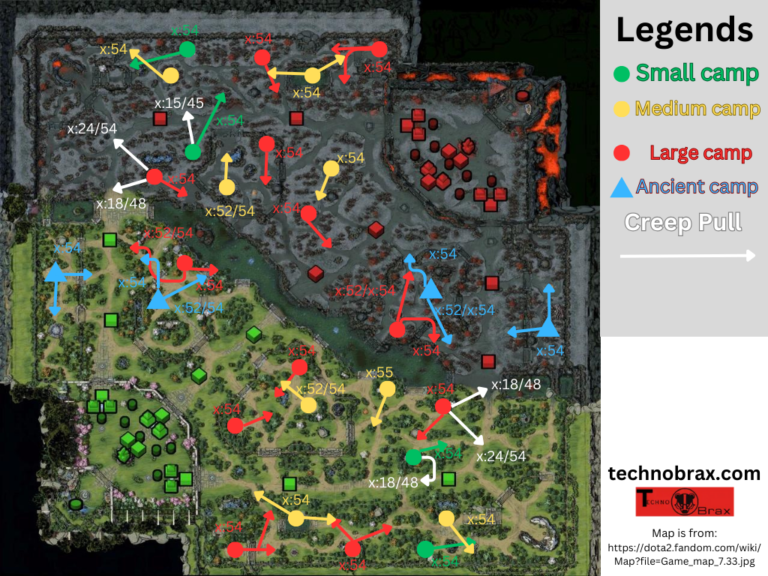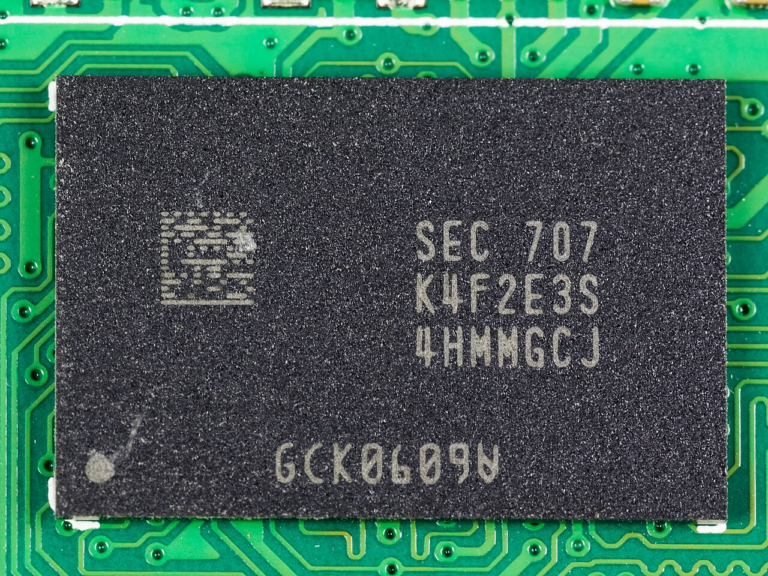The Advantages of Low DPI in Gaming and Beyond
In recent times, a subtle but impactful shift has been observed in gaming communities — a growing appreciation for the benefits of low DPI (Dots Per Inch) settings.

DPI stands for dots per inch, and it measures how sensitive your mouse is to movement. The higher the DPI, the more your cursor will move on the screen with a small movement of your hand. The lower the DPI, the more you’ll have to move your hand to cover the same distance on the screen.
Some gamers prefer high DPI settings because they allow for faster and more precise movements with less effort. Others prefer low DPI settings because they offer more control and accuracy with more feedback. There is no right or wrong answer here, as different games and genres may require different levels of sensitivity. However, in this article, we’ll explore some of the benefits of using low DPI settings for gaming.
Benefits of Low DPI
Precision in Every Movement
One of the main benefits of using low DPI settings is that they can help you improve your aim and accuracy in games that require precise targeting, such as first-person shooters (FPS), third-person shooters (TPS), or real-time strategy (RTS) games.
By using low DPI settings, you can reduce the margin of error and avoid overshooting or undershooting your target. You can also adjust your aim more finely and smoothly by making small movements with your wrist or arm.
Ergonomics and Comfort
Another benefit of using low DPI settings is that they can help you reduce muscle fatigue and strain in your hand, wrist, and arm. By using low DPI settings, you can distribute the workload between your fingers, wrist, and arm muscles, instead of relying solely on your fingers or wrist. This can prevent cramps, pain, and injuries that may result from repetitive stress or overuse of certain muscles.
Fine-Tuned Control
A third benefit of using low DPI settings is that they can help you avoid accidental clicks or movements that may interfere with your gameplay. By using low DPI settings, you can increase the resistance and feedback of your mouse movements, making them more deliberate and intentional. This can prevent unwanted actions or inputs that may occur from slight bumps or vibrations on your desk or mouse pad.
Low DPI empowers gamers with fine-tuned control over their in-game actions. The reduced sensitivity allows for more controlled and measured movements, enabling players to navigate virtual landscapes with meticulous accuracy. This level of control can make all the difference in high-stakes gaming scenarios.
How to Use Low DPI
If you want to try using low DPI settings for gaming, there are some things you need to consider and adjust. First of all, you need to find a comfortable and ergonomic mouse that fits your hand size and grip style. You also need to find a large and smooth mouse pad that allows for ample space and friction for your mouse movements.
Secondly, you need to experiment with different DPI settings until you find the one that suits your preference and game style. You can use the software that comes with your mouse to change the DPI settings or use the buttons on your mouse if it has them. A good starting point is to use a DPI setting between 400 and 800 for most games, but you can tweak it up or down depending on your needs.
Thirdly, you need to adjust the in-game sensitivity settings to match your DPI settings. The in-game sensitivity settings determine how much your cursor will move on the screen relative to your mouse movements. You can use a formula to calculate the optimal in-game sensitivity for your DPI setting:
In-game sensitivity = 360 / (DPI * Mouse pad width in inches)
For example, if you use a 400 DPI setting and a 12-inch wide mouse pad, your optimal in-game sensitivity would be:
In-game sensitivity = 360 / (400 * 12) = 0.075
You can use this formula as a guideline, but feel free to adjust it according to your personal preference.
Finally, you need to practice and get used to using low DPI settings for gaming. It may take some time and patience to adapt to a new way of moving your mouse, but once you do, you may notice an improvement in your performance and comfort.
Using low DPI settings for gaming can have many benefits for gamers who want to improve their aim, accuracy, control, comfort, and consistency in games that require precise targeting. However, using low DPI settings also requires some adjustments and practice to get used to them.
READ ALSO: How to Choose the Best Gaming Mouse with Adjustable Weight



![What is Fast Startup? [Windows 10] 3 What is Fast Startup? [Windows 10]](https://technobrax.com/wp-content/uploads/2022/02/What-is-Fast-Startup-768x432.png)