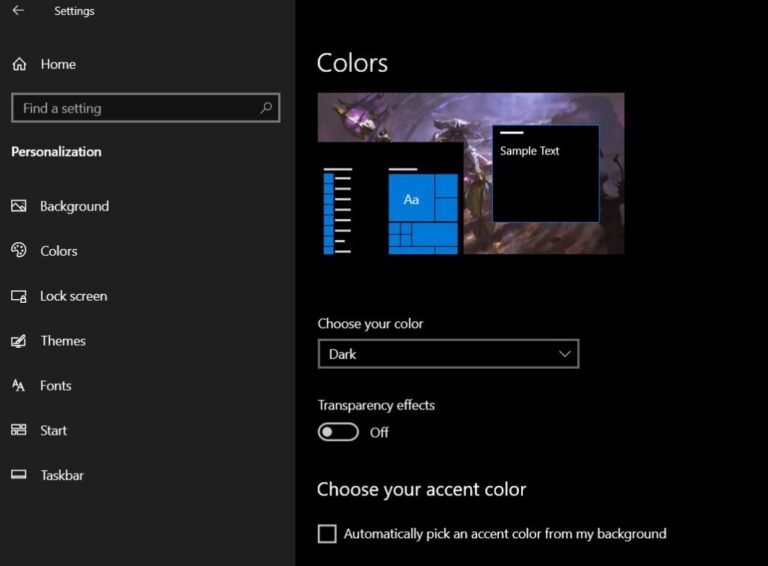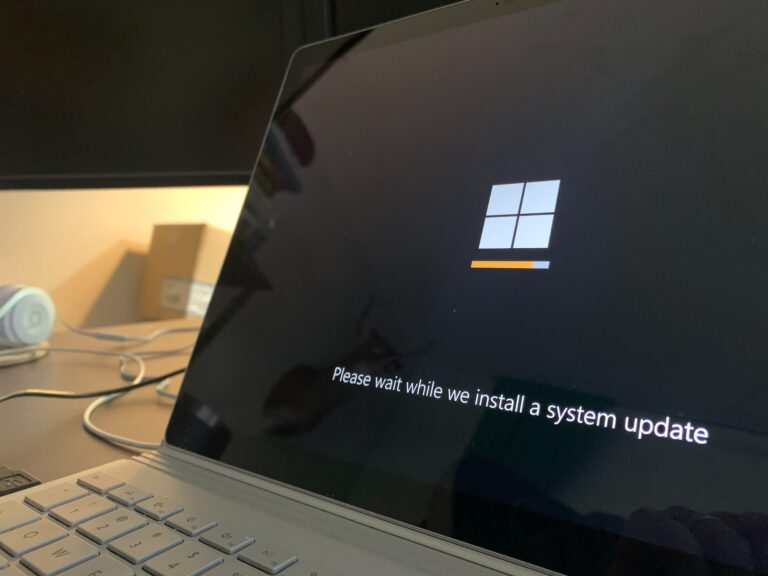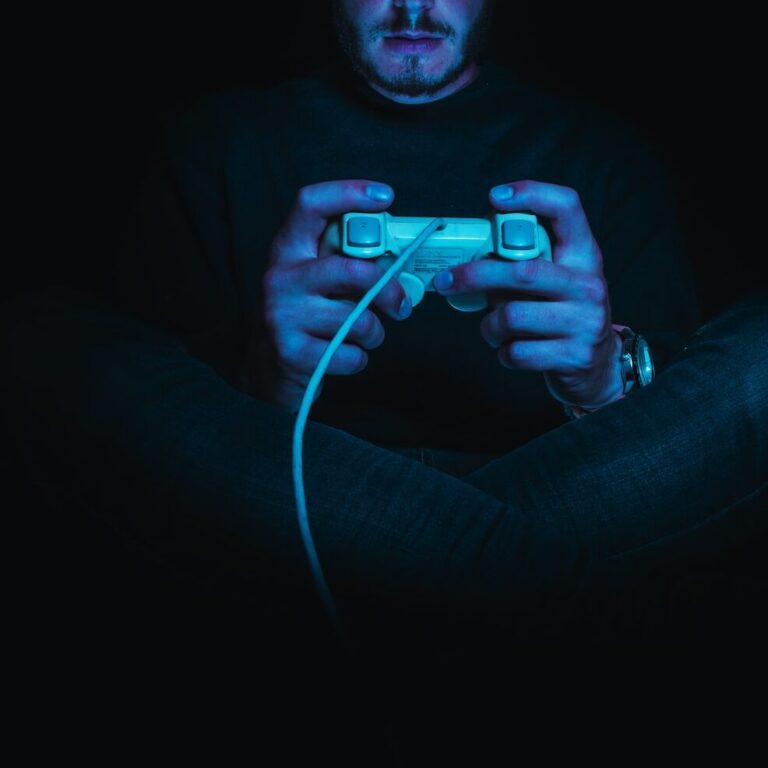Mouse Ergonomics: How to Properly Use a Computer Mouse
Computer mouse are essential peripherals for seamless operation. But while everyone understands how best to use them, only a few manage to handle them correctly. Most mouse users will be surprised if you tell them their ‘conventional’ way of handling a mouse is incorrect. Using your mouse properly helps avert receptive motion injuries and harm to your fingers and wrists. Besides, it eradicates constant fatigue and keeps you in shape. Here’s how to properly use a computer mouse.

1. Keep Your Mouse Within Reach
Avoid straining by positioning the mouse close to the keyboard while your elbow rests at 90 to 100 degrees. It should always be within reach, so you don’t overreach or strain your shoulders and arms. Straining can also injure your fingers and wrists, especially if that lasts for more extended periods. If you’re overreaching and somewhat uncomfortable, please use your keyboard shortcuts. Regardless, it should be straightforward to gauge your arm angle by looking at the elbow joint.
2. Don’t Grip Your Mouse
Avoid stress when gripping the mouse since that can wreak havoc on your fingers’ nerves. Instead, grab your mouse leisurely and more naturally. Ensure that you don’t feel any stress on your skin and that your palm’s weight rests on the mouse without tension. Sometimes, getting tense for demanding tasks or assignments running out of time is typical. And if you’re a gamer, you can agree that being tensed and tightly gripping your mouse happens almost involuntarily. Always check your tension on your mouse, and it’ll ingrain in your mind.
3. Pick a Fitting Mouse for Your Hand
Please don’t go for an oversized mouse since it makes you strain and will make you quite uncomfortable. Also, a tiny mouse interferes with your hand posture, inflicting unneeded stress on your hands. A considerable mouse is challenging to grip, making you strain a lot to reach the buttons and scroll wheels. Besides, your palms won’t rest comfortably, allowing for more natural movements. Similarly, a tinier mouse keeps you straining your fingers and stressing your ligaments. In that case, it’s usually ideal for drying test your mouse, ensuring it’s the best fit with the best ergonomics for your palm and hands.
4. Keep Your Wrists Straight
Your wrists must always be straight, and you should avoid any windshield motions. Of course, you’ll need to make this movement quite frequently, but always ensure that you pivot on the elbow joint. Instead of making windshield movements with your wrists, move the entire lower arm to avoid lunar wrist deviation. Windshield wrist movements can damage the ligaments and nerves, and the impact is always cumulative, although it’s challenging to notice in the short term. Therefore, keeping your wrists straight is the best way to protect the tendons, blood vessels, and ligaments.
5. Lay Your Arms Flat on the Table
Avoid arching your arm by raising your wrist joint as much as possible. If you need to pull the mouse back, please do that with the entire arm in motion. Your hand must always lay flat on the table’s surface and move about with the elbow as the pivot. And while doing so, keep your arm in a more natural position. You can let your arm’s backside face straight up, but you may still bend it at a marginal angle for better comfort. The wrist must be completely still, but never making it tense. Arching your wrist joint gets you exhausted, especially if you constantly do it.
6. Take Some Breaks
Work can be gripping and never lets you take a breath. However, your arm’s health and prolonged functioning come first, so a few pauses off your computer can come in handy. You can take time off to stretch your palm and invigorate blood flow while keeping the muscles and ligaments active and engaged. Staying in such a position and using your mouse for hours without rest can be daunting and increasingly damaging. You may not feel the impact immediately, but it may bite you in the future.
Conclusion
While using a mouse correctly is less concerning to most people, it usually comes back biting at them in the future. This tiny computer peripheral needs proper handling to care for your hand and wrists properly. However, always make it a habit to take short pauses when working long hours since it goes a long way to keep your wrists and arms in perfect shape.