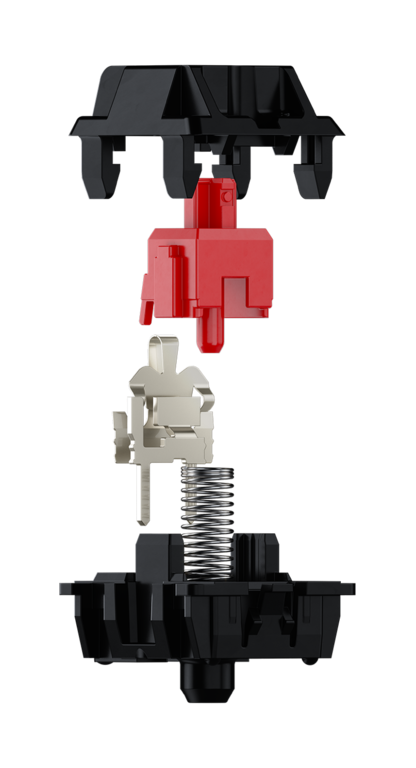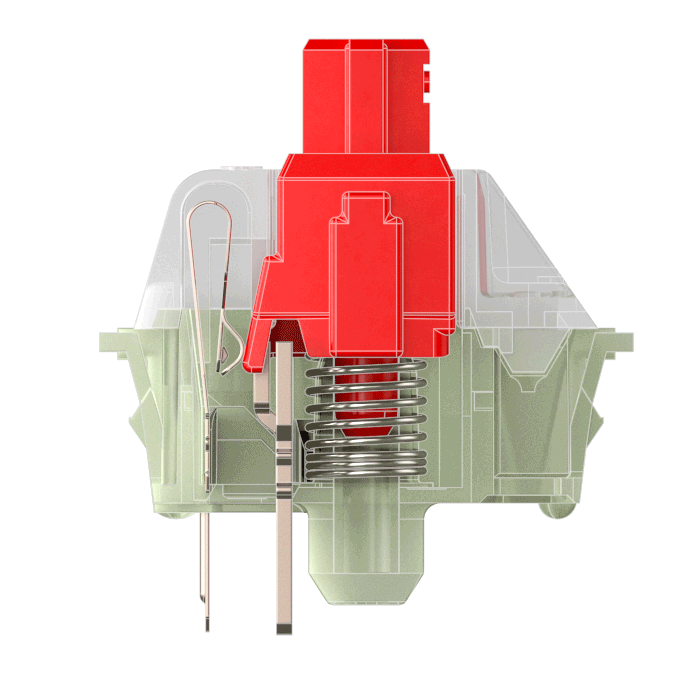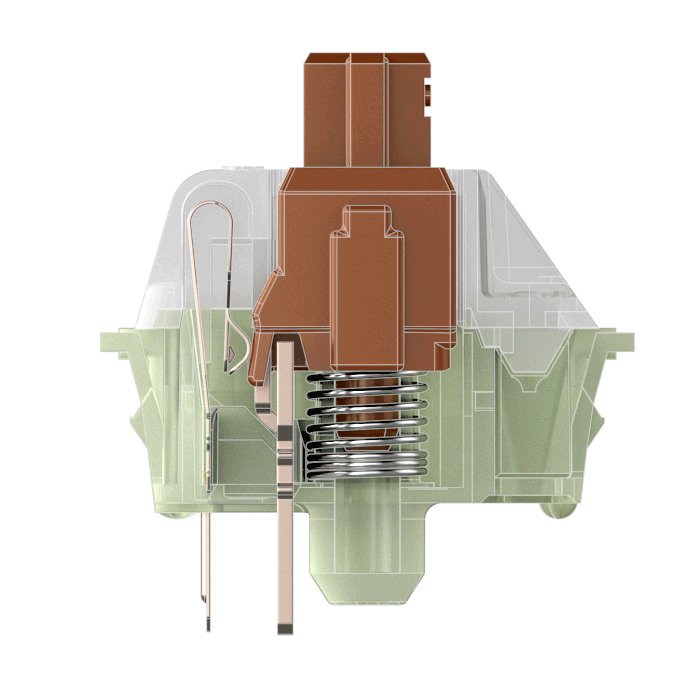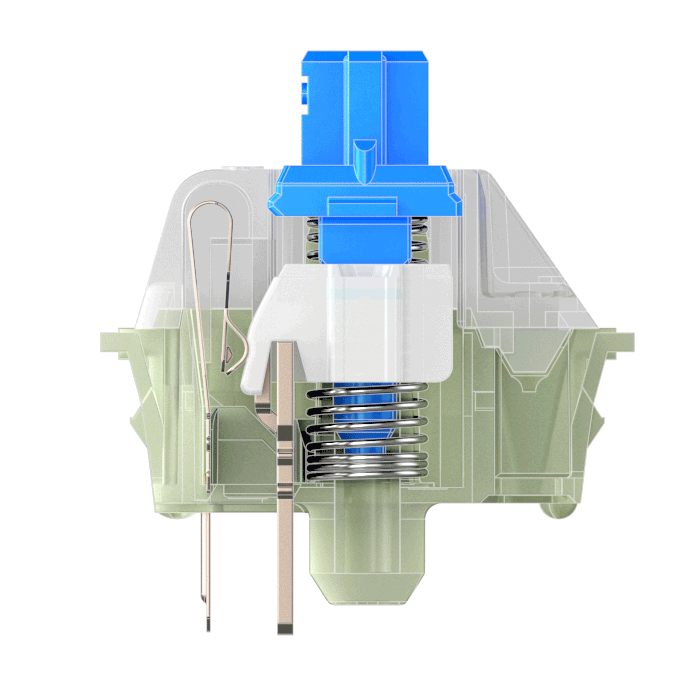3 Types of Mechanical Keyboard Switches
What is a Mechanical keyboard switch?
A keyboard switch, as the name suggests, is what makes up the keyboard switches. It’s the buttons that actuate when you press them. A keyboard usually has several different keyboard switches to create all its keys.
Mechanical switches are an evolution from the buckling spring mechanism used in the IBM Model M in the 1980s. Each switch has a plastic housing, a stem that holds the keycaps, and a spring. When you press down on the key, it activates a physical switch in the housing, which then sends a signal to the keyboard to say a specific key was pressed. With the help of the spring, the key then comes back upwards to rest in its natural position.
While a membrane keyboard is a type of computer keyboard in which the key switches are formed from a flexible membrane material. When a key is pressed, it pushes down on the membrane and activates a switch beneath it.
Scissor-switch keyboards, on the other hand, have scissor-shaped mechanisms under the keycaps that have individual rubber domes underneath. They are commonly used in laptop computers and in compact, low-profile desktop keyboards.

What does a Keyboard Switch do?
When you press down on your mechanical keyboard switch, it activates the switch, which sends a signal to the computer indicating that the key has been pressed. Different types of keyboard switches have different characteristics, such as the amount of force required to activate the switch, the amount of travel required to activate the switch, and the tactile feedback provided when the switch is activated. For example, only required 60g of force is required to activate a Cherry MX blue switch and 45g of force for Cherry MX red switches.
The keyboard switches are usually classified into various categories based on their design and interaction with the user. Depending on the keyboard switch type you choose, you may personalize your keyboard’s tactility (the tactile bump some keyboards offer) and audible feedback (if any). There are several different keyboard switches to choose from; each has its characteristics that affect keyboard feel and sound.
A keyboard switch commonly has at least 5 parts, (1) you have the upper housing, (2) the switch stem/slider, (3) the metal contact, (4) the spring, and (5) the base housing.
- The upper housing is the plastic part that connects with the base and acts as an enclosure for the spring, stem, metal contact, and slider. It holds the switch together and can also provide support for the keycap.
- Stem/Slider: The stem is the plastic piece that is above the slider, it is also known as the cross mount and where you attach the keycaps to. The slider sits on top of the spring and moves down when the switch is activated. It is responsible for making contact with the circuit board and sending a signal to the computer.
- The spring is a coiled piece of metal that provides resistance when the switch is pressed and returns the switch to its original position when it is released.
- The metal contact connects to the keyboard’s PCB board. Whenever the switch is pressed, the parts of the switch make metal parts contact with each other, completing the circuit and registering a keystroke.
- The base housing is the foundation of the switch and holds the other parts in place.
These parts are what actuate when you type on your keyboard, allowing electrical signals to pass through them to your computer, which interprets these signals into readable characters in whatever program you’re using at the time.
Types of Keyboard Switches
Keyboard switches fall into three categories: linear, tactile, and clicky.
Linear Keyboard Switch
Linear mechanical keyboard switches have a smooth, consistent force from top to bottom. It does not have any tactile feedback, meaning that there is no bump or resistance when the switch reaches its actuation point. It has no tactile bump or clicks that indicate the keyboard key is fully depressed. Linear keyboard switches are best suited for gaming.
It is preferred by gamers and streamers because it can provide a fast and smooth keystroke and can also be quieter than switches with tactile feedback.
Tactile Keyboard Switch
Tactile keyboard switches have a bump or resistance when it is pressed, which provides tactile feedback to the user and are popular among typists as they can feel that the switch has been activated, which can be helpful for typing accuracy.
Tactile keyboard switches have a small scratchy/stiff bump in the middle of the keyboard key’s travel. They are also quiet like linear switches but may not be as smooth to press. Tactile switches are the middle ground for a typist who is also a gamer.
Clicky Keyboard Switch
Clicky keyboard switches provide an audible click sound with each keyboard switch press indicating it is activated and a tactile bump at the very end of each key’s travel path confirming that your keyboard registered a keyboard keystroke. The audible “click” sound is achieved through the use of a small plunger that is located within the stem of the switch.
The plunger, which is encircled by a tiny spring, is pressed down on by the switch’s stem when the keycap is depressed. When the stem hits the bottom of its trip, the spring is compressed and pulls the plunger out of the stem, creating a clicking noise. The switch contacts are also activated simultaneously by the stem, completing the electrical circuit and registering the keystroke.
Clicky switches are often preferred by users who enjoy the tactile and auditory feedback provided by the satisfying “click” sound. These switches can be very loud compared to tactile and linear switches, so they may not be suitable for use in quiet environments.
ALSO READ: Keyboard Form Factor and Keyboard Layout – What’s the Difference?
Mechanical keyboards are a great alternative for anyone who spends hours typing on the computer every day. The keyboard’s durability and responsiveness make it worth considering if you experience any of these symptoms of carpal tunnel syndrome, repetitive stress injury, or arthritis in your hands. One of the most important decisions to consider when buying a mechanical keyboard is how each switch feels under your fingers.