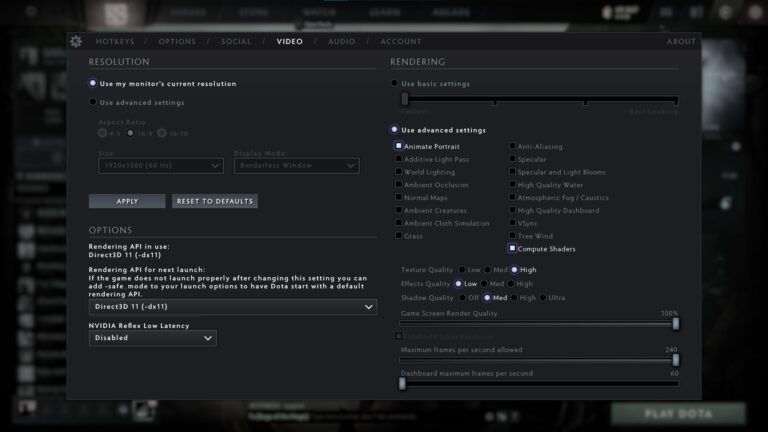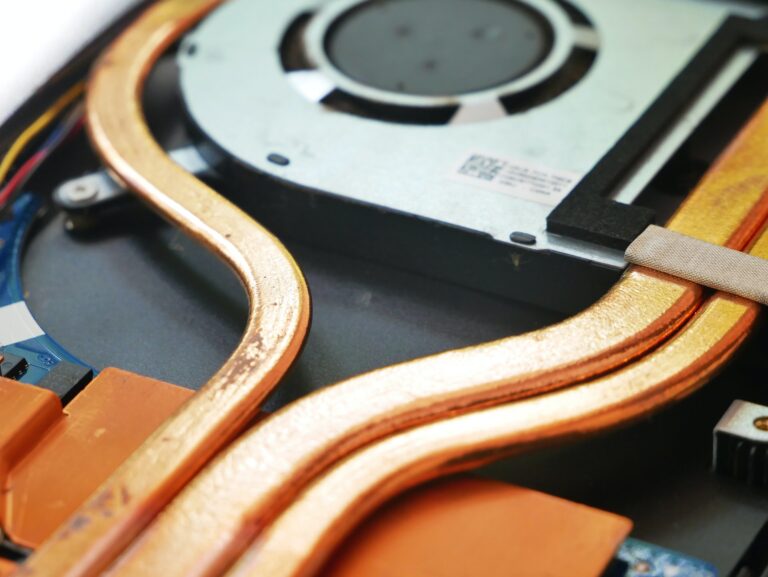Laptop Suddenly Turned Off and Won’t Turn On – Diagnosing the problem
There are many things that could cause this issue in your laptop. It can be a stressful event to happen, you are just doing something on your laptop, and then – BAM- your laptop just turned off even though it’s connected to your charger. Before running out and looking for a replacement computer, I could give a few things to check.

Try connecting your laptop to an external monitor
If your laptop still has sound when turning it on and the fans and keyboard backlight are still working, you might be dealing with a dead monitor screen. Try connecting it first to an external monitor and see if it can still send a video signal.
You might need to go to a repair shop to have the laptop monitor replaced if you’re not good with technology. It might be a pricey repair but it is cheaper than buying a new computer.
Try checking if you have a faulty RAM module
If the first suggestion didn’t work but the laptop still shows a sign of life like the fans spinning, the power LED turns on, the keyboard backlight turning on but no sound, and the screen won’t turn on, you might want to open the back cover of your laptop and try removing or replacing you RAM. Most of the time it would fix this as long as the issue isn’t something shorting in your motherboard.
This tip will not work if your laptop has soldered on RAM.
Is there any power surge in your area?
Sometimes power surge would cause your laptop to turn off randomly. The computer does this to protect itself from the excess amount of current flowing into the laptop via your charger. If your laptop turns off suddenly when connected to your charger and when you turn it on, it turns off again and it is still connected to the charger, try disconnecting it and turning it on.
Is your charger or your laptop battery faulty?
If all the above suggestions are not working and your laptop shows signs that it is still getting a bit of energy when connected to your charger, try disconnecting the battery of your laptop. Press the power button to completely discharge your laptop. Connect the charger while the battery is disconnected, if it turns on you have a bad battery. You need to replace it or get a professional to replace the battery for you.
If it didn’t turn on, try another charger of a similar model or a charger with the same specs that you know is working all right. If it turns on it is time to buy a new charger.
If it didn’t turn on, you might be dealing with a more complicated hardware issue. You need to get your laptop to a professional technician.