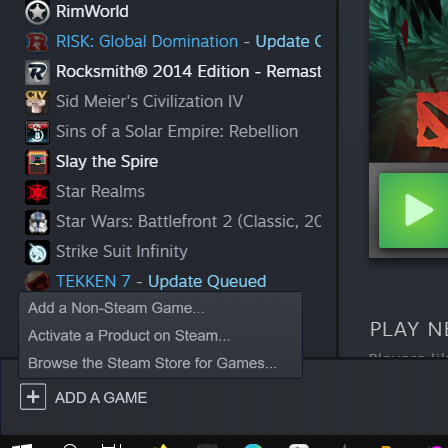Is High DPI for Competitive FPS Good?
If you are a competitive FPS gamer, you might be wondering if a high DPI setting for your mouse is good. DPI stands for dots per inch, and it measures how sensitive your mouse cursor is to your physical movements. A higher DPI means that your cursor will move faster and farther with less effort, while a lower DPI means that you will need to move your mouse more to achieve the same result.

You might think that a higher DPI is better for gaming since it allows you to react faster and aim more precisely. However, this is not necessarily true. In fact, many professional FPS players use a low DPI setting, usually between 400 and 800, and adjust their in-game sensitivity accordingly. Why is that?
The main reason is that a low DPI gives you more control over your aim. A high DPI can make your cursor too jittery and erratic, especially if you have shaky hands or a small mouse pad. A low DPI allows you to make small adjustments to your aim without overshooting or undershooting your target. It also helps you to develop muscle memory and consistency in your movements.
Another reason is that a low DPI can reduce the impact of mouse acceleration, which is a feature that makes your cursor move faster or slower depending on how fast you move your mouse. Mouse acceleration can mess up your aim, since it makes it harder to predict how much your cursor will move based on your physical input. Most FPS players turn off mouse acceleration in their settings, but some games or operating systems may still have it enabled by default. A low DPI can minimize the effect of mouse acceleration since it reduces the range of speed that your cursor can reach.
Of course, a low DPI is not a magic bullet that will make you a better FPS player overnight. You still need to find the right balance between your DPI and your in-game sensitivity, which is a personal preference that depends on your play style, your hardware, and the game you are playing. You also need to practice and train your aim regularly, using tools like aim trainers or custom maps.
To find the best DPI for you, you can start by checking what DPI settings other competitive FPS players use for the games you play. You can find this information on websites like ProSettings, where you can see the DPI, sensitivity, and other settings of top eSports players in games like Fortnite, Valorant, and more. You can use these settings as a reference point but don’t blindly copy them without testing them yourself.
The best way to test your DPI and sensitivity settings is to play the game and see how it feels. You can use different methods to measure your aim performance, such as accuracy, kill/death ratio, headshot percentage, etc. You can also use different scenarios to test your aim, such as close-range combat, long-range sniping, tracking moving targets, flicking to stationary targets, etc.
You should experiment with different DPI and sensitivity settings until you find the one that feels comfortable and natural for you. You should also stick with one setting for a while and avoid changing it too often since this can disrupt your muscle memory and consistency. Remember that there is no one-size-fits-all solution for DPI and sensitivity settings, and what works for someone else may not work for you.
In conclusion, a low DPI is generally better for competitive FPS gaming than a high DPI, since it gives you more control and accuracy over your aim. However, you still need to find the right balance between your DPI and your in-game sensitivity based on your personal preference and the game you are playing. You also need to practice and train your aim regularly to improve your skills and performance.