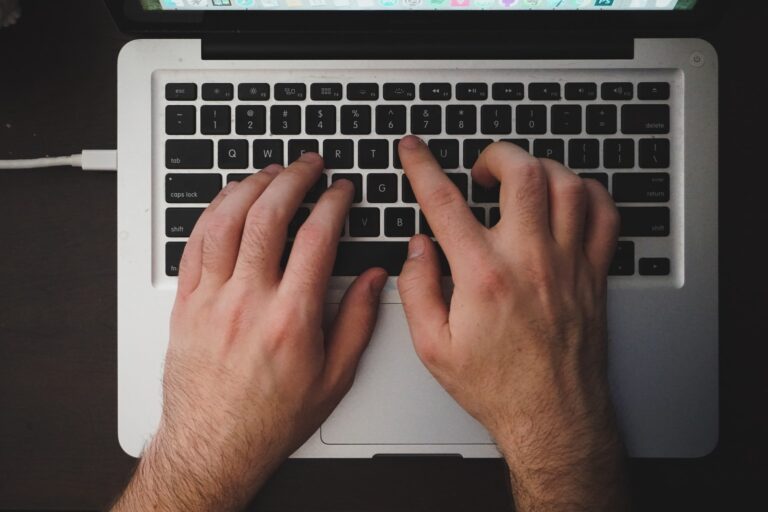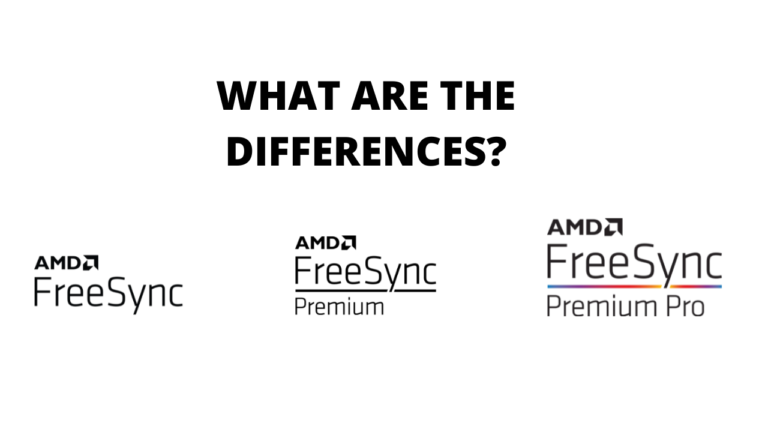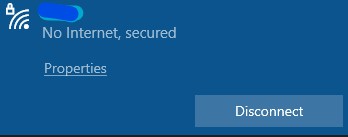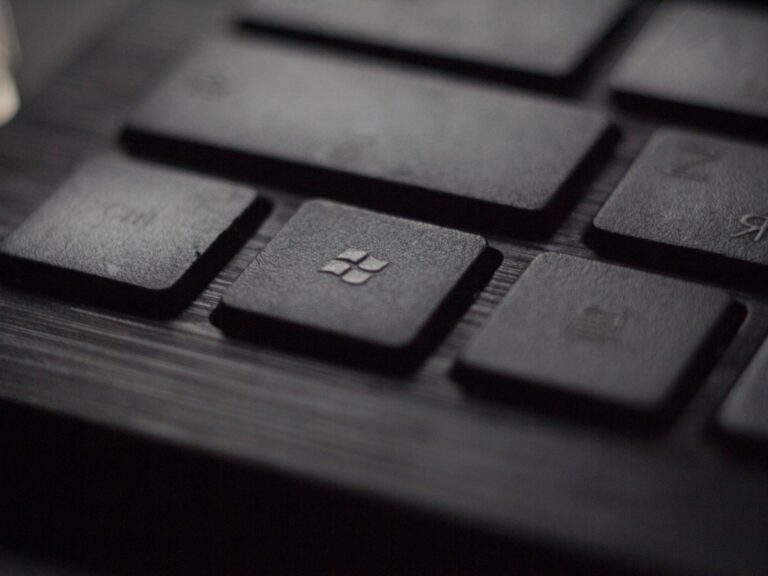How to Turn On Dark Mode Theme for Windows 10?
Dark mode or Night mode has been a very popular color theme these last few years. Many devices have adapted this mode due to it being incredibly good to the users’ eyes, and it had an unintended effect of helping the device consume less energy compared to when it uses light mode.
Here are steps to follow to activate the dark mode for Windows 10
How to Turn On Dark Mode Theme
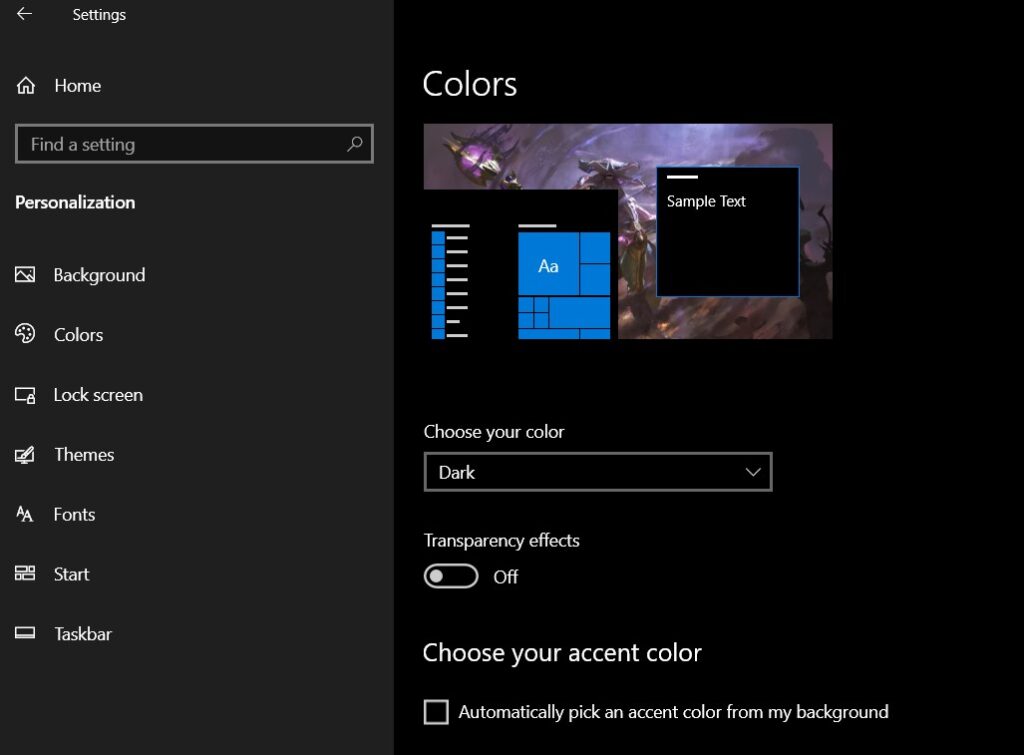
- Go to Settings.
- Click Personalization.
- Go to the Color tab.
- Click the “Choose your color” option, a dropdown list will appear and choose Dark.
This setting will only affect the UI elements for Windows 10 and the background of any window you open. Browsers and other programs will not be affected by this setting.
ALSO READ: How to Set Live Wallpapers in Windows