How to Make Your Mouse Glide Better?
Gamers like to min-max things when gaming, this also includes the performance of their hardware. Some think that having a mouse glide better on a mouse pad will help improve their gaming performance. How do you even achieve a better gliding mouse? Reducing the friction between the mouse feet and the mouse pad.
We will be talking about some methods that could help you with a better gaming mouse experience.

Table of Contents
Washing Your Mousepad
Before anything else, don’t run out and buy a new mouse. Some ways will help you achieve a buttery smooth mouse movement without shelling out tons of cash.
Washing your mousepad will help improve the gliding surface. Cleaning a mousepad is quite a simple task and would yield a smoother experience. The accumulation of sweat and dirt in your mousepad can be a reason why there is so much drag when using your mouse. These dirt, sweat, and dust particles introduce significant drag on your mouse when that thing builds up.
READ: Guide to Cleaning Your Gaming Mouse Pad
Check If the Skates on Your Mouse is Worn Down
Worn-down mouse feet are sometimes the reason your mouse isn’t gliding smoothly anymore. After months or years of use has already worn down the PTFE mouse feet under your gaming mouse. Replacing it might help improve your experience.
I have already replaced the mouse feet on my G304, after 2 years of daily work and gaming it came to a point that my mouse isn’t gliding very well on my mousepad.

Buy Glass Mouse Skates to Make Your Mouse Glide Better
If washing your mousepad and replacing the mouse feet didn’t cut it for you, you might want to buy glass skates. Another alternative to glass skates is polished ceramic mouse skates. This will make your mouse glide in your mouse pad like butter on a hot pan.
Just remember that this kind of mouse skates works better on a smooth cloth mouse pad, avoid using it on hard surfaces as it will scratch the mouse’s feet and make your experience worse. Try avoiding scratching the glass mouse feet. A scratched mouse skate will wear down a cloth mousepad faster and will not glide as like when it’s new.
One of the most popular brands is the Superglides which is under Pulsar game gear company.

Buying Gaming Mousepad
There are mouse pads designed with gaming in mind. Mostly these kinds of mousepads are expensive. They either have a fine texture that makes it smoother for a mouse or it is a mousepad made of hard material like smooth plastic and even glass.
This also achieves the same effect as glass mouse feet but will be more durable and will also last longer. most of these mousepads are designed for mouse sensors, you can expect that every movement can be tracked properly.
Some of the recommended gaming mouse pads are: Redragon Suzaku, Logitech G640, HyperX FURY, Razer Goliathus Speed, and Razer Gigantus
| Image | Product Name | Link |
|---|---|---|
 | Redragon Suzaku | Amazon |
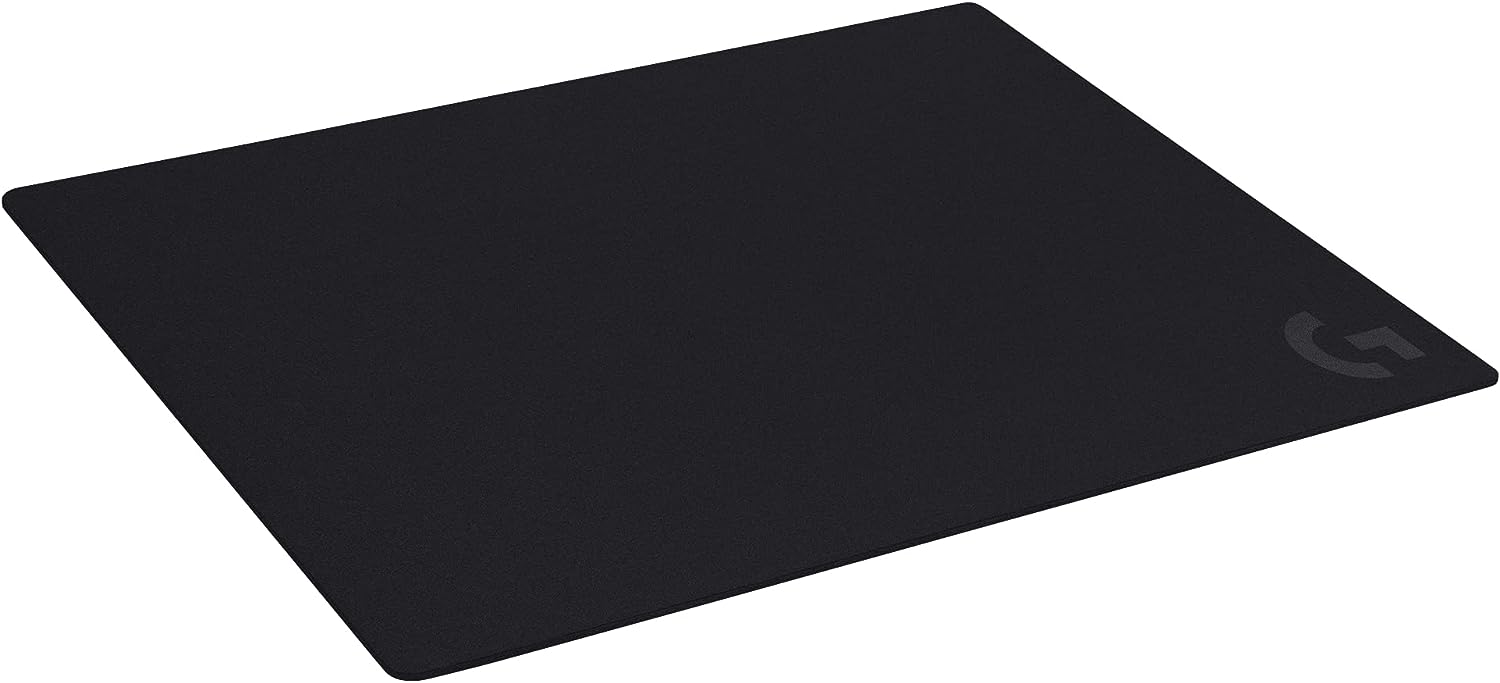 | Logitech G640 | Amazon Other Retailer |
 | HyperX FURY S | Amazon Other Retailer |
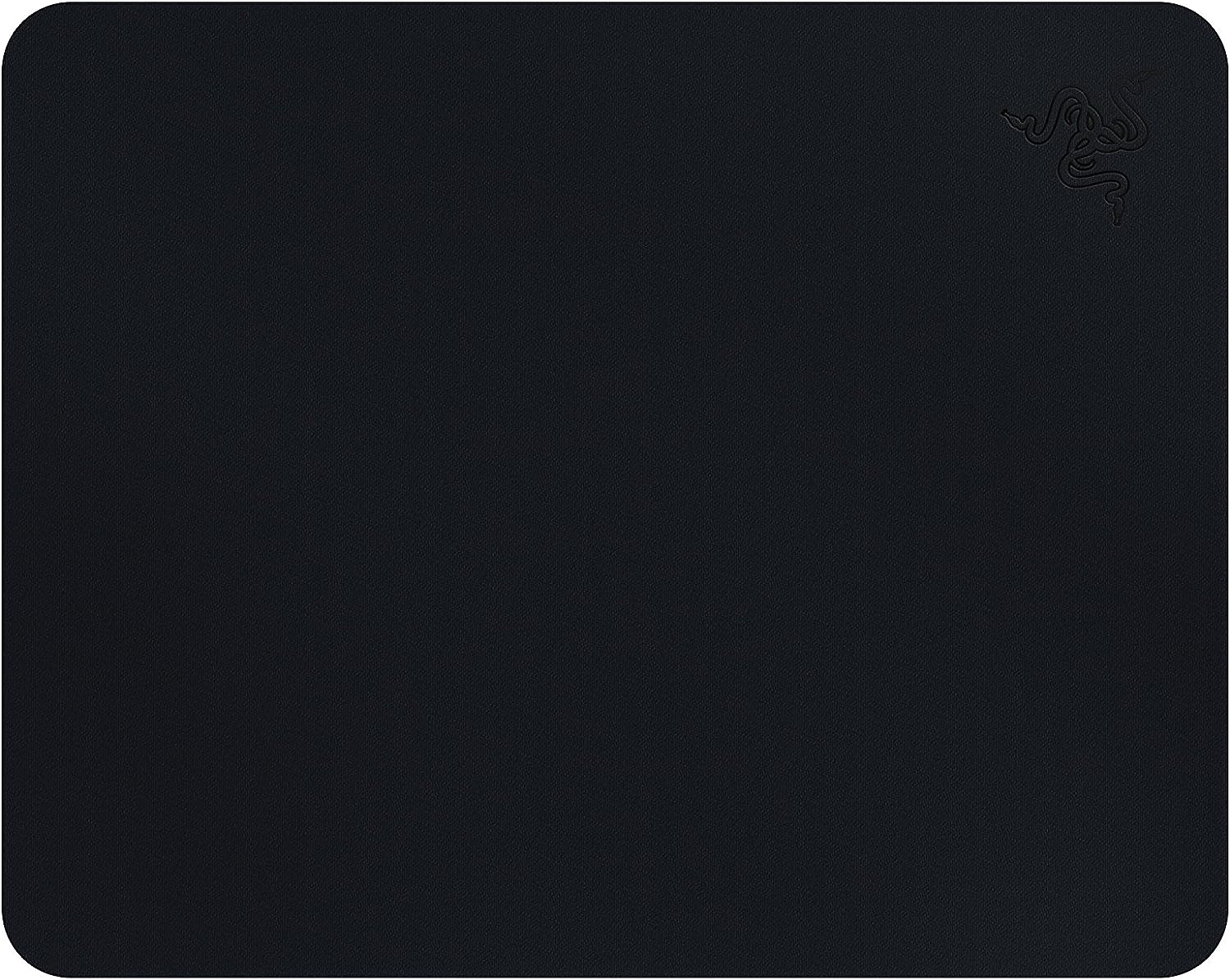 | Razer Goliathus Speed | Amazon Other Retailer |
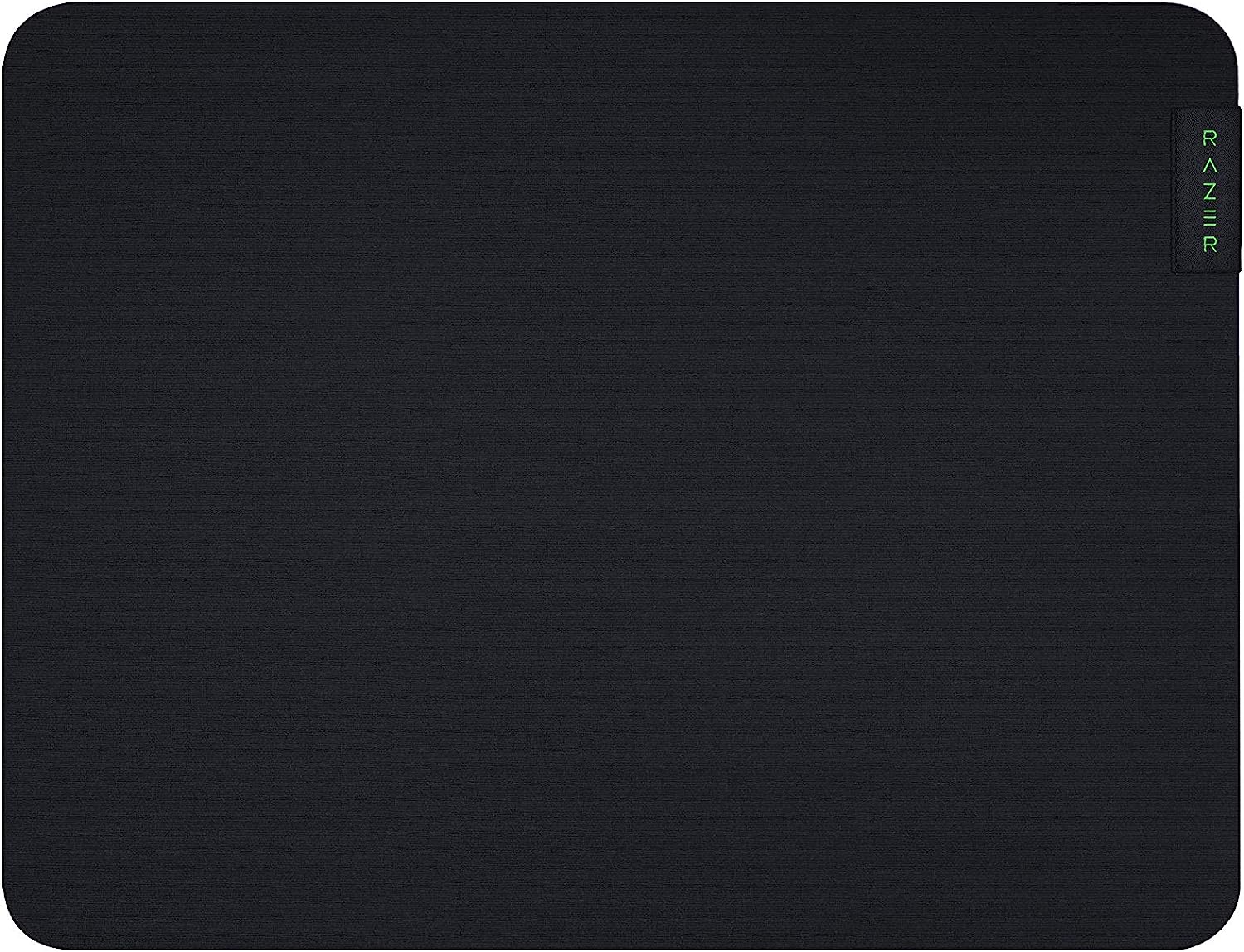 | Razer Gigantus | Amazon Other Retailer |
 | SteelSeries QcK Hard | Amazon |







