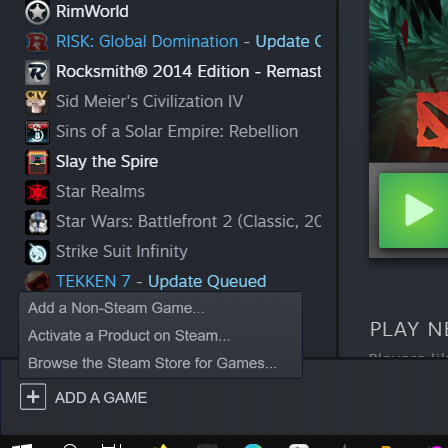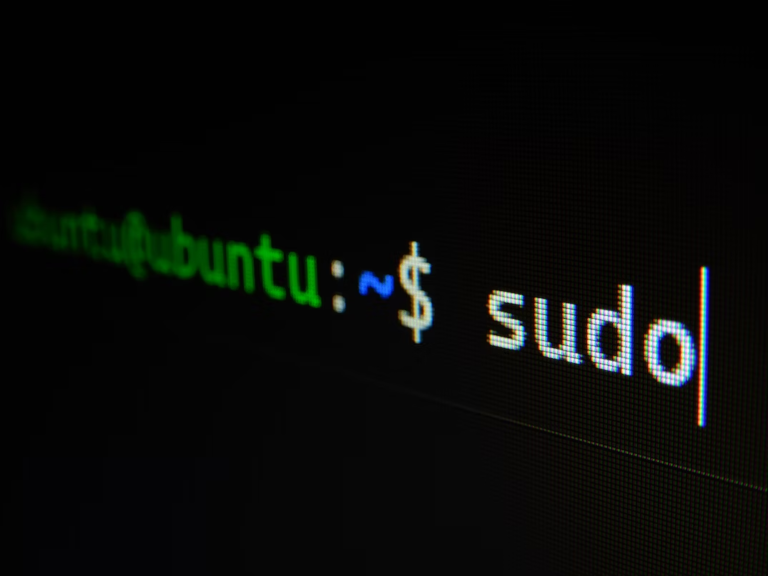How to Improve Your WiFi Signal at Home?
Wireless fidelity (WiFi) has become an essential utility in most homes. People use it to browse through the internet, stream videos, watch movies, make video calls, etc. Sometimes, the WiFi speed will vary from time to time depending on the internet service provider and the speed of the internet connection. There are many ways to improve your WiFi signal at home, as explained below:
Reboot the WiFi device
It’s advisable to reboot (turn off and on) most devices when they develop technological problems. This is also the case in WiFi devices. You can boost your WiFi strength by rebooting the device. After you turn it on, give it at least 15 seconds before turning it on again. If your router has a reset button, the better. Routers without such buttons should be disconnected from power sources and reconnected after some minutes.
Position your WiFi router properly
Poor positioning of your router will make your WiFi signals weak and sluggish. Ideally, it’s challenging for WiFi signals to penetrate through solid objects like walls. Therefore, you can reposition your WiFi router by placing it in a central location where there are fewer obstructions or barriers, which could lead to poor signals.

Secure your WiFi connection
When you have many unauthorized users accessing your Wi-Fi connection, the signals can easily become weak. There’s also the risk of losing your personal data to people with malicious intentions. IT experts recommend that people should eliminate unwanted users from their connection and secure it with a strong password.
Update the router’s firmware
WiFi routers contain software known as firmware. When this software is outdated, it may lead to weak signals. It’s essential to update this software to add more features, boost its performance and add extra security settings. You can do this by visiting the manufacturer’s website and following the given update instructions.
Check the strength of your internet connection
Sometimes, your WiFi router could be showing weak signals due to a poor internet connection. Therefore, it’s essential to talk to your internet service provider(ISP) to check the speed of your internet. Alternatively, you can consider running a speed test to determine the strength of the internet connection.
Use WIFI Extender
If some areas of your house are not getting a strong signal from your main router, you might need to use a WIFI extender, sometimes called boosters or repeaters. This will not make your WIFI faster but will help extend the signal of the WIFI to the places it can’t normally reach.

Use a WIFI Mesh
WIFI mesh acts as mesh extender, called nodes, to create a network that creates a large wireless network within your home or workplace. Unlike the WIFI extender, WIFI mesh sometimes requires that you replace your original router but most of the time it can be used alongside it. The mesh system can provide a stronger and more consistent WiFi signal throughout your home or office, even in areas where your traditional router might not reach. Mesh systems use dynamic routing to efficiently route the transfer of data without slowing down the whole network. A WiFi mesh system is more flexible than a traditional router, because you can place the nodes where you need them, rather than being constrained by the location of a single router.

In conclusion, these are the top ways to improve WiFi signals at home. You can also find a WiFi extender, upgrade your router, or add an antenna.
ALSO READ: How to Protect Your Online Privacy?
Disclaimer: This page contains links that are part of different affiliate programs. If you click and purchase anything through those links, I may earn a small commission at no extra cost to you. Click here for more information.
SUBSCRIBE TO TECHNOBRAX
If you want to receive updates whenever we post new articles or emails regarding discount deals on mice and keyboards, or other electronic devices CLICK HERE to SUBSCRIBE