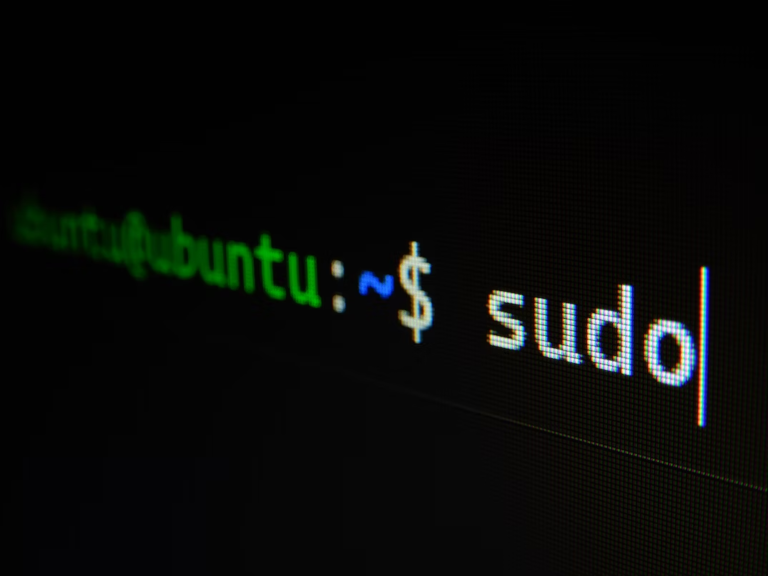A Brief Guide on the DisplayPort
DisplayPort has gained popularity in the PC market and is now being used in a variety of devices, from monitors to phones. In this article, we will provide an overview of DisplayPort and its features. We will also discuss some of the benefits that come with using this standard. So, if you’re looking for a better way to connect your displays, read on!
What is DisplayPort?
DisplayPort is a digital display interface standard developed by the Video Electronics Standards Association (VESA). It is used to connect a video source (such as a computer, laptop, or tablet) to a display device (such as a monitor, projector, or television).
DisplayPort supports both digital and analog signals. This allows it to transmit video, audio, and data simultaneously. It also provides high-bandwidth applications such as 4K Ultra HD and 8K resolution displays.
The DisplayPort interface is available in two varied sizes: Mini DisplayPort (Mini DP) and DisplayPort (DP). Both types of connectors are compatible with each other.
Versions of DisplayPort
There are several versions of DisplayPort that offer different capabilities:
- DisplayPort 1.0: The original DisplayPort standard, was released in 2009. It supports a maximum bandwidth of 8.64 Gbit/s and can carry a video signal of up to 2560×1600 resolution.
- DisplayPort 1.1: Released in 2010, this update increased the bandwidth to 10.8 Gbit/s and added support for stereoscopic 3D displays.
- DisplayPort 1.2: The most recent version of DisplayPort was released in 2014. It supports a maximum bandwidth of 21.6 Gbit/s and can carry video signals up to 4K resolution (4096×2160). Additionally, it adds support for Multi-Stream Transport (MST), which allows multiple displays to be connected to a single port.
- DisplayPort 1.3: This supports a maximum bandwidth of 32.4 Gbit/s and 8K resolution (7680×4320). Additionally, it adds support for High Dynamic Range (HDR) video.
- DisplayPort 2.0: This is the first major update since 2016. This has a maximum bandwidth of 40Gbit/s. This update includes beyond 8K resolutions, high dynamic range (HDR) support at higher resolutions, improved support for multiple display configurations, support for 4K-and-beyond VR resolutions, and support for higher refresh rates.
Connector types of DisplayPort
There are also several “alternate modes” which allow DisplayPort to carry other types of signals:
USB Type-C Alternate Mode: This allows DisplayPort to be carried over a USB Type-C connector. It was added to DisplayPort 1.3 and allows for the connection of USB Type-C devices such as smartphones and laptops.

Thunderbolt 3 Alternate Mode: This allows DisplayPort to be carried over a Thunderbolt 3 connector. It was added to DisplayPort 1.4 and allows for the connection of Thunderbolt 3 devices such as external GPUs and storage drives.
HDMI Alternate Mode: This allows DisplayPort signals to be carried over an HDMI connector. It was added to DisplayPort 1.4 and allows for the connection of HDMI devices such as TVs and projectors.

Full-size DisplayPort connector: This is the standard DisplayPort connector since it’s DisplayPort 1.0. This is usually seen in external GPUs, TVs, monitors with HDR, and Monitors with variable refresh sync features like Nvidia G-sync monitors

Mini DisplayPort connector: This is a DisplayPort that was developed by Apple for their computers, but VESA adapted it as an official connector since DisplayPort 1.2.

How does DisplayPort work?
DisplayPort uses a 4-lane, 8b/10b coded serial data link. This means that it can transmit data at a rate of up to 8.64 gigabits per second (Gbps). This is more than enough bandwidth for high-resolution displays, such as 4K Ultra HD and 8K resolution displays.
What are the benefits of DisplayPort?
The main benefits of DisplayPort are:
- It supports both digital and analog signals, allowing it to transmit video, audio, and data simultaneously.
- It has a high bandwidth capacity, allowing it to handle high-resolution displays.
- It is available in two different sizes: Mini DisplayPort and DisplayPort. Both types of connectors are compatible with each other.
- It is a royalty-free standard, meaning that it can be used without paying any licensing fees.
Are there any disadvantages to DisplayPort?
The main disadvantage of DisplayPort is that it is not as widely adopted as some of the other digital display interfaces, such as HDMI and DVI. This means that not all display devices will have a DisplayPort connector.
Another disadvantage of DisplayPort is that it uses a 4-lane, 8b/10b coded serial data link. This means that it has a higher bandwidth capacity than some of the other digital display interfaces, such as HDMI and DVI. This can make DisplayPort cables more expensive than their HDMI and DVI counterparts.
What types of cables are used with DisplayPort?
The most common type of cable used with DisplayPort is a DisplayPort cable. This is a 4-lane, 8b/10b coded serial data link cable. It is available in two different sizes: Mini DisplayPort and DisplayPort. Both types of cables are compatible with each other.
Another type of cable that can be used with DisplayPort is an active DisplayPort cable. This type of cable has an active converter chip built into the cable. This allows it to support longer lengths and higher resolutions than a standard DisplayPort cable.
Bottom line
If you are looking for an easy-to-use, versatile, and high-quality display port, then DisplayPort is a great option. It offers amazing features and specifications that will be sure to please both professionals and consumers alike. With its ability to deliver clear images and videos, as well as its compatibility with a wide range of devices, DisplayPort is definitely a display port worth considering.
READ ALSO:
Disclaimer: This page contains links that are part of different affiliate programs. If you click and purchase anything through those links, I may earn a small commission at no extra cost to you. Click here for more information.
SUBSCRIBE TO TECHNOBRAX
If you want to receive updates whenever we post new articles or emails regarding discount deals on mice and keyboards, or other electronic devices CLICK HERE to SUBSCRIBE