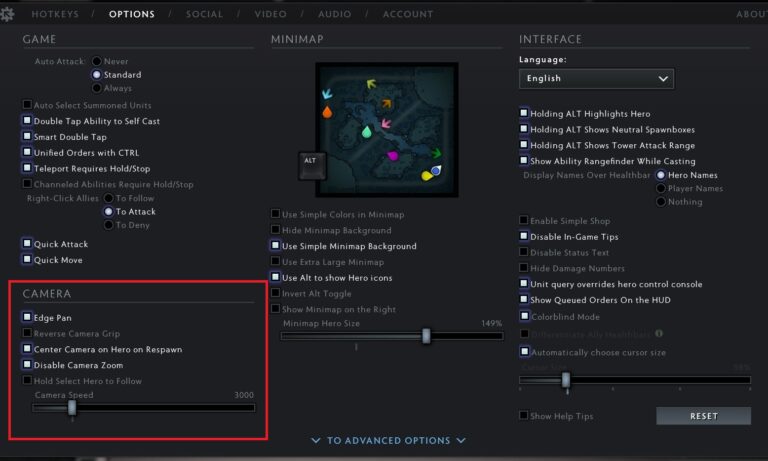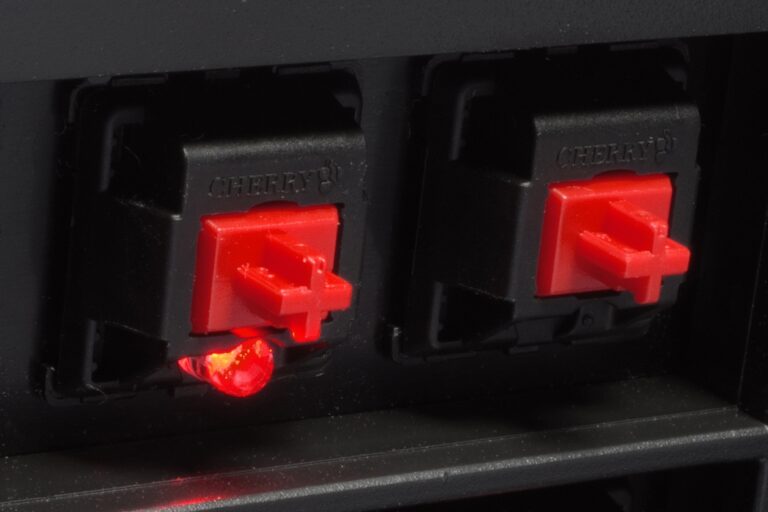What is the Difference Between Acer Predator and Acer Nitro Laptops
We’re going to explore two of Acer’s popular gaming laptop series, the Acer Predator and the Acer Nitro. Both brands under Acer have been popular names within the gaming laptop space. In this age of remote work, online learning, and virtual entertainment, laptops have become essential tools for many of us. And when it comes to gaming, design, or productivity, having the right laptop can take your experience to the next level.

Though both kinds of Acer laptops sound similar there are differences in their design and build quality, performance, display, and especially their prices.
Design and Build Quality Differences Between Acer Predator and Nitro
Predator has always been the high-end and premium gaming laptop line from Acer. It usually has a magnesium chassis and a better cooling system than the Nitro 5. The Nitro series being a budget-friendly option is usually inside a plastic case with a similar fan setup as the Predator. Still, it noticeably needs another improvement to be on par with Predator laptops.
Acer Nitro laptops use black with red accents as a color scheme that screams gamer to anyone the looks at it. Acer Predator also uses black as its main color, but it usually uses blue accents but still retains the gamer look due to the logo it uses that looks like it came out from the 90s.
Both the Predator and Nitro have RGB lighting in their keyboards that are customizable with the Sense software. Though Nitro series keyboard backlighting is dimmer than its Predator counterpart.
At boot up, Nitro 5 would usually open with an Acer logo and a circular loading animation below, but some Predator laptops usually have the Predator branding at boot up and a “motor starting” sound. The good thing is that you can turn off the startup sound of Predator in the BIOS if you find it annoying.
Performance
Nitro is considered a mid-range gaming laptop. It uses Intel core i5 and Intel core i7 of the latest intel gen or the latest generation of AMD Ryzen 5 or AMD Ryzen 9 CPU. At the time of this writing, the Nitro series uses the latest RTX40 series GPU from Nvidia. Even with this high spec, the Nitro series remains a mid-range product due to overheating issues and a lower TDP than the Predator line. Even with the improved fans Nitro series still encounter heating and throttling issues.
Predator has two laptop lines under its brand, Helios and Triton, mid-tier and high-tier gaming laptops. The Predator Helios 300 almost has the same specs as the Nitro 5 laptops but is packaged in a premium chassis and better cooling system. Every Helios and Triton above the Helios 300 have better specs and higher TDP than the Nitro lines, Predator line also uses a vapor chamber in its cooling system to better handle the heating. Predator laptops use the latest Intel CPU.
Both Acer lines have expandable storage and memory. Nitro and Predator have 2 M.2 PCIe slots for M.2 SSD and a slot for a SATA HDD or SATA SSD. Some Predator laptops support DDR5 RAM while most Nitro laptops still use DDR4 RAM, but this might change in future versions of it.
Though most Nitro laptops have comparable specs to Predator Helios and Triton, Nitro laptops lack the Advance Optimus feature from Nvidia. Advanced Optimus can dynamically which between integrated graphics and discreet graphics. Advance Optimus can also make the computer exclusively use the Nvidia discreet graphics to increase graphics performance at the cost of battery life.
Display
Both laptop lines offer two size options 15-inch and 17-inch screens and both brands also offer high refresh rate monitors ranging from 60Hz to 165Hz refresh rates. Though Predator Triton and Helios offer more color-accurate displays than the Nitro series.
The Acer Predator series typically offers higher resolution displays, with some models boasting 4K resolution. This means that visuals are more detailed and sharper, which can enhance the gaming experience or improve productivity for tasks such as video and photo editing. On the other hand, the Acer Nitro 5 usually has a Full HD (1080p) display, which is still decent for most games and daily use.
The Acer Predator series has a faster response time, ranging from 1 ms to 3 ms, reducing ghost and motion blur. The Acer Nitro 5’s response time is typically around 5ms, which is still decent for most games but not as fast as the Predator series.
The Acer Predator series usually offers brighter and more color-accurate displays, which is especially important for photo and video editing. The Acer Nitro 5’s display is still decent, but not as bright or color accurate as the Predator series.
I/O Ports and connectivity
Starting with the Acer Predator series, many models offer a variety of ports for connectivity. These usually include multiple USB Type-A and Type-C ports, an HDMI port, a DisplayPort, an Ethernet port, and an audio jack. Some models also include an SD card reader or a Thunderbolt 3 port. The Predator series also offers built-in Wi-Fi and Bluetooth connectivity.
The Acer Nitro 5 also offers a good range of ports, including multiple USB Type-A and Type-C ports, an HDMI port, an Ethernet port, and an audio jack. The Nitro 5 also offers built-in Wi-Fi and Bluetooth connectivity.
Conclusion
After comparing the Acer Predator and Acer Nitro 5, it’s clear that both series have their strengths and weaknesses.
The Acer Predator series offers superior display technology, with higher resolution, refresh rates, response time, and color accuracy. This makes it an excellent choice for serious gamers and content creators who demand the best possible visuals. Additionally, the Predator series often includes more high-speed ports, such as Thunderbolt 3, and may include features such as Killer Ethernet for better online gaming performance.
On the other hand, the Acer Nitro 5 offers good performance for its price range, making it a great choice for casual gamers or users who need a powerful laptop for everyday use. While its display technology is not as advanced as the Predator series, it still provides good visual quality and responsiveness. The Nitro 5 also includes a good range of ports and connectivity options, making it a versatile choice for many users.
The choice between the Acer Predator and Acer Nitro 5 will depend on your specific needs and budget. If you’re a serious gamer or content creator who demands the best possible display technology and high-speed ports, the Predator series is the better choice for you. If you’re a casual gamer or everyday user who needs a powerful laptop at an affordable price, the Nitro 5 is a great option that won’t break the bank.
Disclaimer: This page contains links that are part of different affiliate programs. If you click and purchase anything through those links, I may earn a small commission at no extra cost to you. Click here for more information.
SUBSCRIBE TO TECHNOBRAX
If you want to receive updates whenever we post new articles or emails regarding discount deals on mice and keyboards, or other electronic devices CLICK HERE to SUBSCRIBE