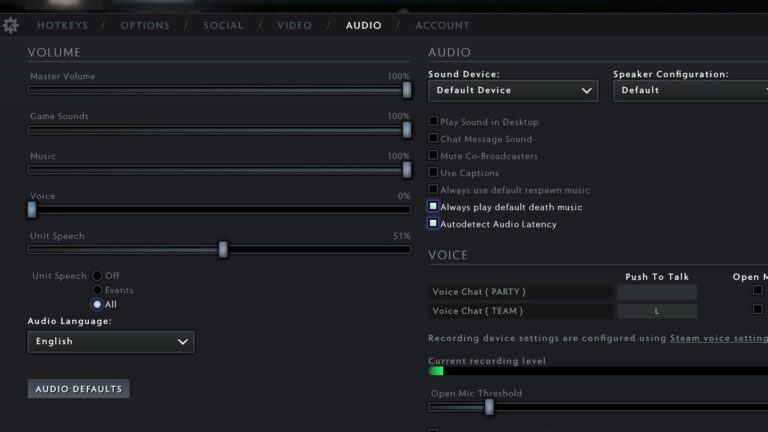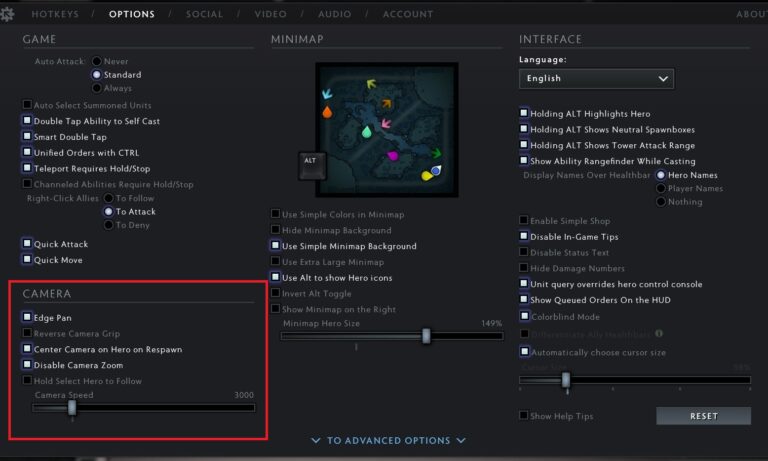Deleting your Facebook Account
Having a Facebook account seems important to your daily online life as Facebook integration seems to be a norm for many websites and apps but Facebook can be draining sometimes, and if you opt to take a break from Facebook for a while by deleting your current account, it is allowed.
I mean, you can always open another account when you feel you are ready to get back to the online social world.
What causes people to delete social media like Facebook?
For privacy purposes
With Facebook, you have too little to no privacy as you get to share your life with the public every time you post on the page. Also, creeps will stalk you for every move you make, which can get quite uncomfortable. Everyone loves sharing their life with friends, but when it gets to the point where people are invading your privacy, then it can get awkward. The best way is to delete your Facebook account.
Save time
Facebook can be addictive, and if you are not careful, you may end up neglecting your work to focus on social media. Let’s look at it this way, you see a post on a group, and you like the page. From there, you will constantly get notifications on your feed every time the page has a new post, and as a human being, you will always be tempted to open the message to use the new post. Facebook uses this as a trick to monetize.
They know people will find it easier to click on the post to read instead of unfollowing or unsubscribing to the notification. Besides, stopping getting messages from Facebook pages is time-consuming instead of just opening the post to read.
Self-re-evaluation
There are a lot of influences that come with social media. People are constantly posting their success on social media like Facebook, which can be discouraging. Imagine seeing your friend post being on vacation while you cannot afford gas money even for a day? Facebook can bring good and bad influences as it narrows down to how you view what is being posted by others.
As much as people do not post their failures on social media, this can be discouraging, whereby they feel like they are not living a good life like others. It is good to distance yourself from such an influence to work on yourself in such a case.
How do you delete a Facebook Account?
The following are the steps to follow when deleting your Facebook account.
- Login to your Facebook account
- On the right side of the page, click on the downward arrow (or an inverted triangle) icon, and you will be directed to another page
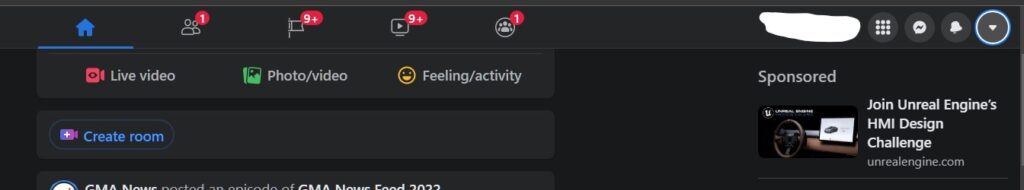
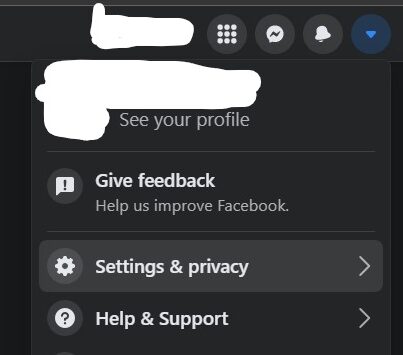
- Then select the “settings and privacy” option
- Scroll down and tap on “Settings.” You will be redirected to another page
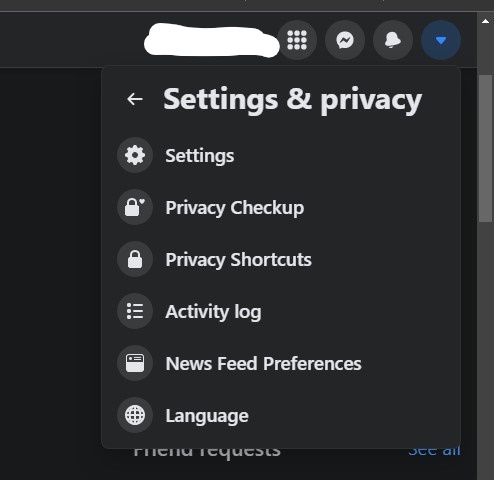
- Then select the “Your Facebook Information.”
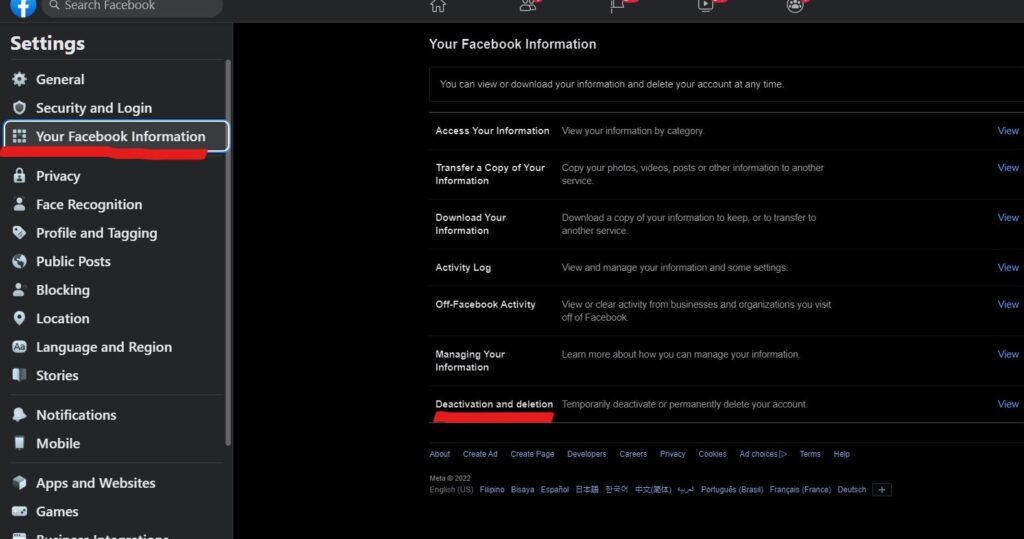
- On the new page, choose the option of “Deactivation and deletion” option
- Here you have the option to deactivate the account and delete the account
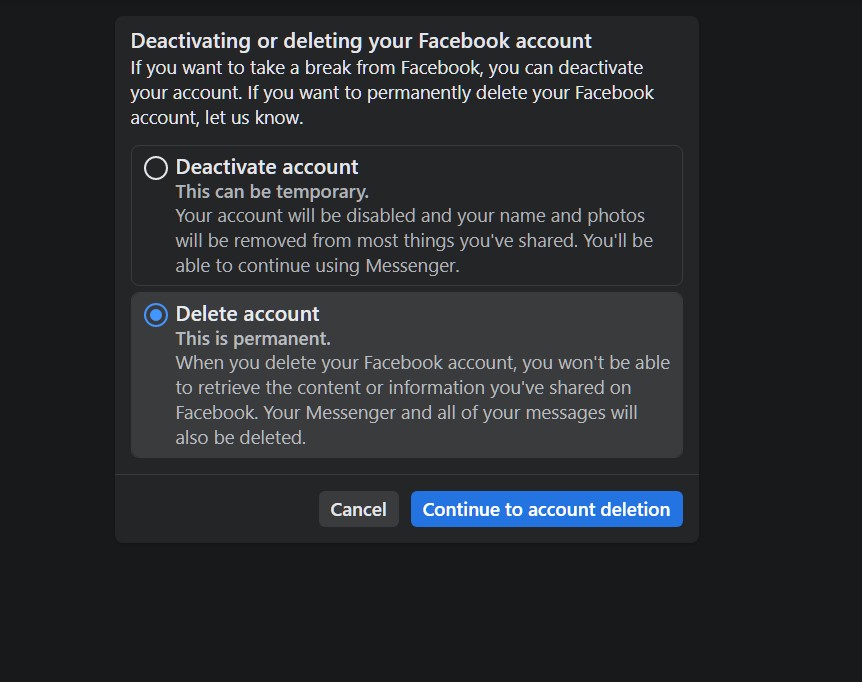
- Then tap the “delete account” option
Remember: You will have 30 days to cancel your account deletion, after this, you won’t be able to access your account or retrieve any information from it.
What happens when you delete your Facebook account?
- First off, you will not be able to login into your account as it no longer exists.
- You lose all the data you have saved or shared on Facebook such that if you re-open the account again, you will have to start afresh.
- This affects your messenger app, too, as you will lose all the messages you have shared on the messenger.
What is the difference between deactivating and deleting your Facebook account?
The difference between these two actions is that deactivating means hiding your account for a while. All the data on your Facebook will be hidden but not entirely erased. So, if you happen to activate your account again, you will retrieve all the data shared on Facebook. Also, note that deactivating your Facebook account does not affect your Messenger as you can continue using it.
But deleting a Facebook account involves entirely erasing all the data you have shared on the app. You also get to lose your messenger and all the messages on it.
Summary
It is okay to put yourself first and know the limit to social media usage. If you notice Facebook is negatively affecting your life by one of the things outlined above, the best decision is to delete the account. You can always start afresh when you are ready to embark on social activities. Use the above simple steps to delete your Facebook account.
ALSO READ:
How to Clear Windows 10 Jump Lists? [Windows 10 Tips]
How to Log off your Google account on a Xiaomi Phone?