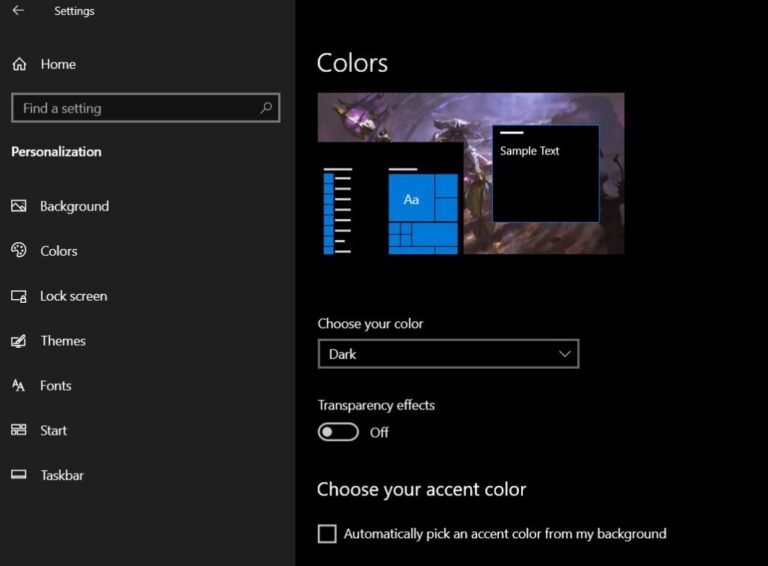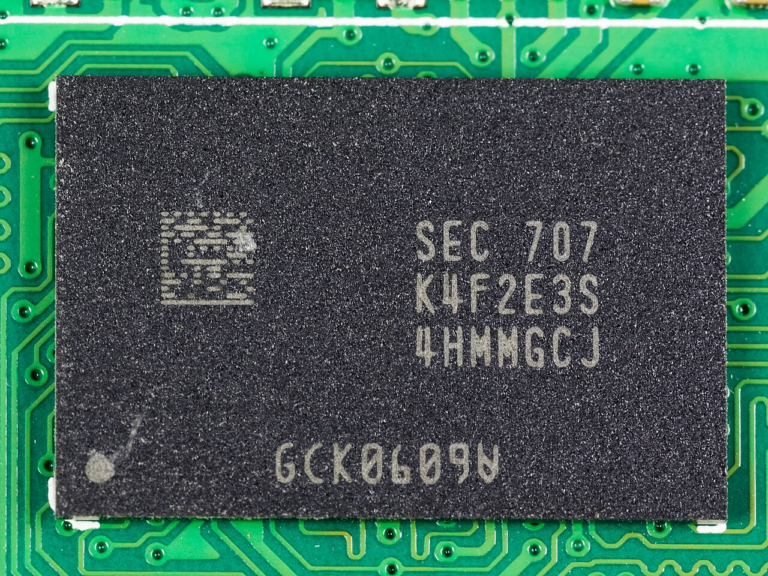Choosing the Right Size Mouse Pad for Gaming
Finding the right size mouse pad can make a substantial difference in your gaming experience. In this article, we’ll delve into the considerations and recommendations for choosing the perfect mouse pad size tailored to your gaming needs.

The world of gaming is diverse, with players adopting various styles and preferences. One crucial element that often goes overlooked but significantly impacts gaming performance is the mouse pad.
To be able to decide what size of mousepad you need, you need to know the DPI setting of your mouse, desk space, and how much freedom of movement your hand and arms need when using your mouse, these three criteria will help you choose a good mouse pad.
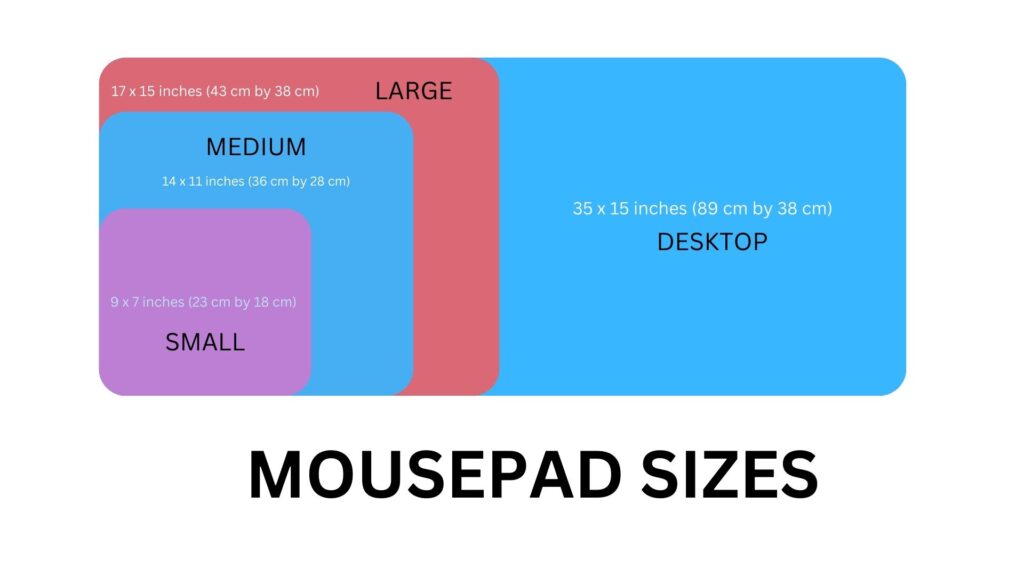
Small Mouse Pads (Standard)
Small mouse pads, often considered standard, typically measure around 9 inches by 7 inches (23 cm by 18 cm) or slightly larger. These are ideal for gamers who rely on high DPI settings and prioritize small, precise movements.
If you find yourself making swift, accurate adjustments in your games, a small mouse pad could be the perfect fit. It allows for a compact space where your mouse movements translate directly to on-screen actions. This size of the mouse pad is good for casual games and work.
I generally don’t recommend using small mouse pads when playing esports because small mouse pads will make you rely on your wrist more when gaming. This is not healthy in the long run, you might develop carpal tunnel syndrome due to repeated action your wrist will deal with.
Medium Mouse Pads
For a more balanced approach, medium-sized mouse pads offer versatility and accommodate a range of gaming styles. Ranging from 11 inches by 9 inches (28 cm by 23 cm) to 14 inches by 11 inches (36 cm by 28 cm), these mouse pads strike a middle ground between space and precision.
Gamers who enjoy a mix of precise aiming and broader movements will find the medium-sized pad suitable for their needs. It caters to a wide range of games, making it a popular choice among gamers with diverse preferences.
Large Mouse Pads (Extended)
If you’re a gamer who favors low DPI settings and employs sweeping, broad movements, an extended mouse pad might be the perfect solution. These pads can be significantly larger, often exceeding 17 inches by 15 inches (43 cm by 38 cm).
Extended mouse pads cover a larger area of your desk, providing ample space for both your mouse and keyboard. This size is particularly beneficial for games that involve strategic planning and extensive mouse movements, such as real-time strategy (RTS) or multiplayer online battle arena (MOBA) games. This size is also recommended for precision FPS games like Valorant and Counter-Strike 2.
A large mouse pad gives you enough freedom to move your arm when using a mouse. With a larger space, you might feel comfortable enough to not rely on your wrist for mouse movement and use more arm movements.
Desk-Sized Mouse Pads
For the ultimate gaming setup, some enthusiasts opt for desk-sized mouse pads that cover nearly the entire desk surface. These expansive pads, often exceeding 35 inches by 15 inches (89 cm by 38 cm) or more, accommodate not only the mouse and keyboard but also other gaming accessories.
This size is especially popular among gamers who want a unified surface for their entire gaming rig. It provides a consistent and comfortable surface, reducing the need for constant readjustments during intense gaming sessions.
Considerations and Personalization
When choosing the size of your mouse pad, several factors should influence your decision. Firstly, consider your gaming setup and the available desk space. A cramped desk may not accommodate a desk-sized mouse pad, while a spacious gaming station might benefit from the extended surface area. Additionally, your preferred gaming style plays a significant role. High-sensitivity players who demand precision benefit from smaller pads, while low-sensitivity players often find larger pads more comfortable.
It’s crucial to ensure that the surface of the mouse pad is optimized for your specific type of mouse sensor, whether optical or laser. Some mouse pads are designed with textures that enhance tracking accuracy for optical sensors, while others provide a smoother surface suitable for laser sensors. Understanding your mouse’s sensor type can further refine your choice and enhance overall gaming performance.
If you are tempted to buy a mousepad with RGB, I would advise you to think about why you are buying a mousepad with RGB. If you simply buying it more for aesthetics, then good, but if you are more focused on function, I don’t think an RBG mousepad is a good idea. Cleaning your mouse pad would be very difficult if you have embedded RGB on your mouse pad.
In conclusion, the size of your mouse pad can significantly impact your gaming experience. Whether you opt for a small, standard pad, a medium-sized versatile option, a large extended pad, or even a desk-sized surface, the key is to align your choice with your gaming preferences and play style. A well-chosen mouse pad not only enhances precision and accuracy but also contributes to a more comfortable and immersive gaming environment. Take the time to explore the options, experiment with different sizes, and find the mouse pad that complements your gaming rig for an optimal gaming experience.