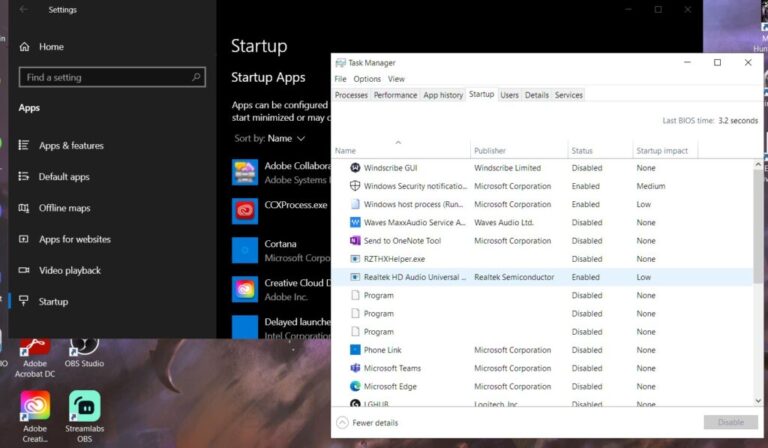Game Lag: How to Fix it?
There is nothing as frustrating as experiencing a lag during an online game. Lag, if not fixed, can interfere with your gaming experience. If you love to play online games, there are two major problems you are likely to experience poor performance and bag lag. Lag occurs when there is a delay in transferring data…



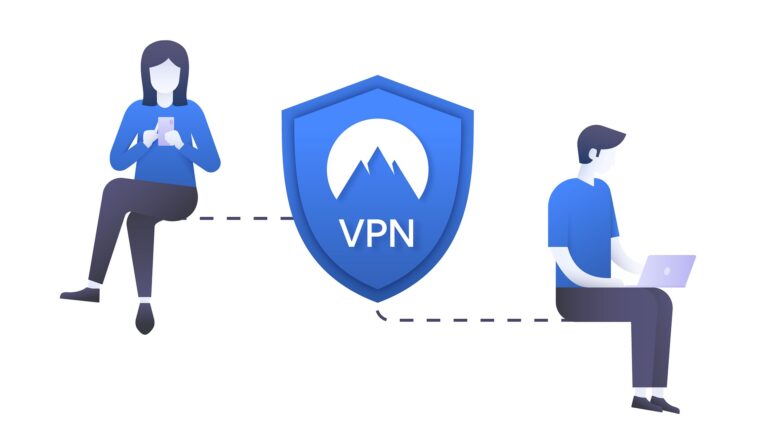
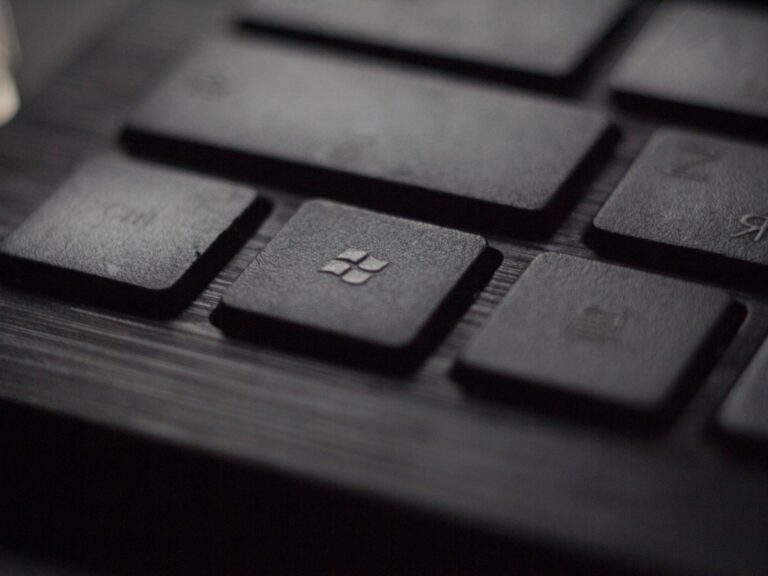
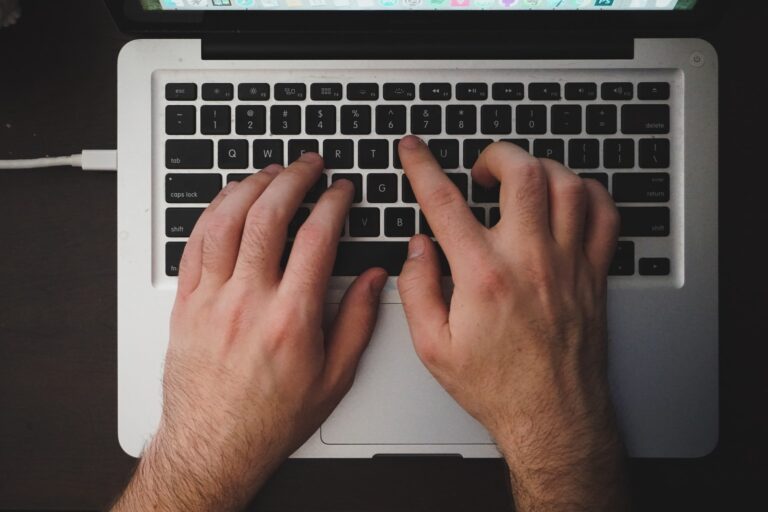

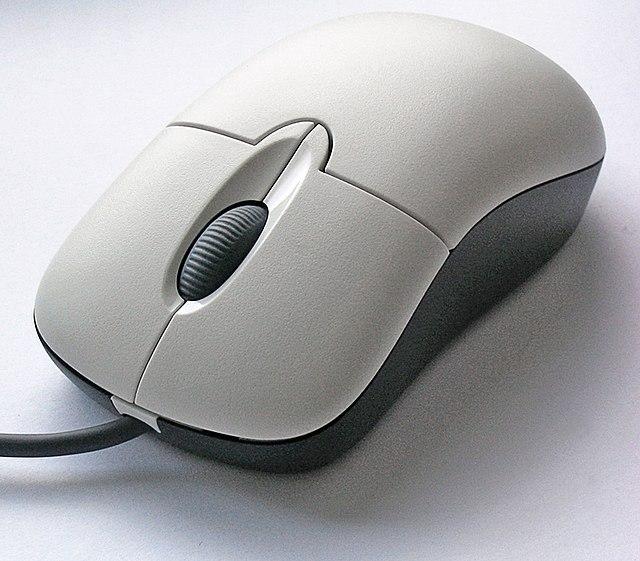
![How to Turn Off Transparency Effect? [Windows 10] 7 How to Turn Off Transparency Effect? [Windows 10]](https://technobrax.com/wp-content/uploads/2022/10/image-11-768x586.png)
![[Steam Link] How to Play Steam Games on Your Phone? 8 [Steam Link] How to Play Steam Games on Your Phone?](https://technobrax.com/wp-content/uploads/2022/10/Screenshot_2022-10-04-18-30-24-971_com.valvesoftware.steamlink-1-768x355.jpg)