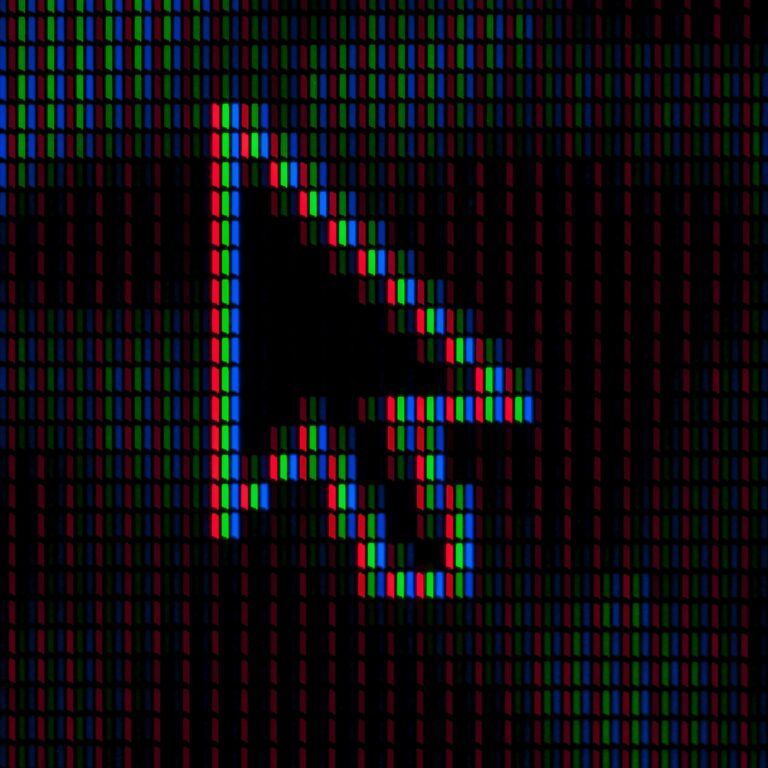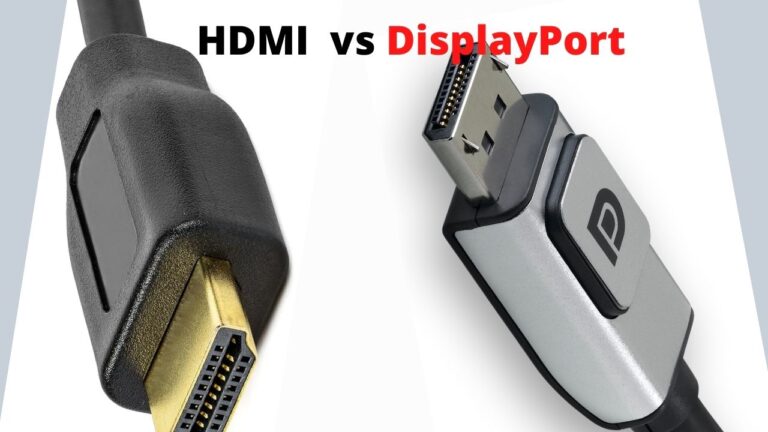A review of Wacom One Digital Drawing Tablet
Wacom One, not to be confused with “One by Wacom”, is an entry-level digital drawing tablet made by Wacom(shocker). This tablet comes with a 13.3-inch display screen that has a matte protective screen above the screen that the feel of a pen and paper and reduces glare. It has a pressure-sensitive pen and a 13.3-inch screen. It connects to a computer via USB and is compatible with most major digital art software. The Wacom One is a budget-friendly option that can be used to create digital art, take notes, and navigate the user interface of a computer.

| Wacom Cintiq Models | Active Area | Color Gamut | Pen Technology |
 Wacom One (Amazon link) | 11.6 x 6.5 inches | 72% NTSC (CIE1931) | 4,092 levels pressure levels |
 Wacom Cintiq 16 (Amazon link) | 13.6 x 7.6 inches | 72% NTSC (CIE1931) | Wacom Pro Pen 2 / 8192 pressure levels |
 Wacom Cintiq 22 (Amazon link) | 18.7 x 10.5 inches | 72% NTSC (CIE1931) | Wacom Pro Pen 2 / 8192 pressure levels |
The Wacom One comes with a pressure-sensitive pen, which is designed to be used with the tablet’s screen. The pen is battery-free and does not require charging. The back end of the pen also acts as a digital eraser adding to a more natural sketching experience than you have with traditional pen and paper.
You will not be struggling to come up with curves in your drawing. The pen supports 4096 levels of pressure sensitivity, which means it can detect various levels of pressure applied to the screen, allowing for more precise control and greater artistic expression. If anything, it can give you a smooth curve even when drawing graphs. The pen also supports a 60-degree tilt.
The Wacom One uses an IPS 13.3-inch screen, it is an LCD-type display with a resolution of 1920 x 1080 pixels. It provides a wide range of colors to work with when creating digital art, which is around 72%NTSC (99% sRGB).
The display’s active area is 320.04 x 176.52 mm, with a diagonal of 13.3 inches, and it supports a viewing angle of 170 degrees both horizontally and vertically.

Wacom One can be connected to PC or Mac devices via HDMI port and USB-A connection. You might also need to buy a stand as the two legs that act as stands might not be enough for some users. This tablet also weighs around 1kg.

One thing that is kind of disappointing about the Wacom One is the lack of Express keys in the display tablet. If you want to use shortcuts, you either need to buy the Express keys Remote or use a reliable keyboard. Though having no express keys is kind of saddening, one great feature of Wacom One is its compatibility with Android devices but you might need to use some adaptor to connect the tablet to your phone.
ALSO READ: Wacom Cintiq 16 Review: Professional budget drawing tablet
Disclaimer: This page contains links that are part of different affiliate programs. If you click and purchase anything through those links, I may earn a small commission at no extra cost to you. Click here for more information.
SUBSCRIBE TO TECHNOBRAX
If you want to receive updates whenever we post new articles or emails regarding discount deals on mice and keyboards, or other electronic devices CLICK HERE to SUBSCRIBE