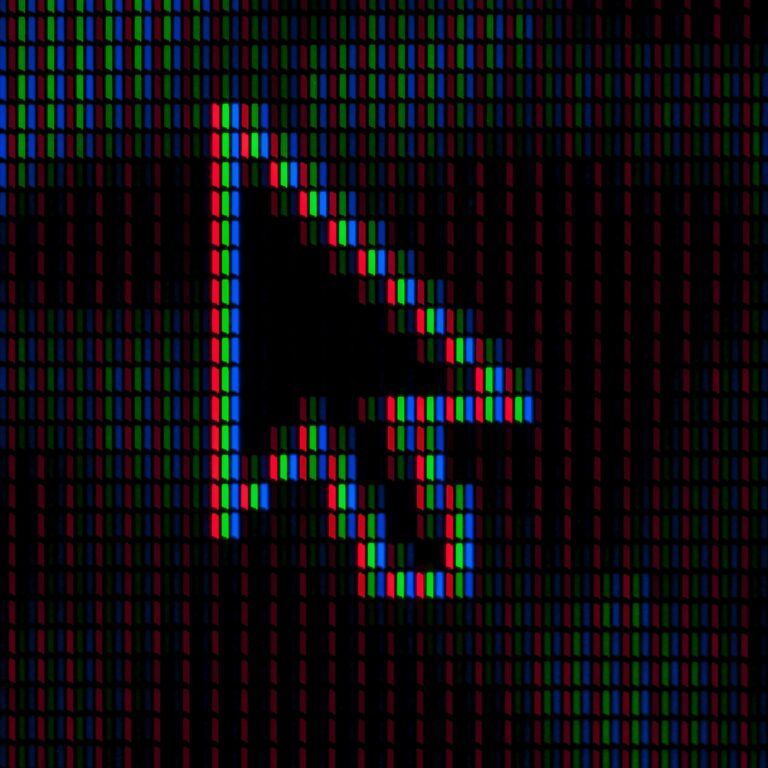9 Free Photoshop Alternatives
Photoshop has been the go-to photo editing software for many years but its subscription model makes some people look for photoshop alternatives.
It’s the industry standard and is used by both professionals and amateurs alike. However, with recent updates, Adobe has increased its price to $9.99 a month if you only use it occasionally. Many people are looking for free alternatives that offer the same results as Photoshop but either doesn’t have enough money or just like trying new things. Here are some of the best free alternatives to Photoshop that work well for you, and your wallet!
Photoshop Alternatives
Photopea

Photopea.com is a photoshop copy that has been made from the ground up and can work in an internet browser.
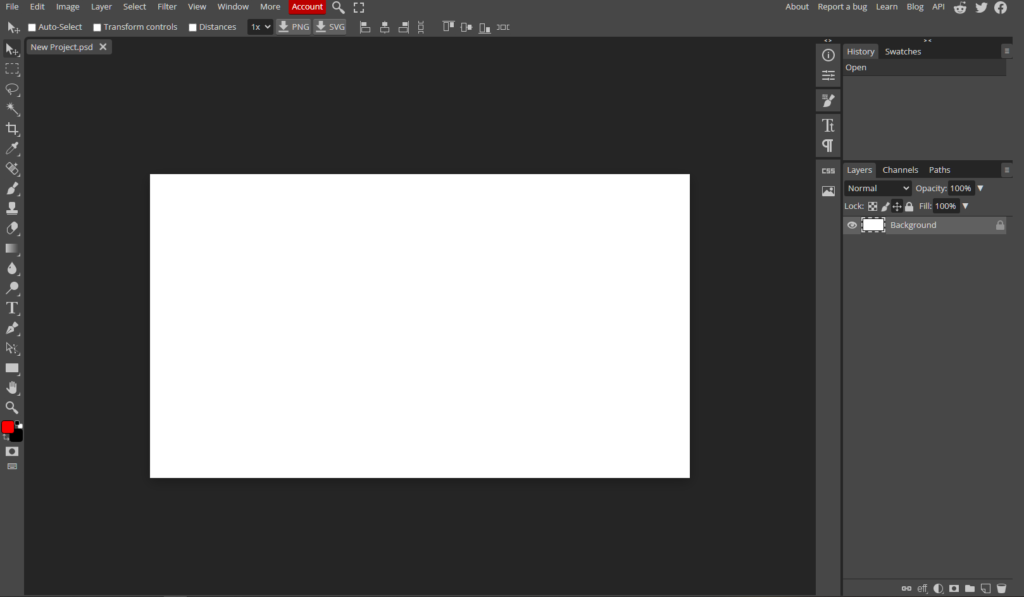
Photopea is almost similar to a CS6 Photoshop down to its features. The UI and tools are identical to Photoshop. You can open PDS files, AI files, XD files and other image formats. There are some limitations and some features that are missing if compared to the current version of Photoshop.
If you want to have a free but similar experience to Photoshop when photo-editing, I highly suggest that you check out this website. It has ads but that is a small price to pay for a functioning, free, and easy-to-use photo-editing tool.
GIMP

GIMP, an acronym for GNU Image Manipulation Program, is a free program you can download onto your computer. The software works similarly to Photoshop and comes with the basic tools that you need to edit photos such as photoshop brushes, color palettes, and paint programs.
GIMP has been around since 1995 and was originally a student project at the University of California at Berkeley. It’s open source which means that it’s a great way to find something that suits your needs without breaking the bank on expensive software.
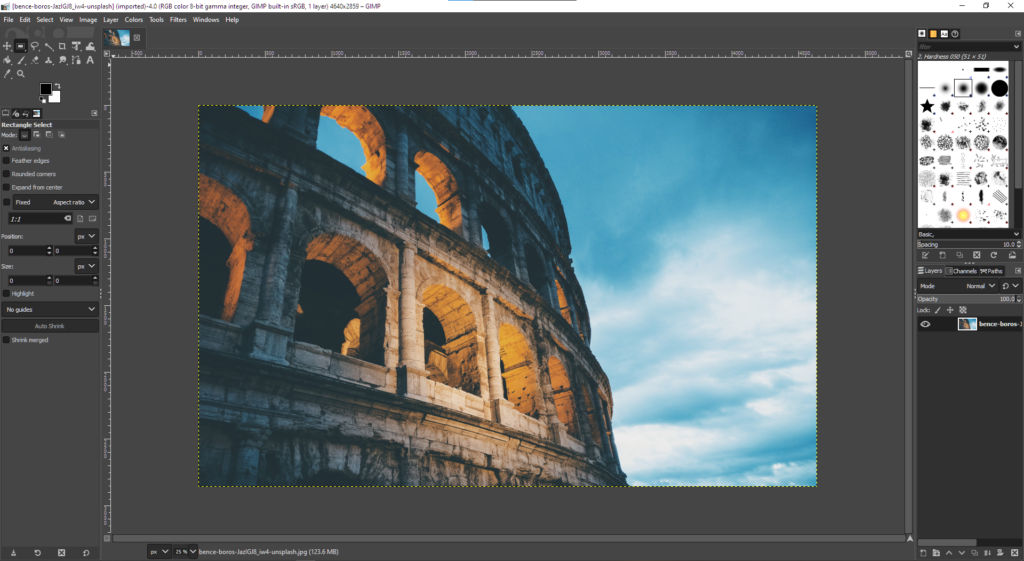
If you are using windows, there are some GIMP clones in the MS store that are paid versions. I would suggest just going to the GIMP website and downloading the software. It is open-source software, and it is completely free.
Fotor

Fotor is one of the best free Photoshop alternatives. It has all the features that you need for basic photo editing and it’s also available on mobile devices! Fotor doesn’t offer as many features as Photoshop does but for most people, it’s more than enough.
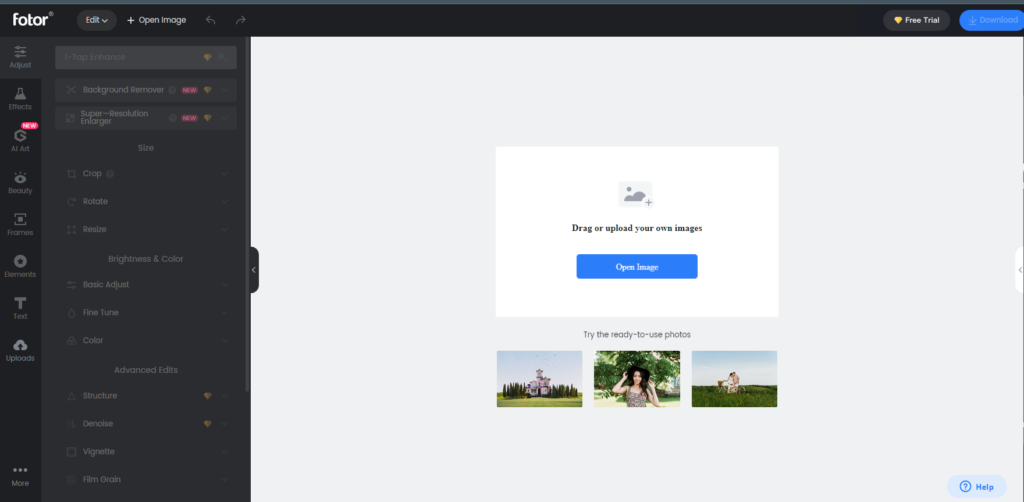
Some additional features of Fotor include things like a quick selection tool, the ability to crop, rotate and flip your photos, a variety of filters, an easy-to-use interface, and a collage maker.
Pixlr

Pixlr.com is a free website that has many of the features you can find in Photoshop, such as cropping and editing photos. A new update to the site lets you edit videos just as easily as you can edit photos, making it a great alternative for those who need video edits done. The best part about Pixlr is that it’s available on your phone so you can edit pictures while on the go!
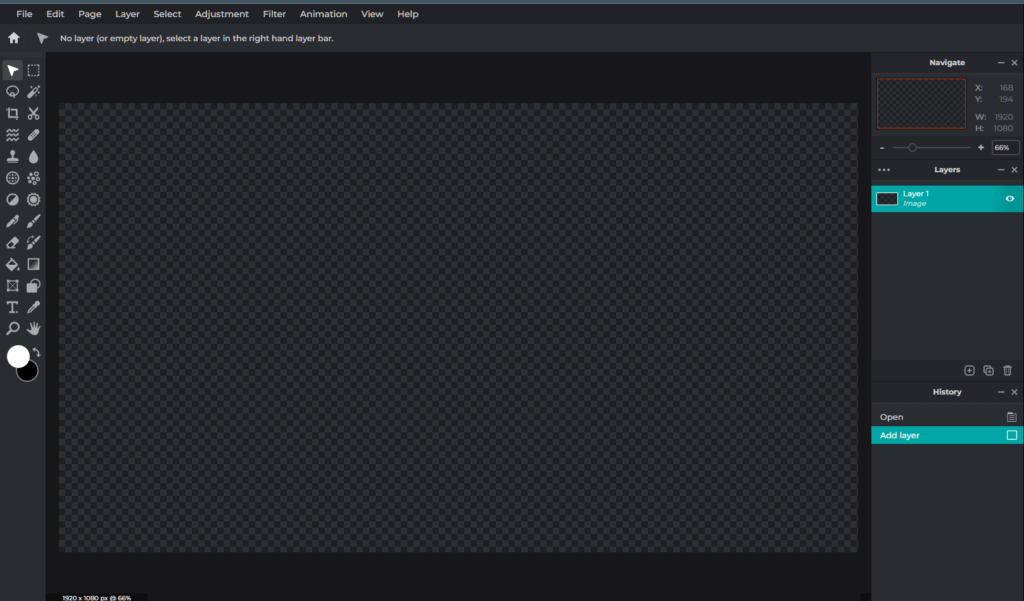
LINK to the Pixlr app in the Google Play Store
Polarr

One of the best free alternatives to Photoshop is Polarr. Polarr has a modern interface and offers many features such as full-resolution editing, layered editing, cropping, perspective correction, and more. It’s not just for photos either; you can use it for any type of graphic design project. If you’re looking for a photo-editing app like Photoshop, then this free alternative is worth checking out.
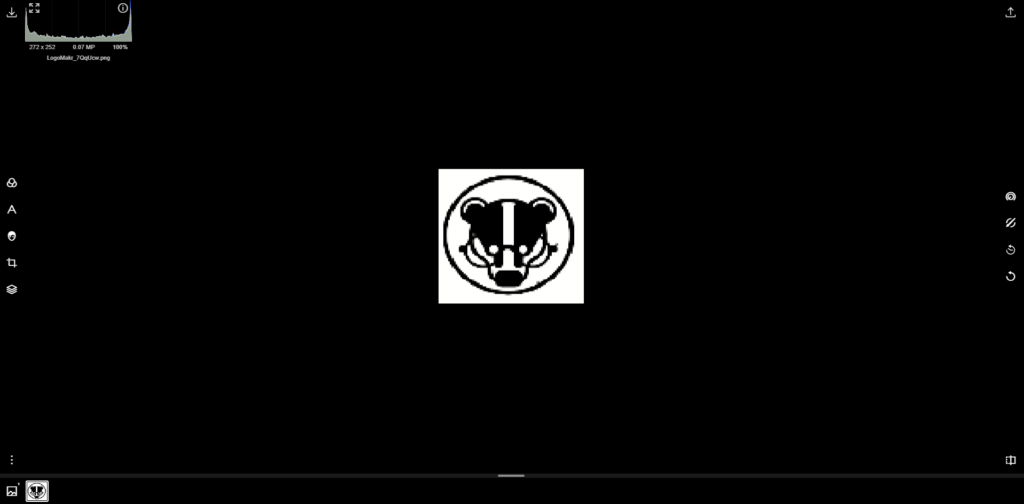
PicsArt
PicsArt is a popular photo editing app that has been downloaded over 500 million times. It’s easy to use and you can do about everything with it. PicsArt offers more than 100 free filters, effects, frames, shapes, stickers, and text. You can also upload your own images from your gallery or camera for editing. The only drawback is that the interface is not as intuitive as Photoshop’s but fortunately there is a tutorial section in the app to help guide you through it.
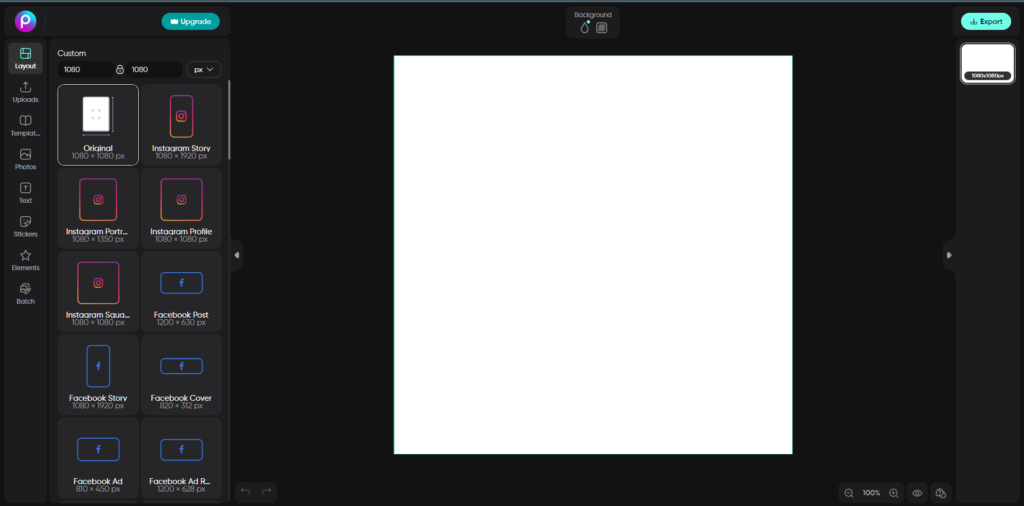
Adobe Photoshop Express

Adobe Photoshop Express is one of the most popular free alternatives to Photoshop. It has many features that are offered by Photoshop; however, it does not offer as many features as the original software. This program offers a wide range of editing options and you’re able to do things like crop, rotate, and adjust brightness levels. The downside to this program is that it can be difficult for beginners to figure out how to use it.
This is an application more geared towards casual users and mobile use. For PC or desktop use, this is good for light editing as there are some features missing for the non-express version of Photoshop
Aviary

Aviary is a great alternative to Photoshop and offers so many different editing tools. You can edit photos, draw sketches, change the color of a photo, or add text. Many people use it for photo editing and find it to be very user-friendly.
PicMonkey

PicMonkey is an online editor that allows you to quickly edit, enhance and share your photos. There are many photo-editing tools as well as filters for quick adjustments. You can also use templates for both personal and business use.
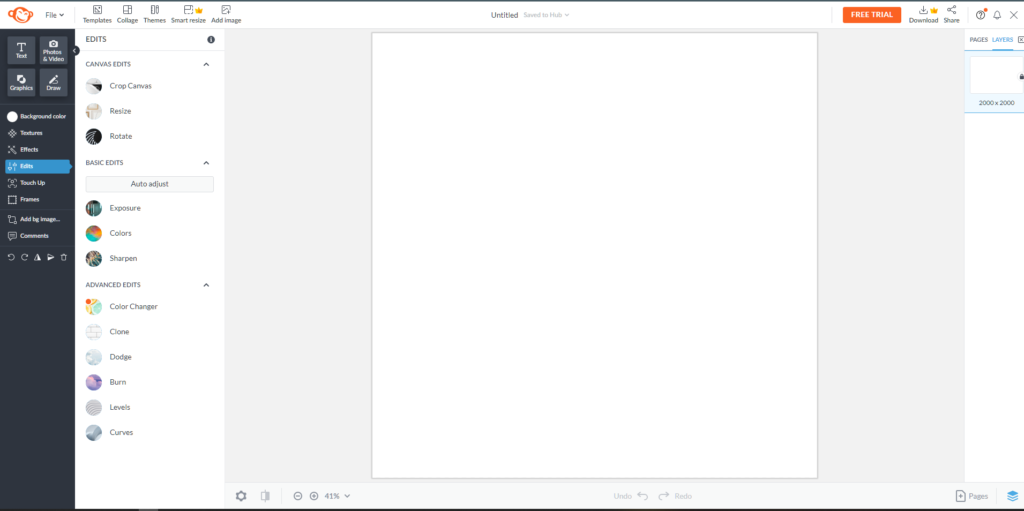
Find your perfect substitute and get your photo editing done without spending a cent. The next time you need to touch up a photo or add some filters, try one of these programs. You’ll be amazed at how easy and affordable it is!
READ ALSO:
Buyer’s Guide to SSD: things to know when choosing an SSD
Disclaimer: This page contains links that are part of different affiliate programs. If you click and purchase anything through those links, I may earn a small commission at no extra cost to you. Click here for more information.
SUBSCRIBE TO TECHNOBRAX
If you want to receive updates whenever we post new articles or emails regarding discount deals on mice and keyboards, or other electronic devices CLICK HERE to SUBSCRIBE