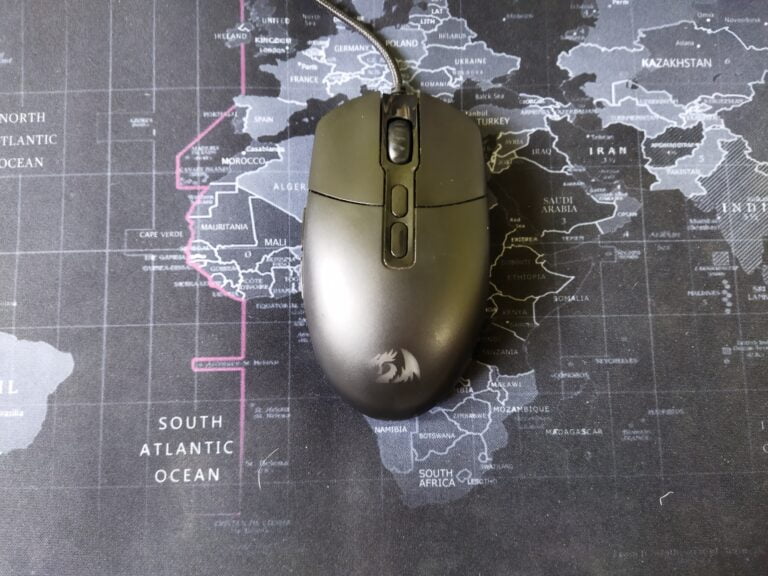8BitDo Retro Mechanical Keyboard Review
If you’ve ever looked at your keyboard and thought, “This is nice, but what if it looked like it came straight out of the 80s?”—well, friend, the 8BitDo Retro Mechanical Keyboard is here to make your pixelated dreams come true. Known for their stellar retro gaming accessories, 8BitDo has ventured into the mechanical keyboard realm, and the results? A delightful blend of nostalgia and modern functionality.

8BitDo Retro Mechanical Keyboard Design & Build: Straight Outta the Famicom Era
One look at this keyboard, and you’ll feel like you’ve time-traveled back to the golden age of gaming. Available in two colorways—N Edition (inspired by the NES) and Fami Edition (taking cues from the Famicom)—this keyboard nails the retro aesthetic. The chunky keycaps, bold color schemes, and overall boxy design make it a head-turner for gamers and old-school tech lovers alike. The retro look is its biggest asset but it may not be for everyone’s cup of tea. This is not a keyboard you’ll buy for customizability.
Despite its retro looks, the build quality is impressively solid. The plastic casing feels durable, and the weight gives it a reassuring sturdiness. If you are looking a keyboard with the typical RGB lightning this keyboard might not be for you because there are no key backlight in this model.
Typing & Switches
Under the hood, the 8BitDo Retro Keyboard houses Kailh Box White switches—meaning you get that satisfying click with every keystroke. If you’re a fan of tactile feedback and the kind of sound that makes your co-workers glare at you, this keyboard is perfect. The keycaps are made of high-quality PBT plastic, ensuring durability and a pleasant texture that won’t wear out like your patience during a ranked Dota match.
Connectivity & Features
Thankfully, while the design screams “retro,” the tech inside is anything but outdated. This keyboard supports both wired and wireless (2.4GHz) connections, making it a great option for gamers, writers, and casual users alike. The battery life is solid, lasting around 200 hours on a single charge, so you won’t be scrambling for a USB-C cable mid-game.
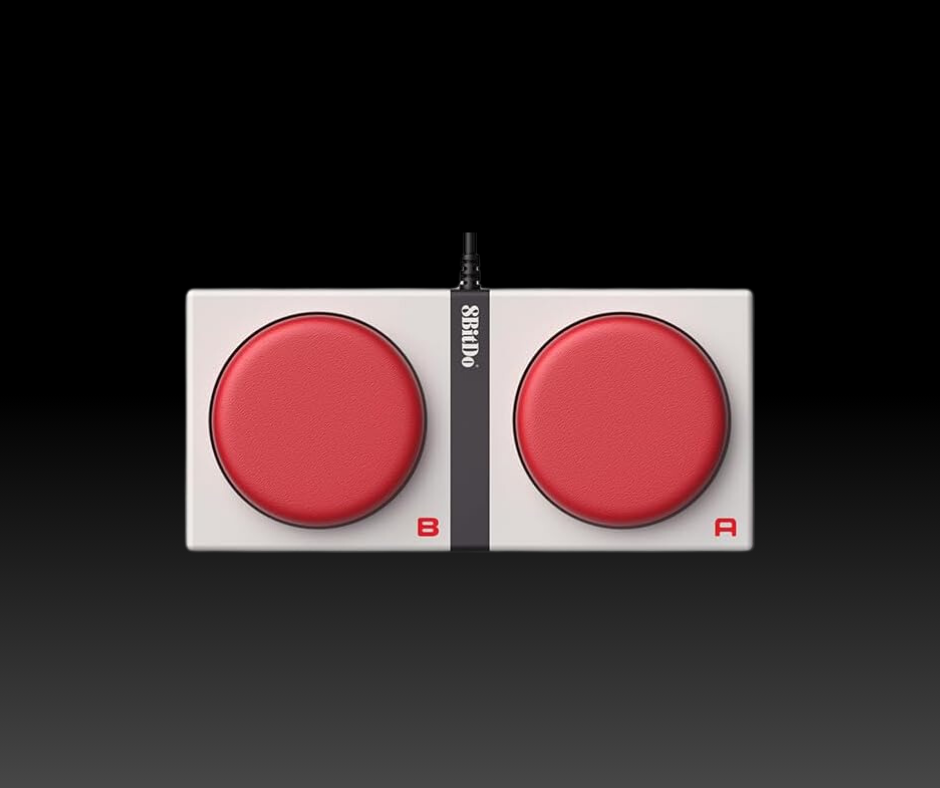
Oh, and did I mention the Super Buttons? These two gigantic, programmable red buttons on the side of the keyboard look like they belong on an arcade cabinet. You can map them to anything—spam crouch, activate push-to-talk, or even assign them to alt+F4 for maximum trolling potential.
Gaming & Everyday Use
Gaming on the 8BitDo Retro Keyboard feels fantastic. The responsiveness of the Kailh Box White switches ensures quick inputs, and there’s no noticeable latency when using it wirelessly. It might not have RGB lighting or a million macro keys like some high-end gaming keyboards, but its charm lies in its simplicity and reliability. Plus, let’s be honest—do you really need your keyboard to look like a rave party?
For everyday use, the typing experience is excellent, especially if you enjoy mechanical keyboards. However, if you’re in an open office or share a space with noise-sensitive people, you might want to consider noise-canceling headphones (for them, not you).
Who Is This For?
If you love retro gaming, appreciate mechanical keyboards, or just want a keyboard that looks as cool as it feels, the 8BitDo Retro Mechanical Keyboard is a fantastic choice. It’s well-built, fun to use, and packed with just enough modern features to keep up with today’s needs.
Sure, it doesn’t have per-key RGB or hot-swappable switches, but if you’re buying this, you’re in it for the nostalgia and the sheer joy of typing on something that looks like it belongs next to a CRT TV and a stack of dusty game cartridges.
Pros:
- Gorgeous retro design
- Satisfying clicky Kailh Box White switches
- Wireless and wired connectivity
- Super Buttons are actually useful
- Excellent build quality
Cons:
- Might be too loud for shared spaces
- No RGB (if that matters to you)
- No hot-swappable switches
Disclaimer: This page contains links that are part of different affiliate programs. If you click and purchase anything through those links, I may earn a small commission at no extra cost to you. Click here for more information.
SUBSCRIBE TO TECHNOBRAX
If you want to receive updates whenever we post new articles or emails regarding discount deals on mice and keyboards, or other electronic devices CLICK HERE to SUBSCRIBE