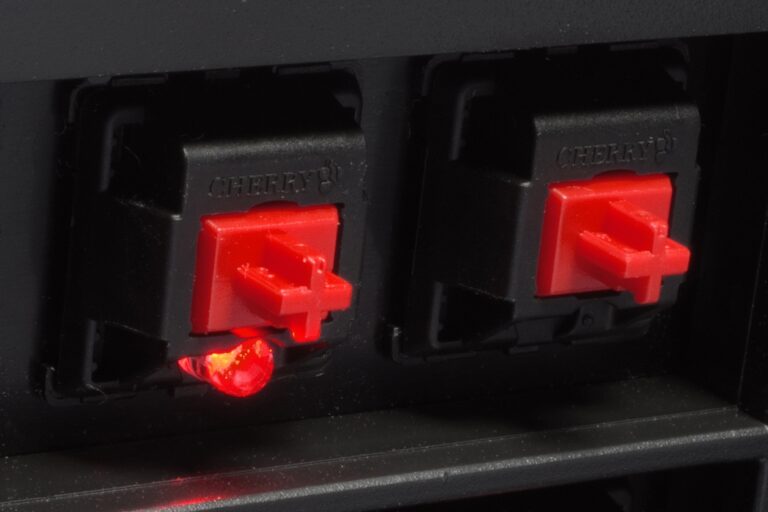Redragon Invader Mouse Review
Redragon Invader mouse is a wired, ambidextrous, and ergonomic mouse. For its price point is an entry-level gaming mouse and primarily designed for FPS Gaming. I bought the Redragon Invader mouse to replace my old Logitech G103 wired mouse as my daily driver mouse. Aside from the similar shape design, the Invader is a heavy mouse.
It is serviceable for its price and the performance it offers. I don’t really like the RGB implemented in this mouse, the colors are quite harsh and saturated. The good thing is I can change and adjust it using the Redragon Invader software.

In the box, you get the Redragon Invader mouse, the manual for the Invader, and a Redragon logo sticker
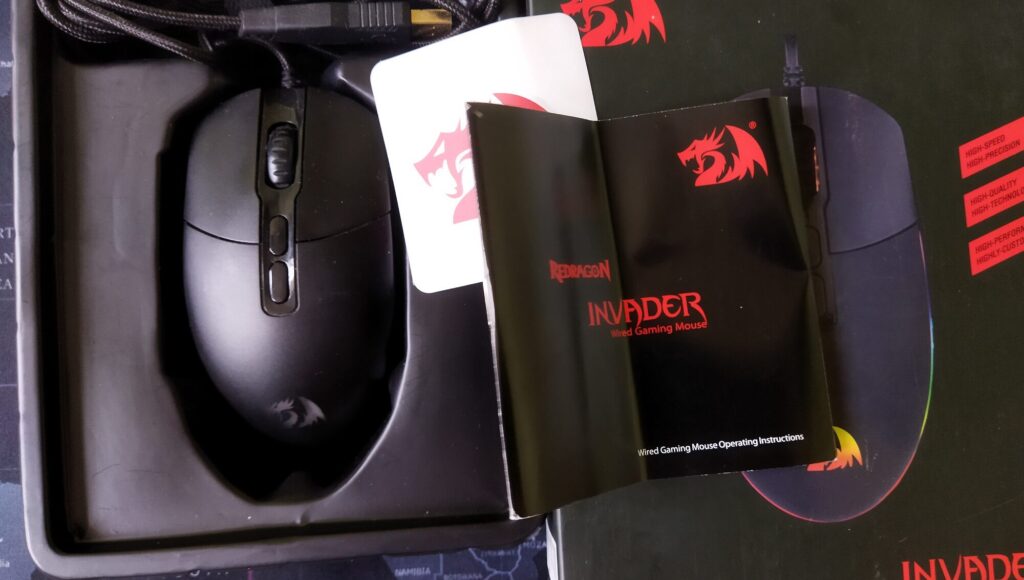
| Name of Product | Redragon M719 Invader Wired Gaming Mouse |
| Connectivity | USB Type-A connection |
| Customizable buttons | 8 programmable buttons |
| Advance Sensor | 3325 Optical Sensor |
| Lighting | RGB |
| DPI adjustability | lowest-100 DPI, highest-10000DPI |
| Dimension | 11.7 x 6.35 x 3.9 cm |
| Weight | 119.6g |
| Price and Links | Redragon Invader Mouse, Amazon Link |
Redragon Invader: Design
Sensor
The Invader uses a 3325 optical sensor for its precise tracking, and it has an acceleration speed of 50g and it is widely used for a wired gaming mouse. Redragon claims that this mouse can be adjusted up to 10000 DPI with this sensor.
One weird thing about this mouse is that the placement of the sensor is off-center. For a gaming mouse that looks like it is designed for FPS, this might cause issues when aiming in games.
The sensor can be set to 100 DPI and up to 10000 DPI using the Redragon Invader Gaming software. Out-of-the-box there are five DPI profiles already adjusted in the mouse, 500, 1000, 2000, 3000, and 5000 DPI, that you switch between using the DPI button.
The polling rate is also adjustable. You can choose between 4 polling rates, 125Hz, 250Hz, 500Hz, and 1000Hz.
The lift-off distance is high, and it might affect your in-game performance. I never noticed it affecting my gaming.
Physical Appearance
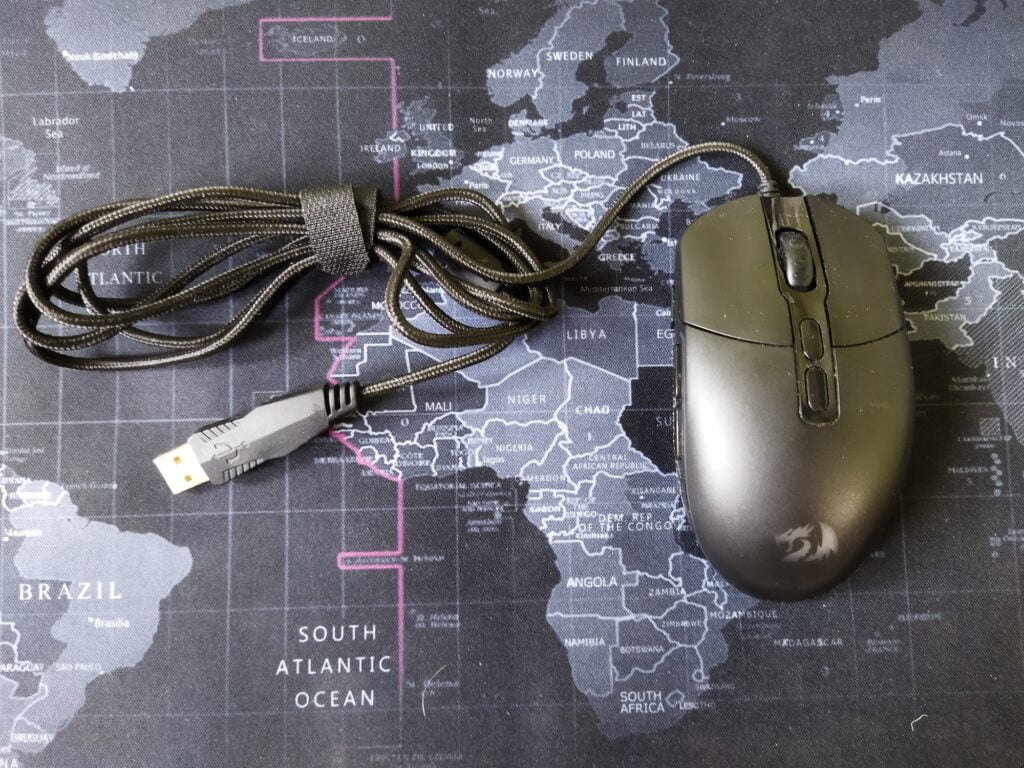
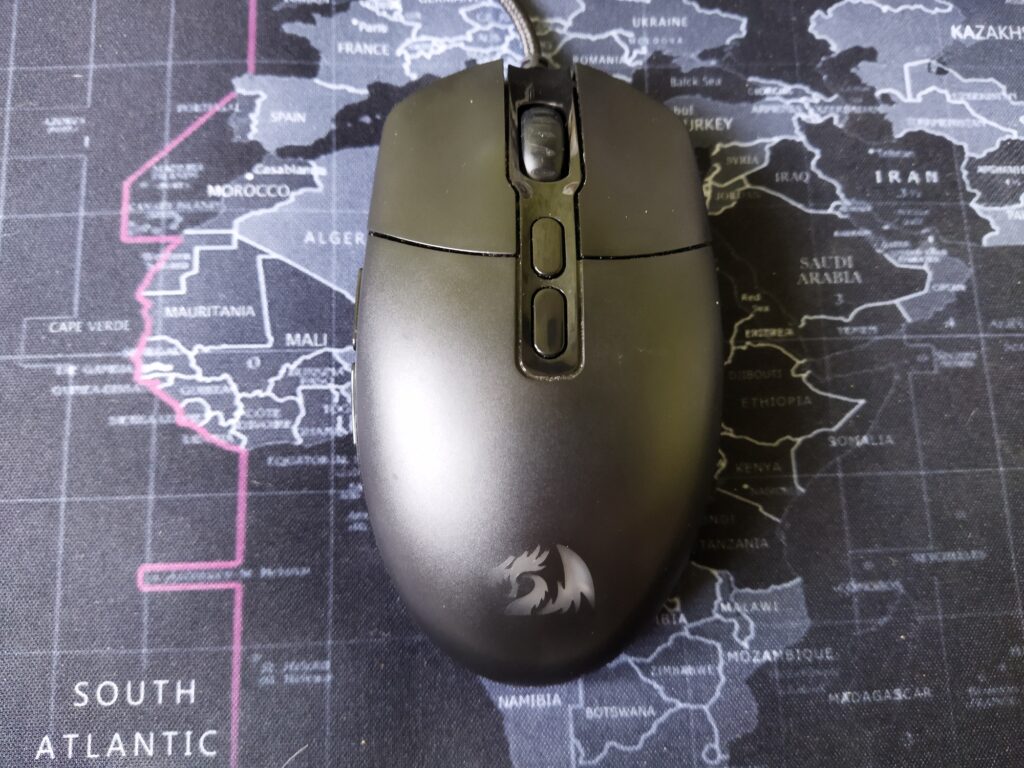
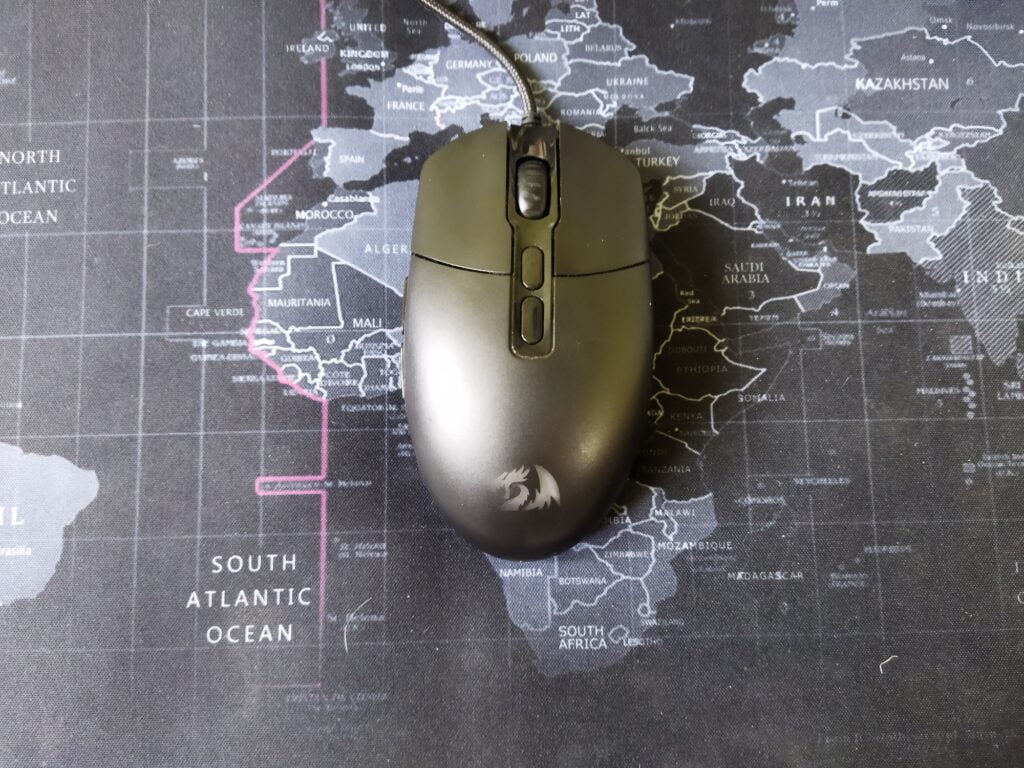


The dimension is 11.7 x 6.35 x 3.9 cm, this is a small mouse and the hump behind the mouse is short. It is an ambidextrous and ergonomic mouse Good for people with small hands, but I would assume it will be uncomfortable for large hands
The surface of this mouse is smooth plastic and both sides have small triangular grooves to help provide grip for the user.

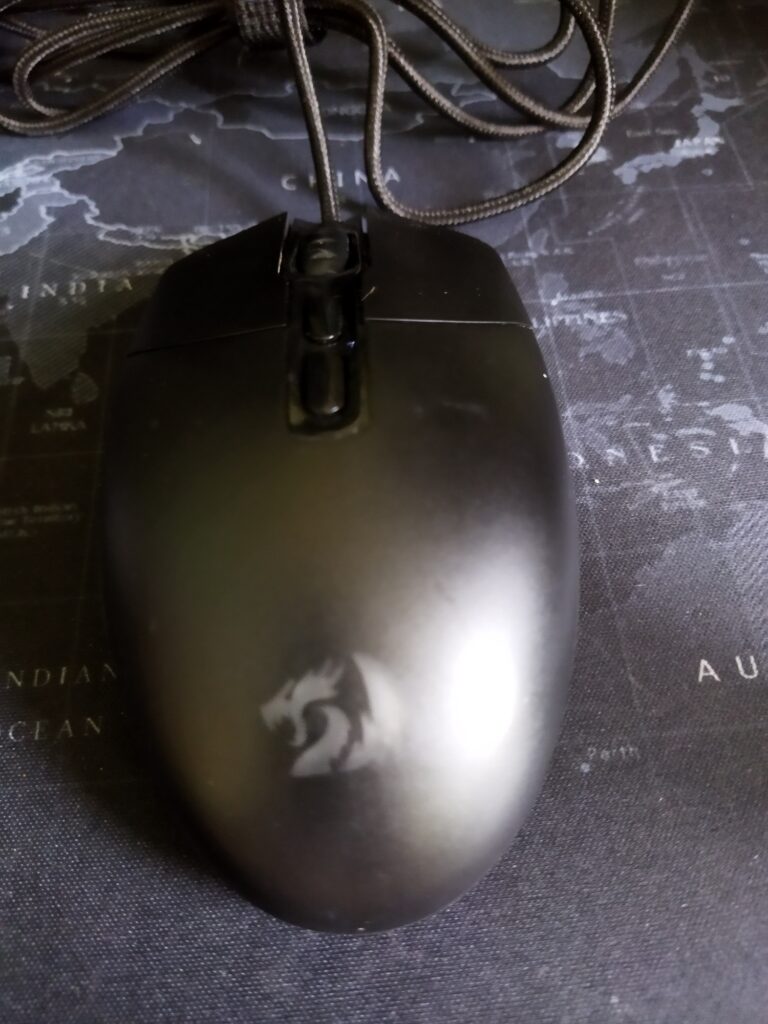

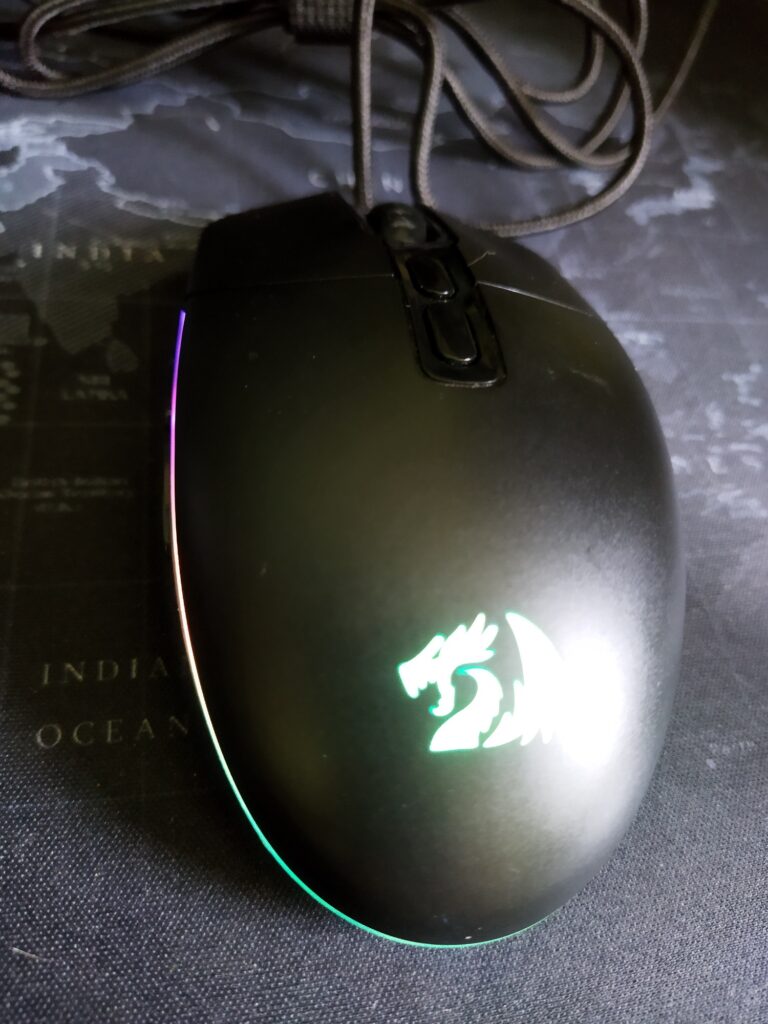
It has RGB, it looks bad. The lights are harsh to my eyes, it bleeds color, and it has a tough time blending the RGB to produce another color. There are only 4 effects (5 if you consider “off” an effect)
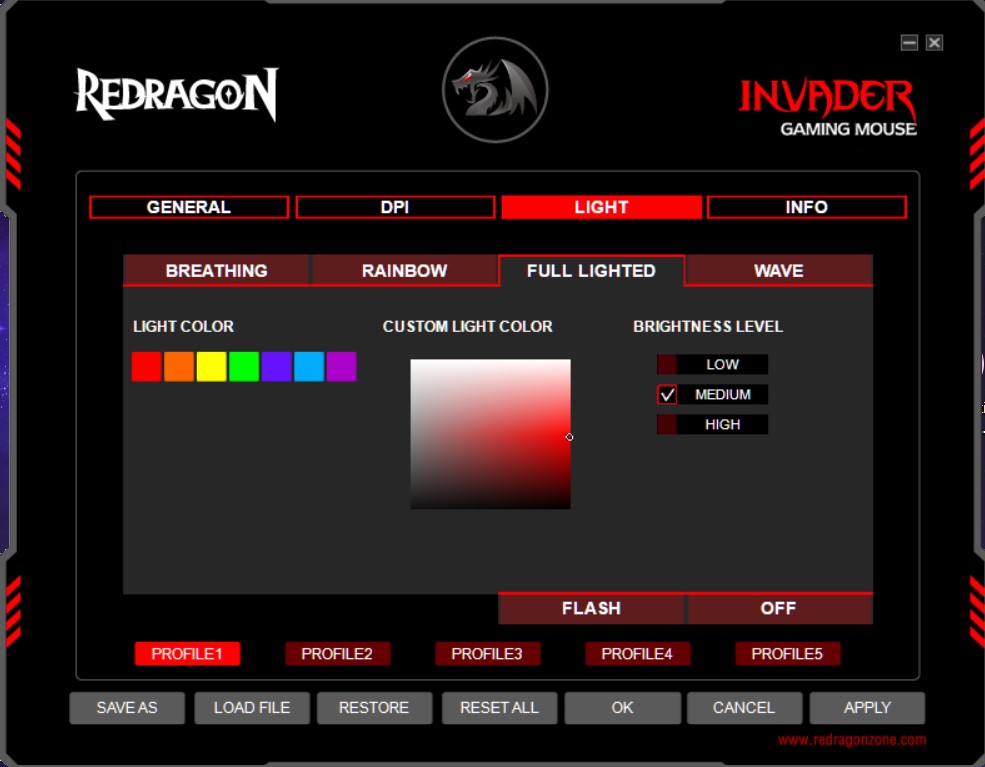
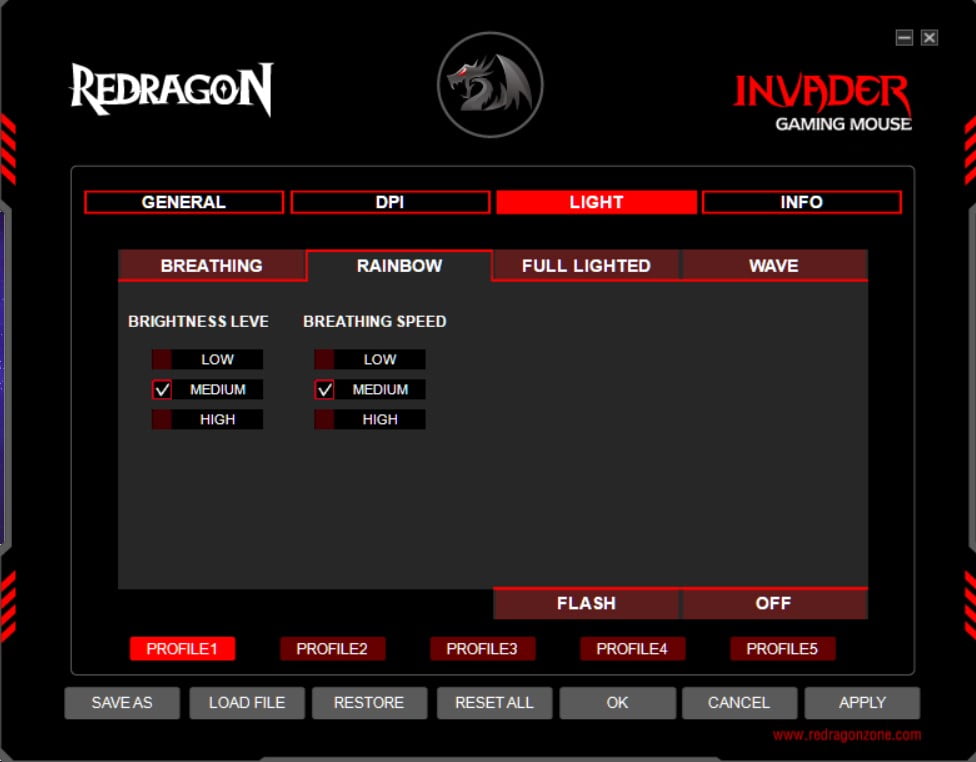

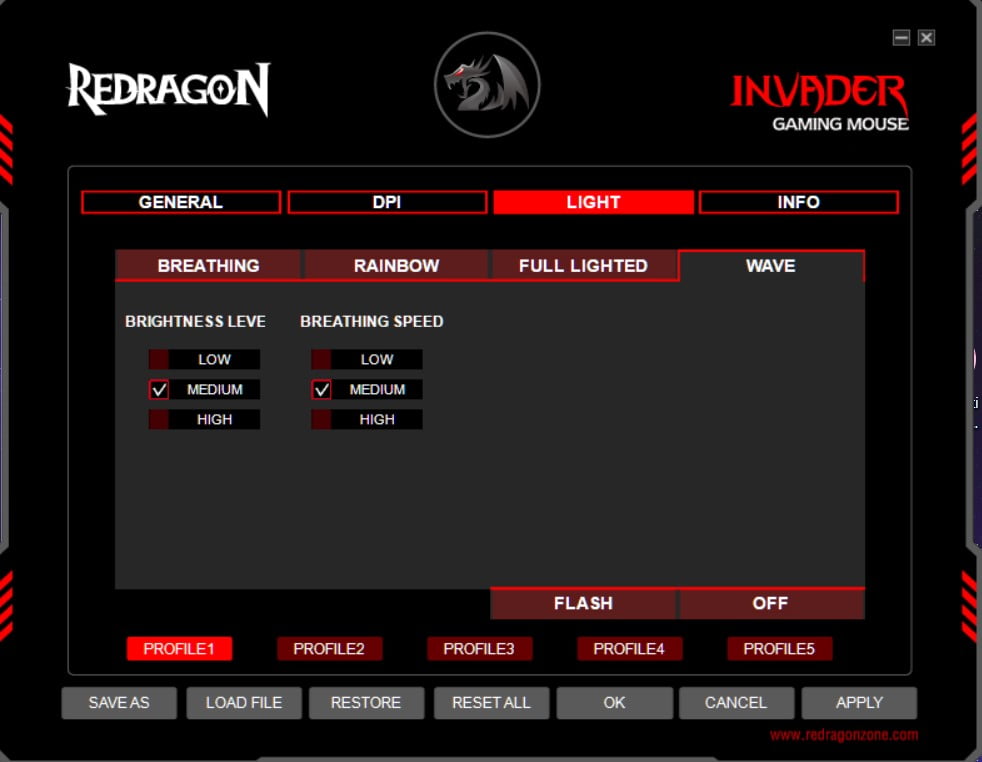
The Redragon Invader weighs about 120 grams, it is a heavy gaming mouse. If you like a heavy gaming mouse, you will like this one. If you are used to the lighter mouse, you might want to look for another option because this is one of the heaviest mice I have used.
Buttons
The Invader has 8 programmable buttons that can be customized within the Redragon Invader Gaming. These buttons use Omron switches and are individually rated for 10 million clicks.
The right and left click buttons are light to press and won’t be causing a problem whenever you are spamming clicks on a game. The 2 side buttons feel good too and are very satisfying to use.
The side fire/sniper button is hard to reach with my thumb and useless to me because I have small hands. If you have larger hands, you might be able to use the side fire button more often.
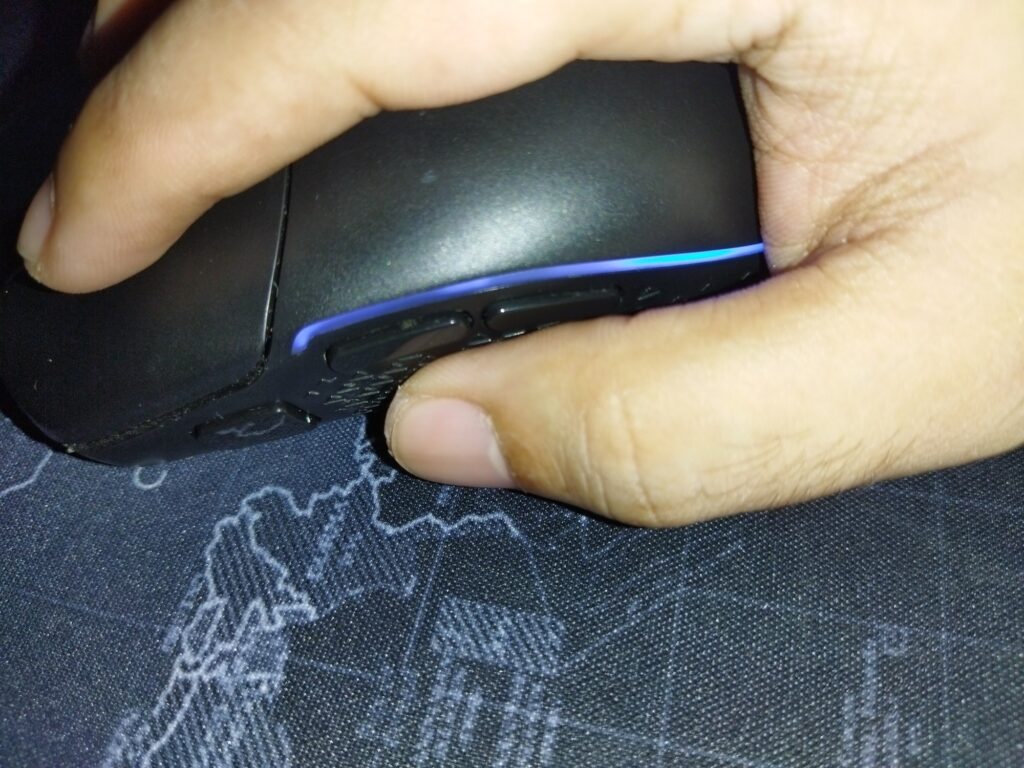
On the top side of the mouse are two buttons for switching DPI settings and for changing the RGB settings. On the bottom, there is a button for switching profile modes. The Redragon Invader can hold at least 5 profiles.
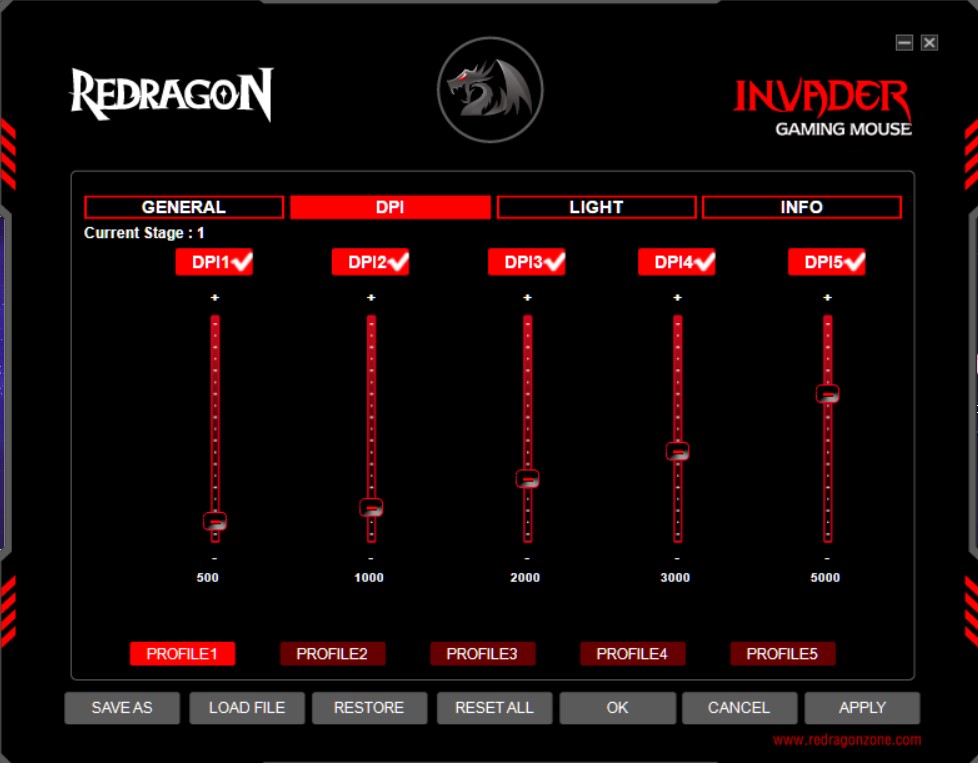
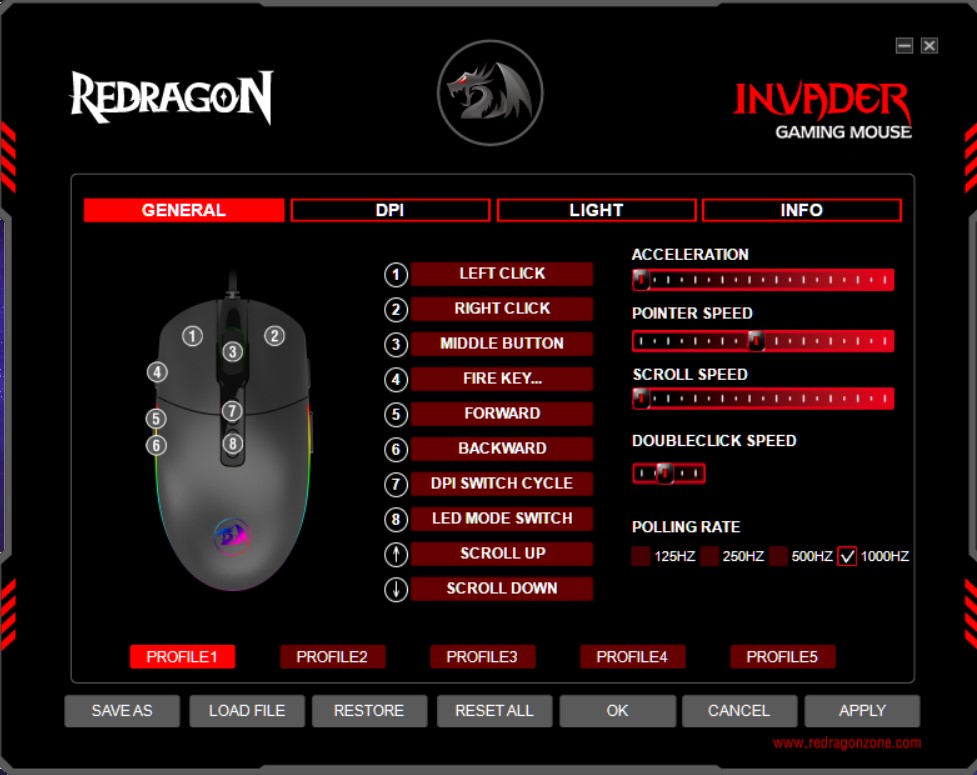
Due to this mouse also using Omron switches, it will be clicky and loud the same as other gaming mouse using the same switches.
The scroll wheel is standard with a rubber coat and notched edges.
Connectivity
This mouse can only be connected to the computer with a USB A port. The invader has a gold-plated USB A connector and a 3mm braided fiber optic cable with a length of 1.8m. The cable is durable and won’t break easily
Everyday Use
Office and Productivity
The Invader is an okay mouse for productivity and office work. All the buttons are programmable with the help of Redragon Invader Gaming software.
You might just want to turn off the RGB effects on this one because it screams gamer. If you work primarily in front of a computer, you might want to bear how heavy this mouse is, but you will get used to it. It is just not comfortable for extended periods of use.
Gaming
This mouse is okay when playing any FPS on a low DPI setting. Sometimes the mouse gets finicky, but it is serviceable. Even though the sniper button is hard to reach for me, I like the fact that it is there, and it is also programmable.
For RTS, MOBA, and MMO, having 8 programmable buttons is good. I mostly assign key bind, macros, and commands on the side buttons and the sniper buttons for these kinds of games.
On Dota 2, you can’t assign key bindings directly on the sniper button because the client can’t recognize it. You need to program the sniper button using the Redragon software to be another key before you can use it in-game.
For People with small and medium hands, it is easy to use a palm grip on this mouse while those who have medium to large hands might prefer using a claw grip. It is a small mouse.
ALSO READ: Logitech G304 Lightspeed Review: Best Wireless Mouse for the Budget Gamer
Conclusion
It is an average mouse performance-wise when compared to another gaming mouse that is at the same price range. It does what a mouse does, it will not impress you, but it will give you an on-par performance within its price range. I would recommend this for a more casual gamer than a competitive gamer.
If you are looking for a cheap but heavy mouse, this one might be enough for you. If you are a gamer that is used to the light mouse, you might not like it.
I would buy this Redragon Invader if I was looking for a gaming mouse with a cool aesthetic that would show how a gamer I am.
Disclaimer: This page contains links that are part of different affiliate programs. If you click and purchase anything through those links, I may earn a small commission at no extra cost to you. Click here for more information.
SUBSCRIBE TO TECHNOBRAX
If you want to receive updates whenever we post new articles or emails regarding discount deals on mice and keyboards, or other electronic devices CLICK HERE to SUBSCRIBE