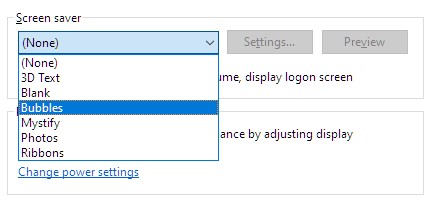Razer Orochi V2 Review
The Razer Orochi V2 is a wireless mouse that has an egg-shaped design that is suitable for fingertip and claw grip which is comfortable for small to medium hands. Upon initial inspection, one might mistake this mouse for being ambidextrous; however, it is not, as the left side features a slightly concave shape designed to enhance grip. It has dual connectivity with a 2.4GHz wireless connection and Bluetooth capability. It is also powered by either an AA battery or an AAA battery.
Pros
Cons
Check the availability and price of Razer Orochi V2 in the links below

The Razer Orochi V2 is an updated version of the original Razer Orochi. Like its predecessor, this mouse has low latency when connected via a 2.4 dongle. It is also like the previous Orochi, the V2 uses mechanical switches.
| Specifications | Razer Orochi V2 |
|---|---|
| Form Factor | Right-Handed |
| Connectivity | Razer HyperSpeed 2.4GHz wireless + Bluetooth® |
| Battery life | Up to 425 hours (2.4Ghz), 950 hours (BLE) with included AA battery |
| RGB Lighting | None |
| Sensor | Optical |
| Max Sensitivity (DPI) | 18000 |
| Programmable Buttons | 6 |
| Switch Type | 2nd-gen Razer Mechanical Mouse Switches |
| Switch Lifecycle | 60 Million Clicks |
| On-board Memory Profiles | 1 |
| Mouse Feet | Undyed PTFE mouse-feet |
| Tilt Scroll Wheel | None |
| Approximate size | Length: 108.0 mm / 4.25 in Width: 62.6 mm / 2.46 in Height: 38.5 mm / 1.50 in |
| Approximate weight | < 60 g / < 2.2 oz (Mass centralized) |
| Price | Check on Amazon |
Razer Orochi V2 Design
The Razer Orochi V2 has an egg-shaped design emulating an ambidextrous shell but the left side is concave while the right side is convex making this more suitable for right-handed use. It can still be left-handed but it might not be comfortable. The body is made from matte plastic, focusing on the grip. There is no RGB, the Razer logo is inscribed on the mouse cover.
This mouse can be powered by either an AA battery or an AAA battery. Inside the body, if you remove the cover you can see 2 slots for the battery, one for an AA battery and another for an AAA battery but don’t use both batteries at the same time. Putting two batteries inside the Orochi might damage the components inside.
Its dimensions are 108x62x38mm (LxWxH) which is a great fit for small to medium hands especially if you are planning on using a fingertip or claw grip. The mouse has an almost flat slope so palming it is an option but the back of your palm and wrist might touch the desk and cause drag when gaming.

The Orochi V2 is also a fairly light mouse weighing around 80 grams with an AA battery loaded inside it. It can be reduced up to 65 grams if you use a AAA battery.
The mouse feet use two pieces of virgin-grade PTFE, one at the front of the mouse and another at the rear. Both are rounded and have a good glide in them.
Buttons and Scroll wheel
The Orochi v2 uses 2nd-gen Razer Mechanical Mouse Switches, a modified Kaihl GM 4.0 which has a very tactile feel to it. It is also somewhat of a heavy switch which is suited for first-person shooter games. The heavy nature of the switches can be tiresome for tasks that need repetitive clicking like work and RTS and MOBA gaming. Kailh has loud clicks which means the Orochi V2 is a pretty noisy mouse to use.
There are 6 total buttons, 2 are side buttons, 1 in the scroll wheel, 2 primary primary, and the DPI button. With the Razer Synapse and the Hypershift feature, you can add another layer of commands and macros.
The scroll wheel also has a tactile feel to it. Much better than the mushy feel from Razer’s other wireless mouse.
Connectivity
Orochi V2 has dual wireless connectivity. It is very convenient for anyone who uses only one mouse for gaming and working. You can connect this mouse to one computer via Bluetooth while connecting to another computer via a 2.4 GHz wireless connection. Bluetooth connection will lock the polling rate to 125 Hz which is more appropriate for work and not for gaming.
Sensor
Razer Orochi V2 uses an optical sensor, the Razer 5G Advanced 18K. The DPI can go up to 18,000 DPI which can be customized using the Razer software. The available polling rates out-of-the-box are 125hz, 500hz, and 1000hz. The lift-off distance is 2mm, you can also change this using the Razer Synapse the lower the LOD.
According to Razer, the Orochi v2 has a battery life of 450 hours using the dongle and around 900 hours using Bluetooth(when used with an AA battery). Just expect that you’ll be changing the battery every month or two if you use this regularly for gaming at a 1000Hz polling rate
Other mice to consider
If you have a larger hand and like the shape of the Orochi, the Fantech Aria XD7 might come to your liking. It has dimensions of 112x64x38mm (LxWxH), it is slightly larger than the Orochi V2 but has almost the same specs as the Kailh switches.
Another mouse to look out for is the Logitech G305 Lightspeed (G304 in other regions) which has a similar shape but has a better ambidextrous design. The switches are Omron and have a different feel from the Kailh switch.
Check the availability and price of Razer Orochi V2 in the links below
Disclaimer: This page contains links that are part of different affiliate programs. If you click and purchase anything through those links, I may earn a small commission at no extra cost to you. Click here for more information.
SUBSCRIBE TO TECHNOBRAX
If you want to receive updates whenever we post new articles or emails regarding discount deals on mice and keyboards, or other electronic devices CLICK HERE to SUBSCRIBE