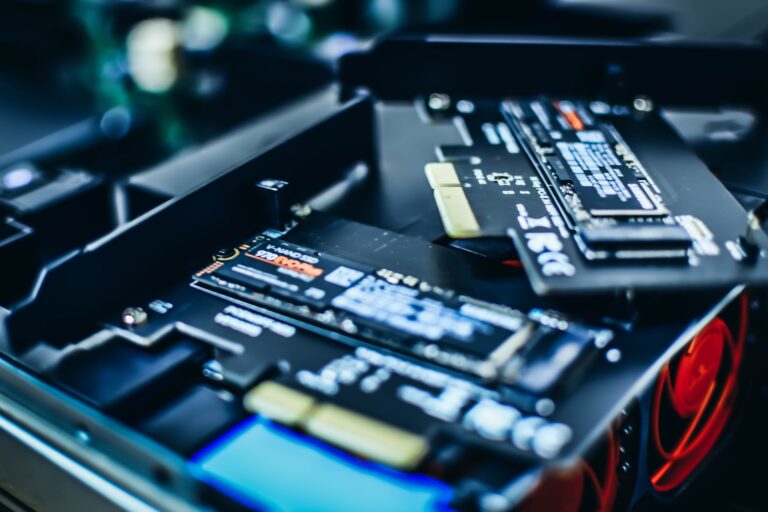Using Linux: First Impression of a Beginner
With the impending end of official support for Windows 10, I decided to try out Linux and consider if it can be my main operating system instead of upgrading to Windows 11. It’s been a month now since I installed Pop!_OS on my laptop and I am starting to like it.
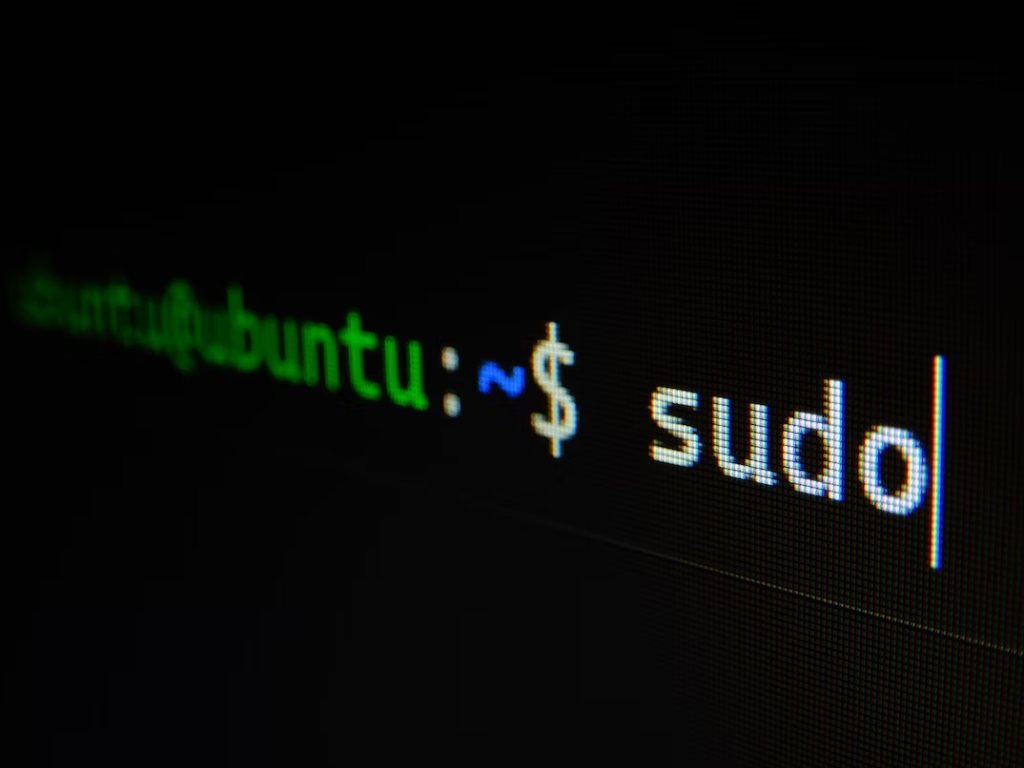
There is nothing wrong with Windows 11, I still think it is the best OS all around, but I don’t want to deal with ads getting served to me via my OS. I also don’t want to buy into the Apple ecosystem and their “privacy” conscious brand. If I want truly private use of my computer, I would rather use a Linux system, there is no corporation collecting my data and pinky promising me that they won’t sell my data.
How was my experience installing and first-time trying Linux?
As a newbie, it was confusing. There are so many different Linux distributions or distros to choose from. There was Arch to Mint, and every one of them had different advantages and disadvantages. There are many tutorials online that are easy to follow for any tech-savvy user but might be daunting for any casual PC user. Most Linux distro needs you to create a bootable USB that can be used to test the Linux distro and sometimes also acts as the installer for the operating system.
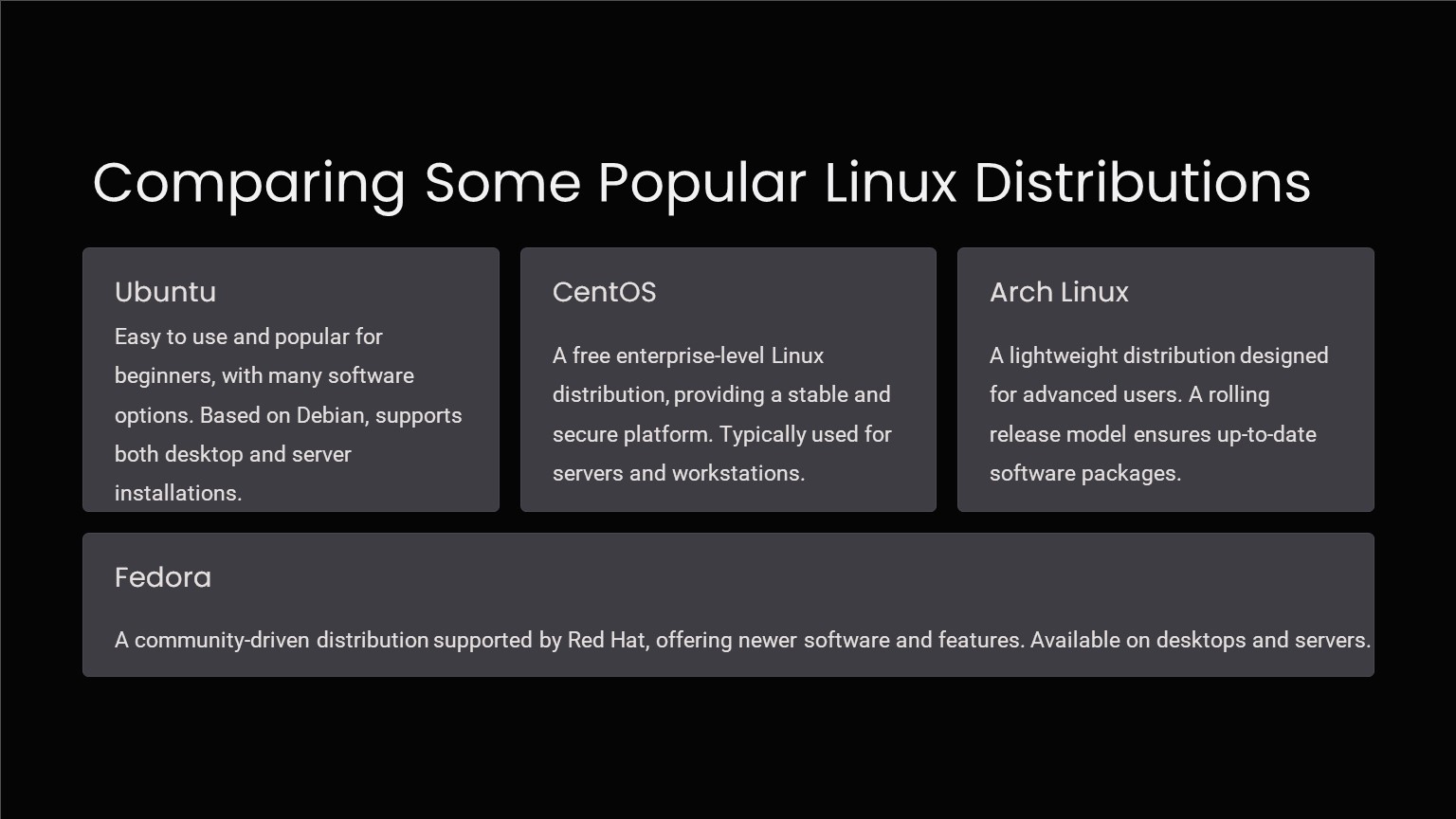
What I like about Linux, especially the ones targeted to a more casual user base is that the bootable USB functions as a preview of what their distribution can offer. I know someone that carries an external SSD with a bootable Linux inside and that is his preferred way of using Linux. While researching, some versions of Linux like Arch can be more difficult to install on a computer for a beginner due to some actions needed to enter using a terminal.
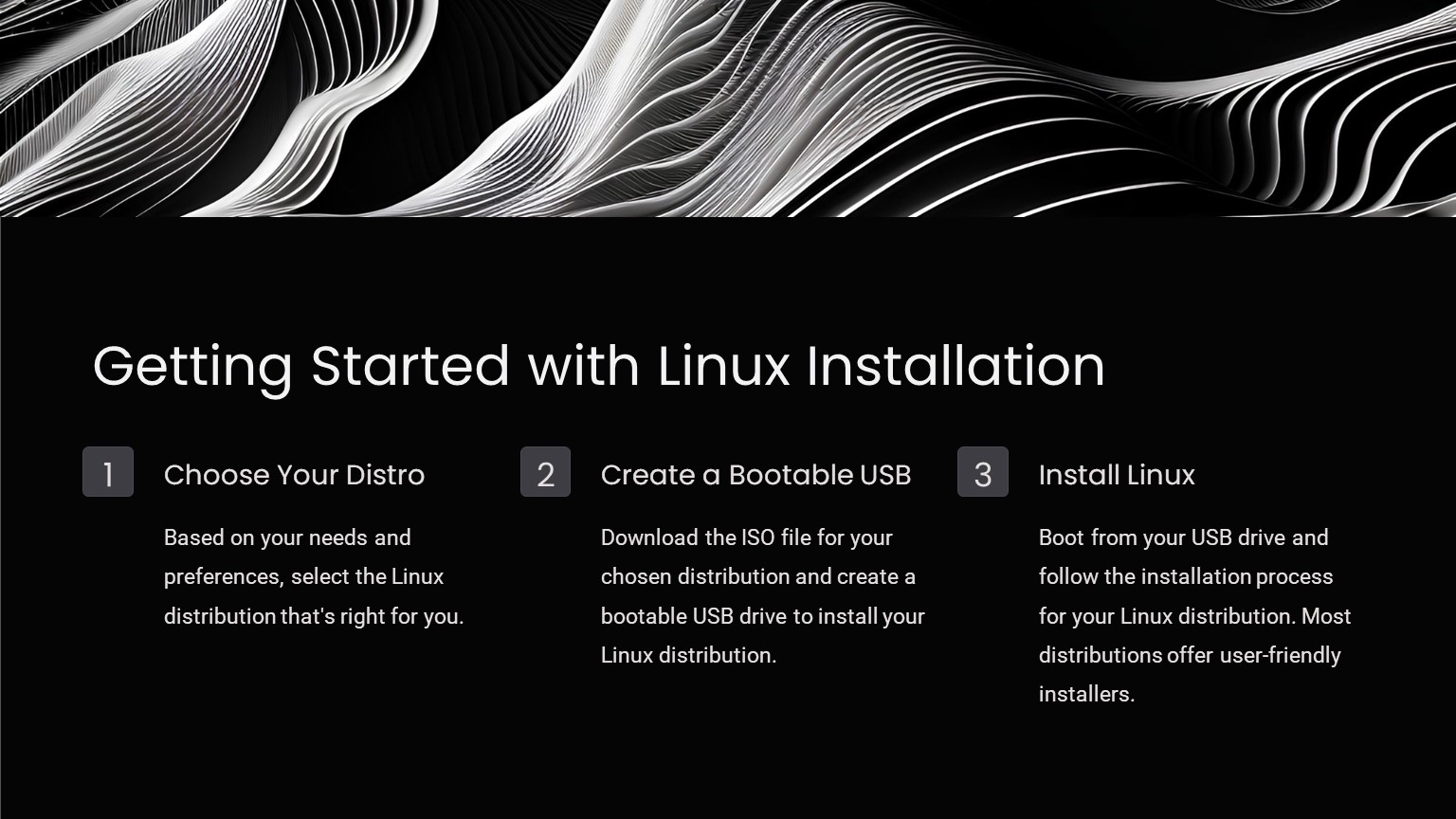
For my first go at Linux, I chose Mint as my distro of choice but didn’t fan out as my laptop won’t read the bootable USB I made. I think it was caused by Intel RST, but I am not sure.
I had to ask help from a friend who is a long-time Linux user, he suggested trying out Pop!_OS. Fearing that I might mess up this installation again, I asked my friend to help me install Pop on my computer. He made a USB installer and had me test Pop to help me get a feel of what Linux is.
Luckily my laptop has a spare 128 GB M.2 Drive in my computer that only contained CS:GO, we installed Pop in that drive. We had to change the SATA mode in my laptop BIOS to ACHI to install the Linux Distro on my laptop. Props to System76, the company responsible for Pop!_OS, because after finishing the installation it just works out of the box, with minimal tinkering in the terminal.
Pop already has apps installed for it like the Libre suite, an open alternative to Microsoft Word. It is also very customizable when it comes to the aesthetic of the home screen. Though my research tells me that most consumer-focused distros have customizable desktop environments.
My first time actually using Linux, it was surprisingly fast compared to Windows. Applications, windows, and browsers open within a second. I think aside from my experience using MacOS, Linux is the smoothest experience I had when using a computer.
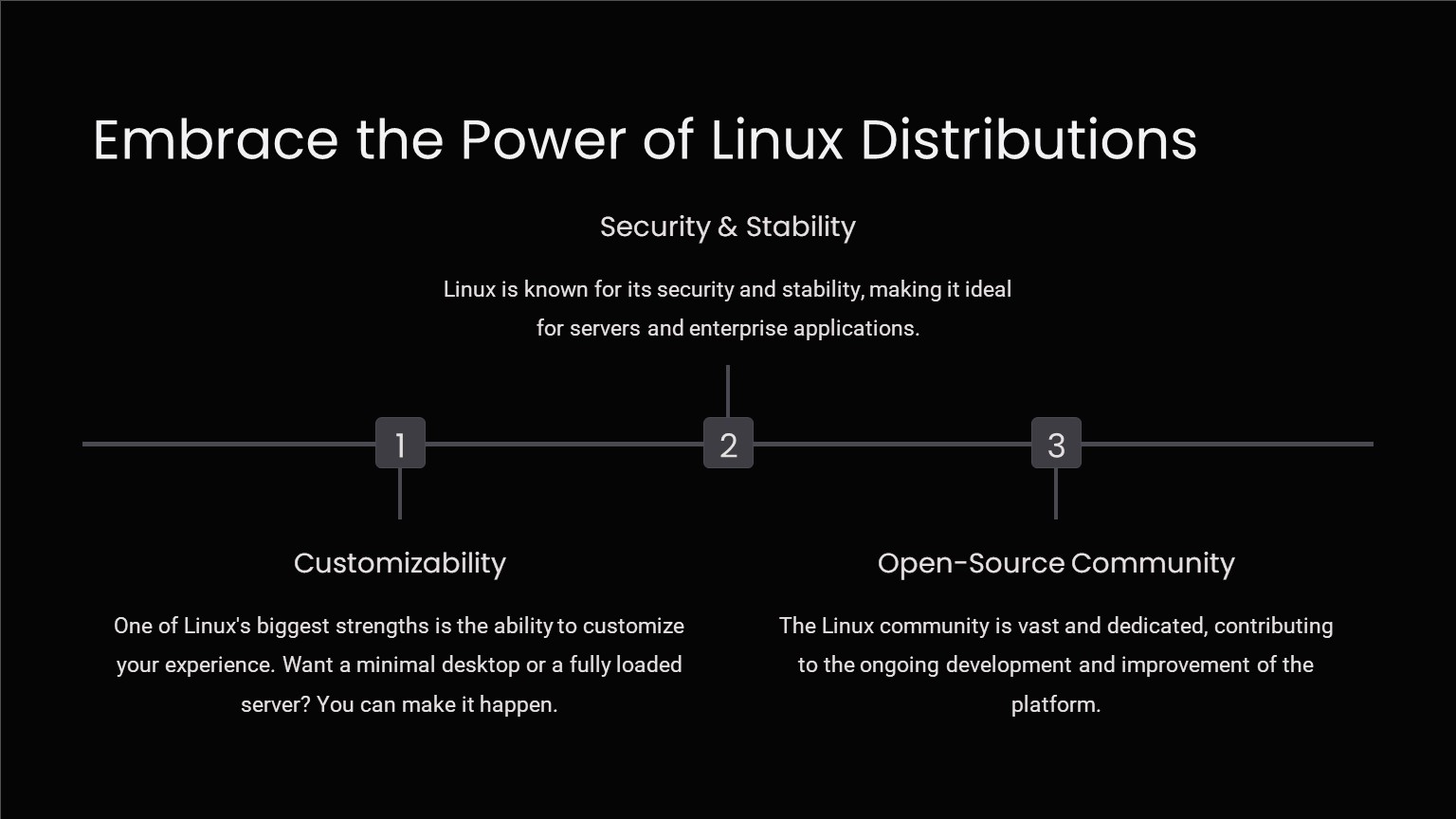
How is working on a Linux computer?
Using Linux for work is full of compromises. I have to get used to using open-source alternatives to the software I use in Windows. Sometimes most of this alternative software are hard to work with due to some of them missing features and functionality that make work easier for me. Transitioning to Linux for work needs time for any user to acclimate, especially the more casual users like me.
One thing I could give credit for these open-source software is that they are free to use. Some of them have improved tremendously over the years. Libre office suite has improved a lot in the last 10 years. The first time I used Libre was 10 years ago. I really hated it and just bought a license to Microsoft Office. After installing Linux and having the pleasure of using Libre again, I am happy to say that the experience is so much better and even exceeded my expectation.
How is gaming in Linux?
It was a great experience with Steam. Proton is such a great technology for gaming, it felt like some games even perform better in Linux while under Proton than on Windows. Though there is still some caveat again like some games will never work on Linux due to DRM restrictions and anti-cheat programs embedded into some games.
Some games bought from other storefronts like Epic game store can harder to make it work in Linux. Though there are workarounds, I just don’t want the extra hassle just to make them work.
I think there are only a limited number of esports games that can be played in Linux and most of them are Valve games. This is due to CS: GO, Dota 2, and TF2 being native to Linux.
Overall, it is a pleasant experience gaming in Linux, games run butter-y smooth in Linux compared to other OS.
Conclusion
After using Linux, I won’t jump immediately. I would test it more, and transition some of my work from Windows to Linux. I already prefer gaming in Linux, it is a much better experience for some who don’t care about tinkering with the settings. I think people should start considering Linux, it is lightweight, it is free, and it is the most private operating system.
As optimistic as I am about Linux, I would recommend fellow Linux beginners to do research on the operating system. There are so many to choose from and many Linux systems based on other more established Linux distros like Arch, Debian, and Ubuntu.
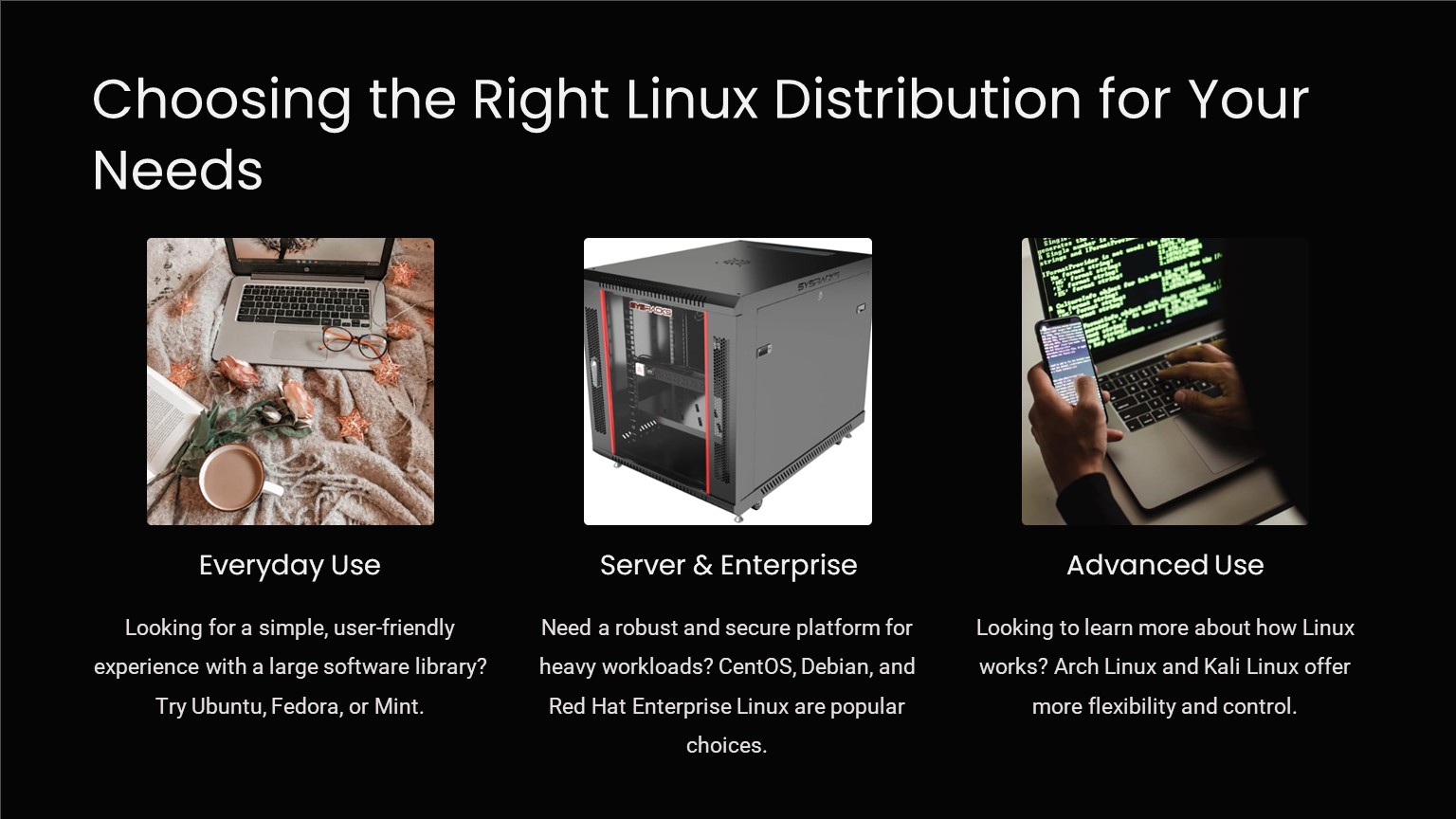
If someone wants to start with Linux, Ubuntu, and other Ubuntu-based distros are a good starting point for trying out Linux. They are more beginner-friendly because you use less of the terminal. Most actions can be done within the desktop environment.