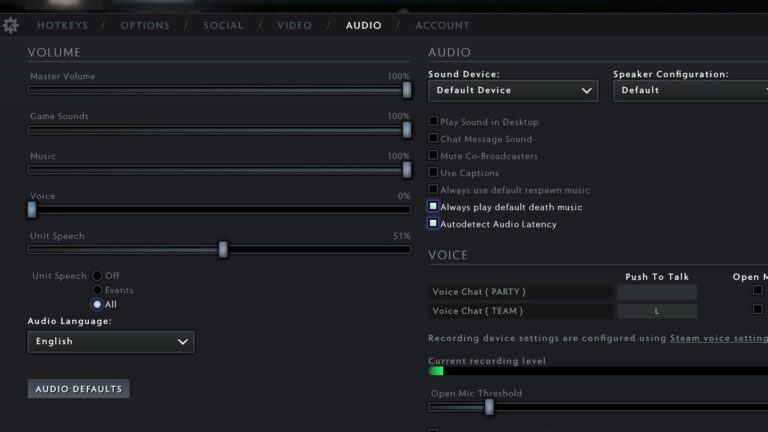What is the Difference Between Optical Switches and Mechanical Switches?
Optical switches use a mechanical switch to block a light beam which is then detected by a light sensor within the switch to activate a switch, while mechanical switches use metal components as a trigger to activate a switch. Mechanical Switches have been the most common type used for mice and keyboards but optical is slowly becoming popular as the demand for more efficient and long-lasting switches for people’s devices.

Difference Between Optical Switches and Mechanical Switches
Many companies specialize in producing mechanical switches, one of the most popular being Cherry MX. In the gaming space, Razer has been pushing optical switches which had been a standard for many of their flagship mice and keyboards.
Recently, Logitech, Razer’s biggest rival, released their version of a hybrid optical-mechanical switch which uses a laser to activate the switch but retains the mechanical feedback like a standard mech switch. Logitech debuted this hybrid switch with the release of the G502X series.
Optical switches generally have faster response time and are more durable than mechanical switches, as they do not have moving parts that can wear out over time.
They are also less prone to issues such as debouncing or “double-clicking”, which can cause a single press of a switch to register as multiple presses. On the other hand, mechanical switches are generally less expensive and may be preferred by some users due to their tactile feedback.
Though optical switches are very good for gaming, there are some things that it lacks like having less tactile feedback from the switches. Some gamers would often comment on accidentally pressing keys without noticing it due to optical being more sensitive than a mechanical switch.
Optical switches are commonly used in high-performance gaming keyboards and mice, while mechanical switches are more commonly found in general-purpose keyboards and other electronic devices.
ALSO READ: 3 Types of Mechanical Keyboard Switches
Disclaimer: This page contains links that are part of different affiliate programs. If you click and purchase anything through those links, I may earn a small commission at no extra cost to you. Click here for more information.
SUBSCRIBE TO TECHNOBRAX
If you want to receive updates whenever we post new articles or emails regarding discount deals on mice and keyboards, or other electronic devices CLICK HERE to SUBSCRIBE